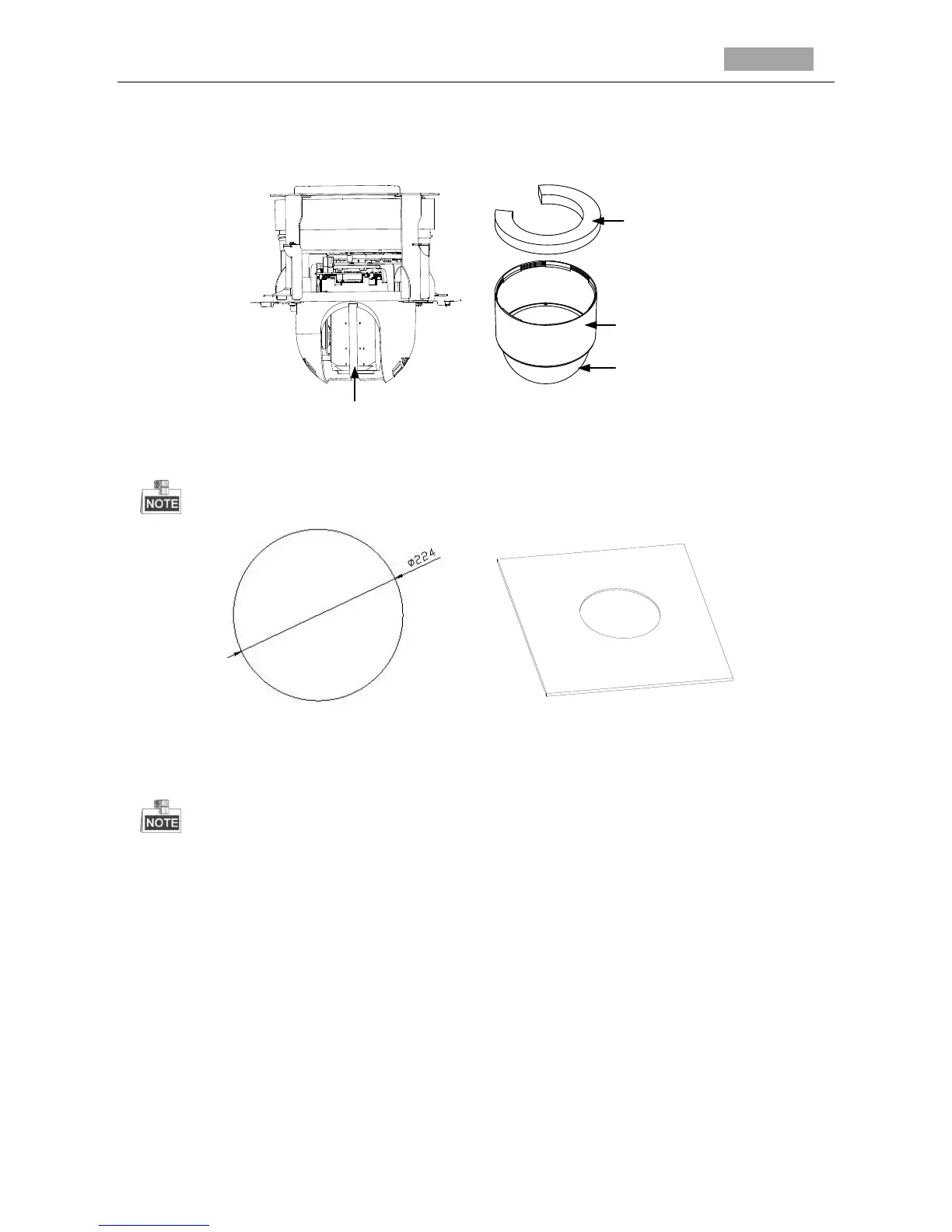2-5.
2. Remove the protective lens cover, foam and sticker from the dome drive.
3. Attach lower dome to the back box, and rotate clockwise to secure it.
Figure 2-5 Remove the Protective Accessory
4. Drill a hole on the ceiling according to the drill template (supplied).
±2mm of the diameter of the circle is tolerable.
Figure 2-6 Draw and Cut Hole on the Ceiling
5. Connect the cables.
The cables have been connected to the corresponding interfaces. Connect the power cable and
the red LED indicator turns on when the power is on.
Please turn the power off after checking the speed dome.
6. Install the speed dome.
1) Loosen the two lock screws on both sides of the back box and make the locks in internal
position, as shown in the Figure 2-7.
