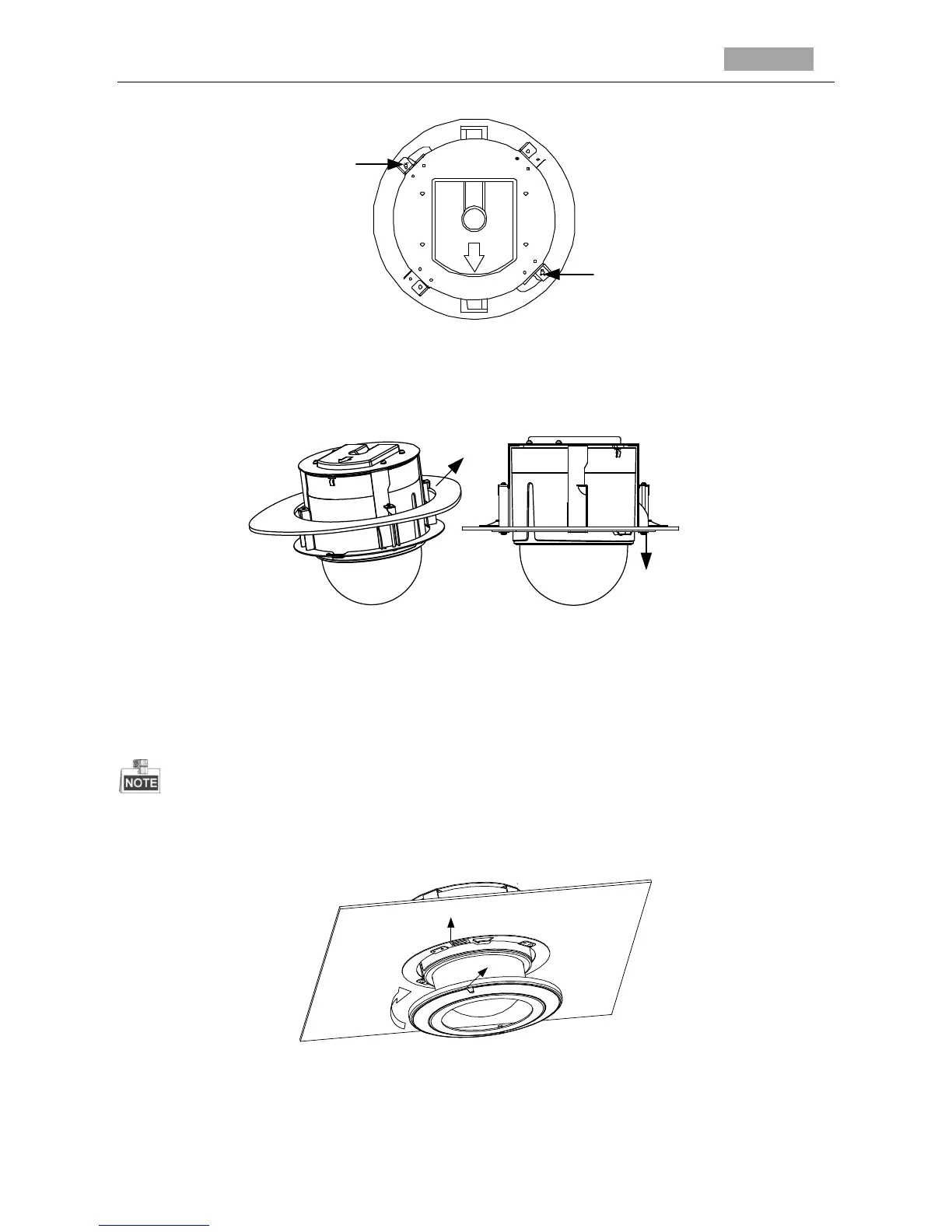Figure 2-7 Locks and Lock Screws
2) Push the back box into the mounting hole in the ceiling
3) Tighten the lock screws with the screwdriver and the locks will automatically rotate
outwards to secure the in-ceiling bracket to the ceiling.
Figure 2-8 Install the back box
4) Install the flange.
1) Attach the flange to the lower dome and align the triangular notch of the flange with the
arrow label on the in-ceiling bracket.
2) After firmly placing the flange to the ceiling, rotate the flange in the direction of arrow to
secure the it in place.
Please remove the protective film on the lower dome after the installation is finished.
In order to obtain clear video images, please wear the anti-static gloves when you install the
speed dome.
