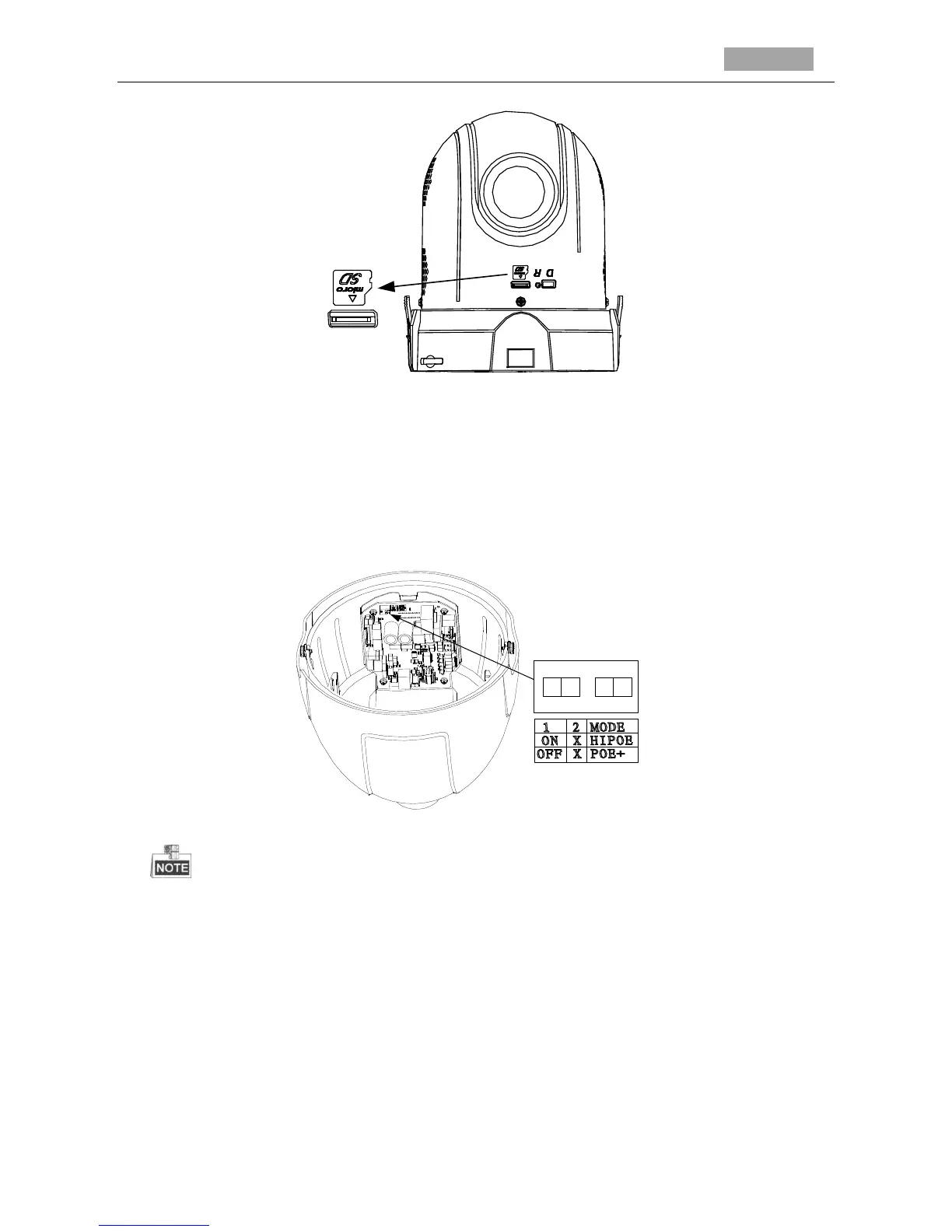Network Speed Dome Installation Manual
Figure 1-5 Micro SD Card Slot
4. Switch the Hi-PoE and PoE+ Modes.
Power supply via Hi-PoE is supported by some speed dome series. The mode of PoE+ or Hi-PoE
can be selected. Follow the steps below to switch the mode.
Steps:
1) Push the lock to open the base plate, and you can see the PCB on the plate.
2) Press switch 1 to set the status as ON which represents that the mode of Hi-PoE is selected.
As shown in Figure 1-6.
Figure 1-6 PoE+ and Hi-PoE Switch
If you choose Hi-PoE, a Hi-PoE module must be connected. For Details, See 1.3.2 Power
over Hi-PoE.
5. Align the cuts on the lower dome with the lock screws on the back box to reinstall the lower
dome. Tighten the lock screws.
6. Secure the bracket to the wall with four screws.
