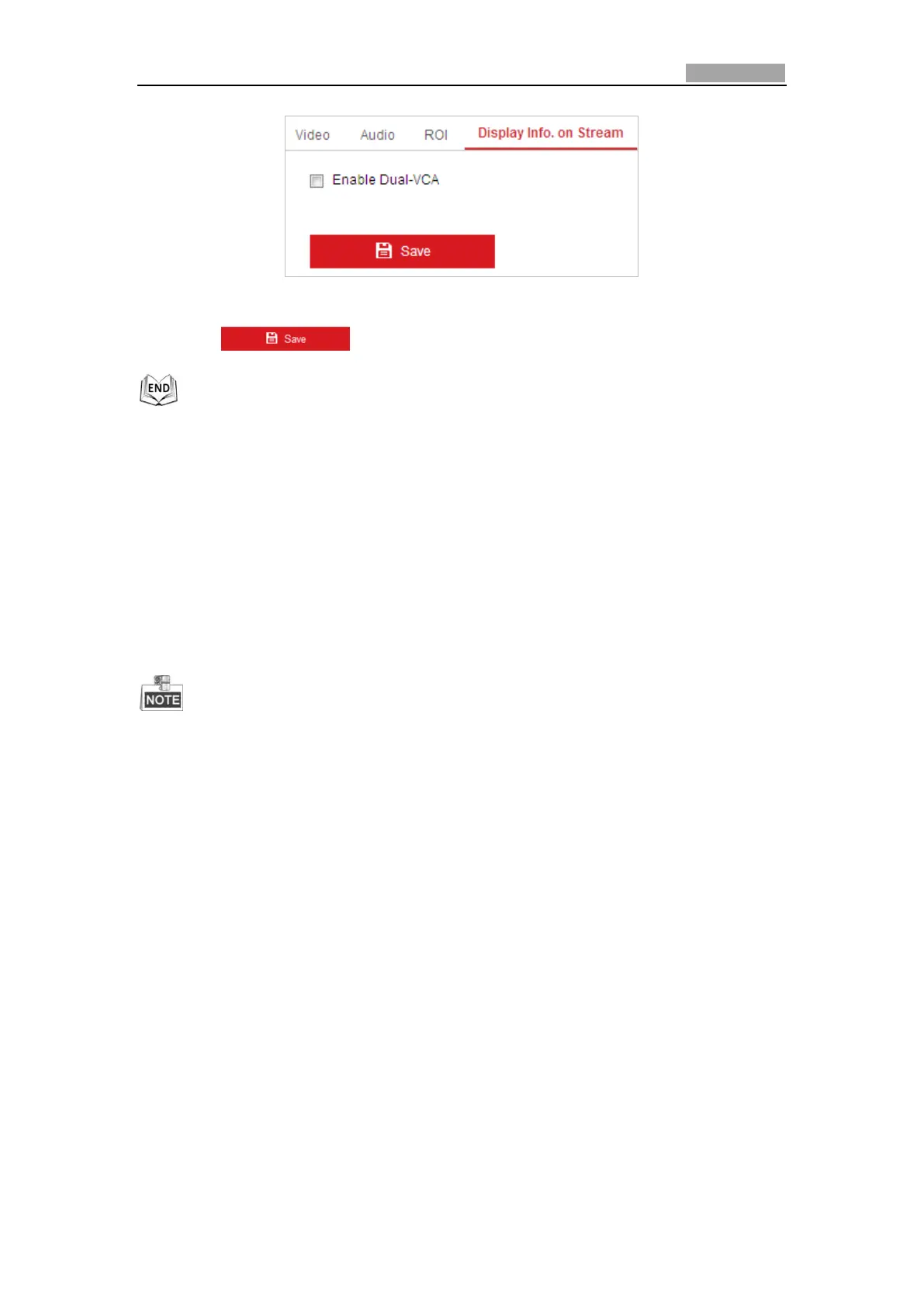Network Speed Dome User Manual
Figure 6-24 Enable Dual-VCA
2. Click to save the settings.
6.3 Configuring Image Settings
6.3.1 Configuring Display Settings
Purpose:
You can set the image quality of the speed dome, including brightness, contrast,
saturation, sharpness, etc.
The parameters in Display Settings interface vary depending on the models of
speed dome.
You can double click the live view to enter full screen mode and double click it
again to exit.
Steps:
1. Enter the Display Settings interface:
Configuration > Image> Display Settings
2. You can select the Mounting Scenario in the dropdown list with different
predefined image parameters.
3. Set the image parameters of the speed dome.
