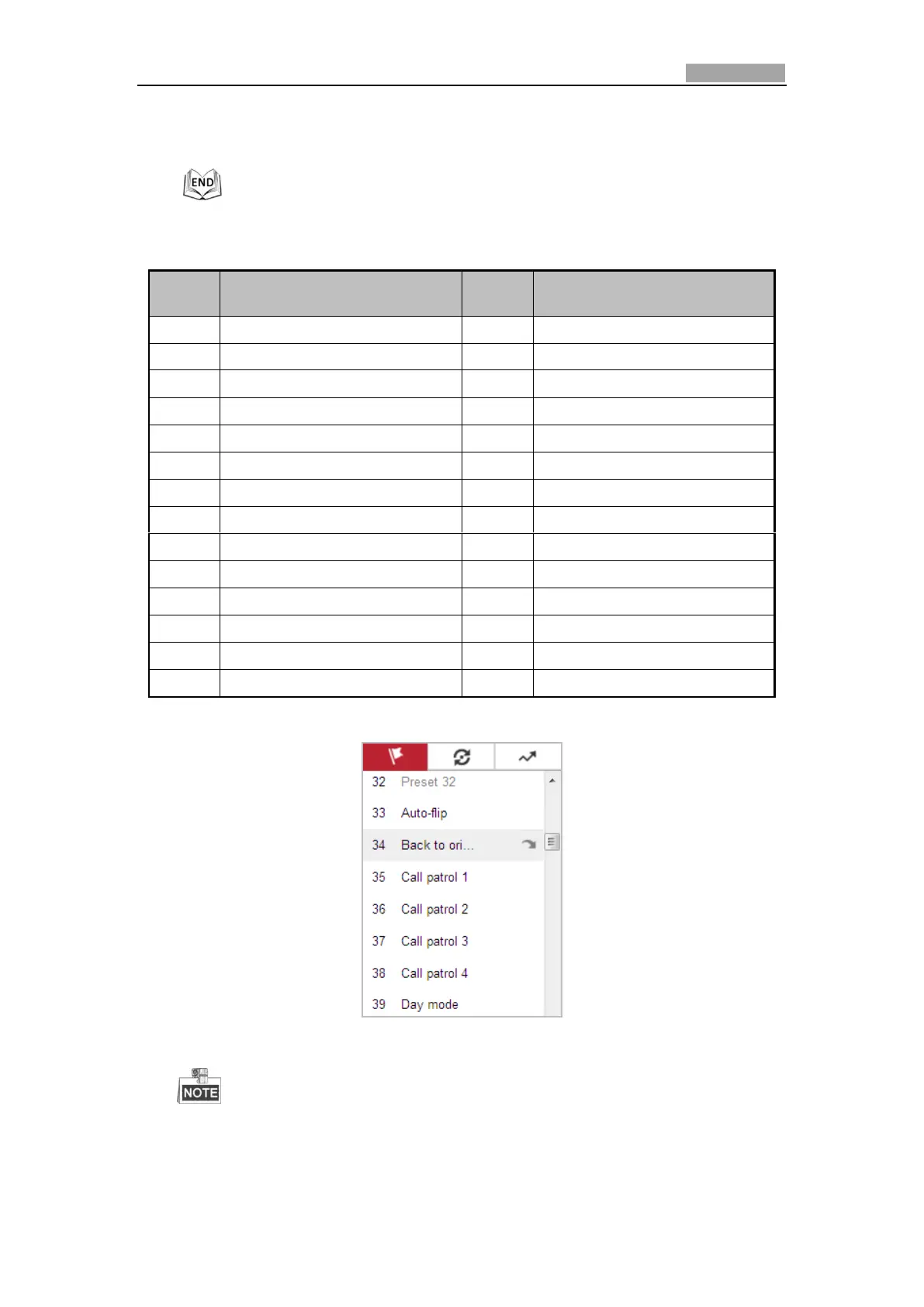Network Speed Dome User Manual
them but not configure them. For instance, preset 99 is the “Start auto scan”. If
you call the preset 99, the speed dome starts auto scan function.
Table 4-3 Special Presets
Day mode (IR cut filter in)
Night mode (IR cut filter out)
Figure 4-9 Special Preset
You may need to use the OSD (On Screen Display) menu when controlling
the speed dome remotely. To display the OSD menu on the live view screen,
you can call the preset number 95.
