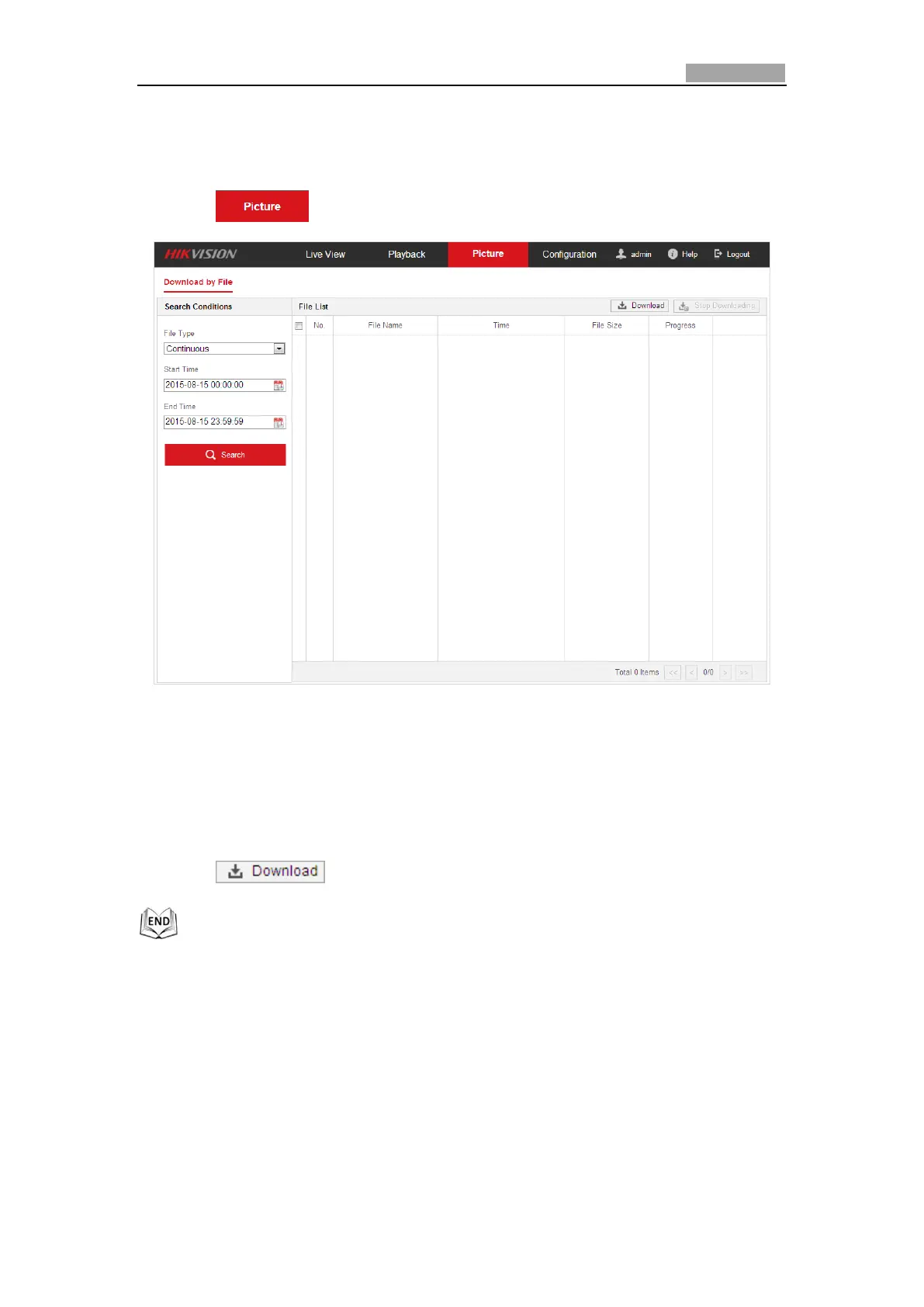Network Speed Dome User Manual
This section explains how to view the captured picture files stored in the network
disks and download the captured pictures.
Steps:
1. Click on the menu bar to enter picture interface.
Figure 4-21 Picture Interface
2. Select the file type of capturing the pictures from the list as timing, alarm,
motion, etc..
3. Set the start time and end time. Click Search. The corresponding picture files will
be listed.
4. Check the checkbox in front of the files that you need to download.
5. Click to download the files.
