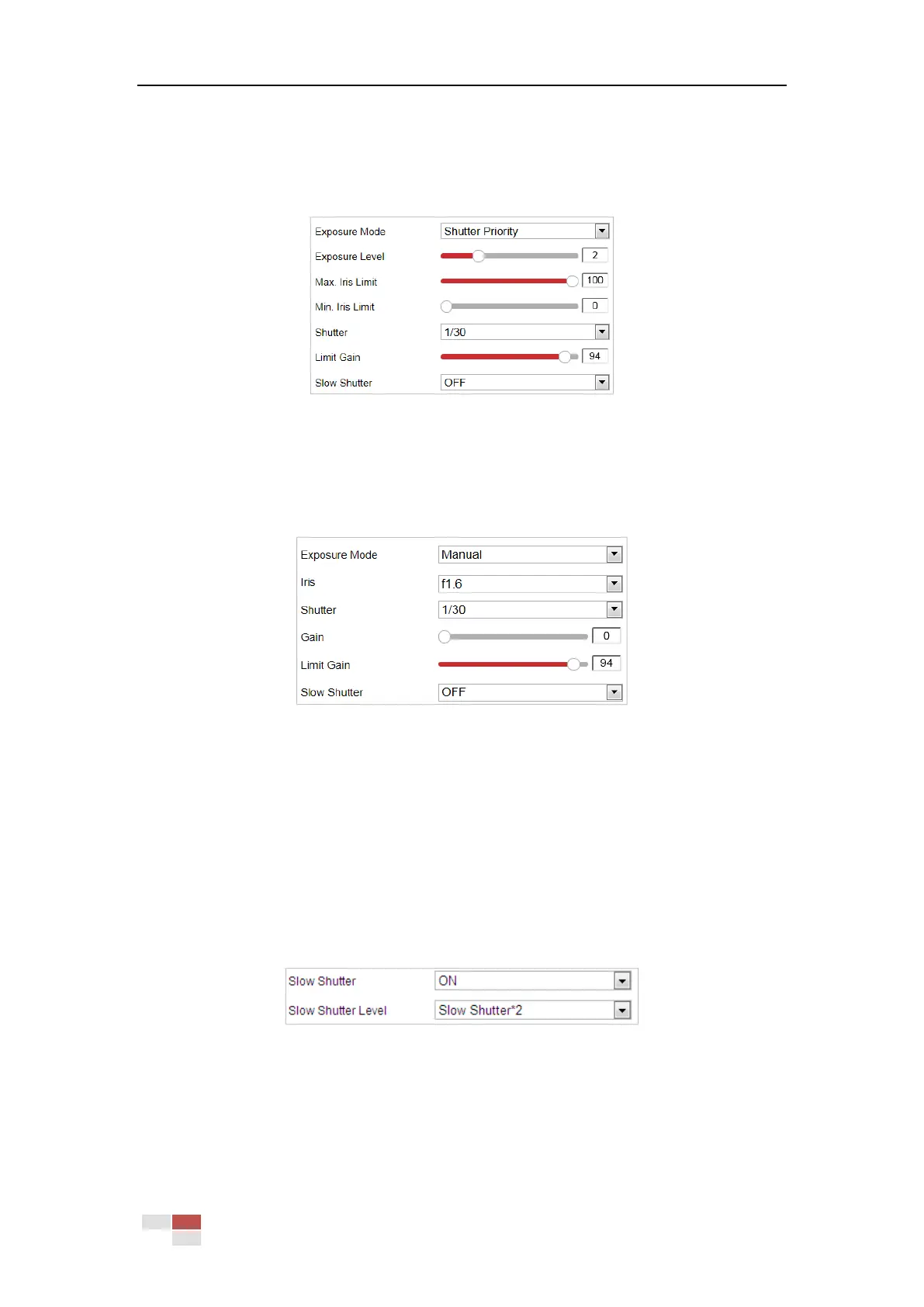© Hikvision
The value of shutter needs to be adjusted manually. The iris and gain values will be
adjusted automatically according to the brightness of the environment.
You can limit the changing range of iris in Shutter Priority mode for better exposure
effect.
Figure 6-28 Manual Shutter
Manual:
In Manual mode, you can adjust the values of Gain, Shutter, and Iris manually.
Note:
This function varies depending on the camera models.
Figure 6-29 Manual Mode
Limit Gain
This feature is used to adjust gain of the image. The value ranges from 0 to 100.
Slow Shutter
This function can be used in underexposure condition. It lengthens the shutter time to
ensure full exposure.
Slow Shutter Level
When slow shutter is set as ON, you can select the slow shutter level from the
dropdown list. The slow shutter lever can be set to Slow Shutter*1.25, *1.5, *2, *3, *4,
*6, *8.
Figure 6-30 Slow Shutter
Focus Settings
Focus Mode
The Focus Mode can be set to Auto, Manual, and Semi-auto.
