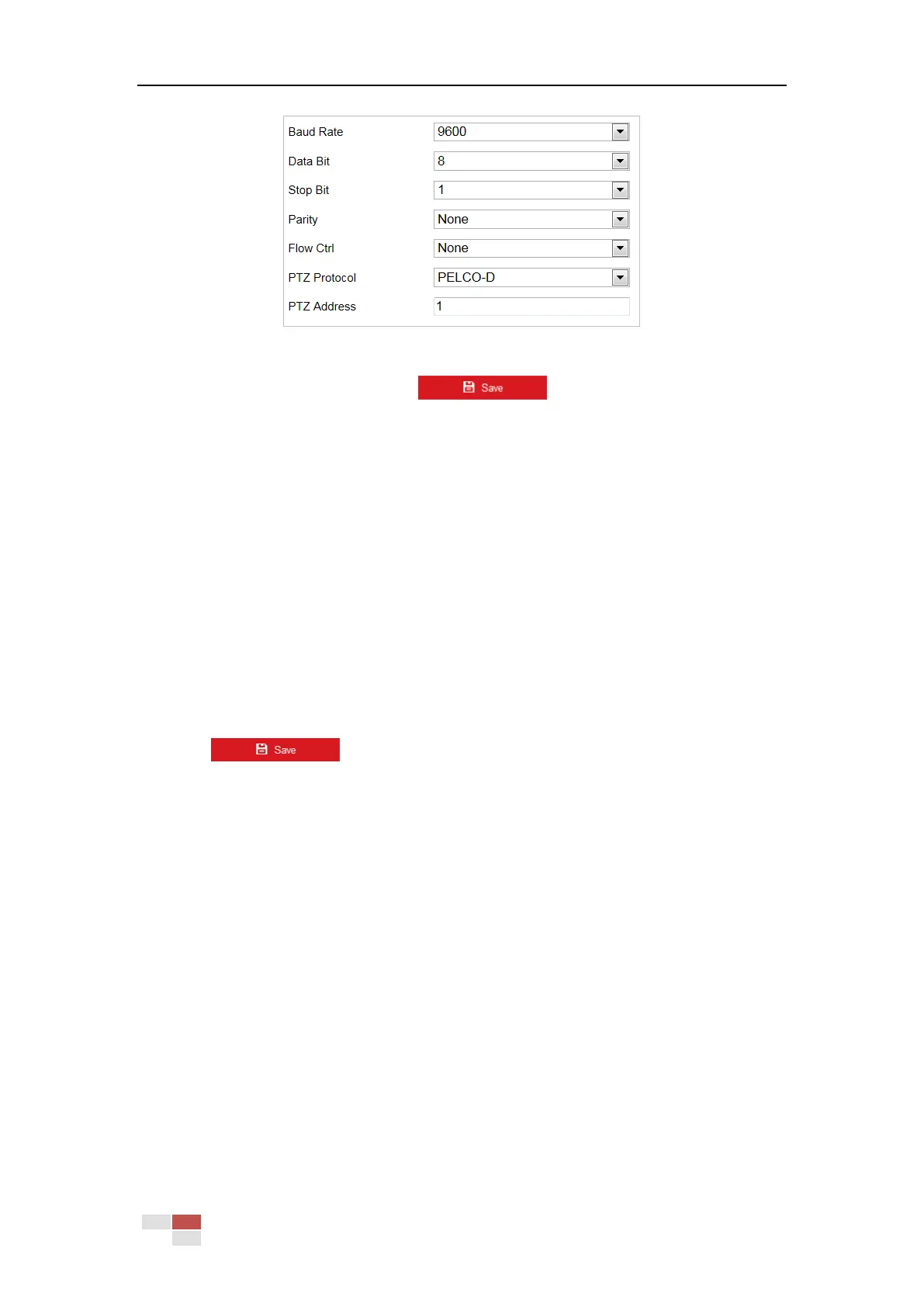© Hikvision
Figure 6-51 RS-485 Settings
2. Set the RS-485 parameters and click to save the settings.
Note:
The Baud rate, PTZ Protocol and PTZ Address parameters of the camera should be exactly the
same as those of the control device.
VCA Resource
Purpose:
VCA Resource offers options to enable certain VCA functions and hide others. It helps allocate
more resources to the wanted functions. A reboot is required after setting the VCA Resource.
Steps:
1. Enter the VCA Resource interface:
Configuration> System > System Settings > VCA Resource
2. Select a desired VCA combination.
3. Click to save the settings. A reboot is needed for the settings to take
effect.
Notes:
VCA Resource function varies according to different camera models.
VCA options are mutually exclusive.
The function may not be supported by some camera models.
About
Click View License, you can check Open Source Software Licenses.
6.3.2 Maintenance
Upgrade & Maintenance
Rebooting the Camera
Steps:
3. Enter the Maintenance interface:
