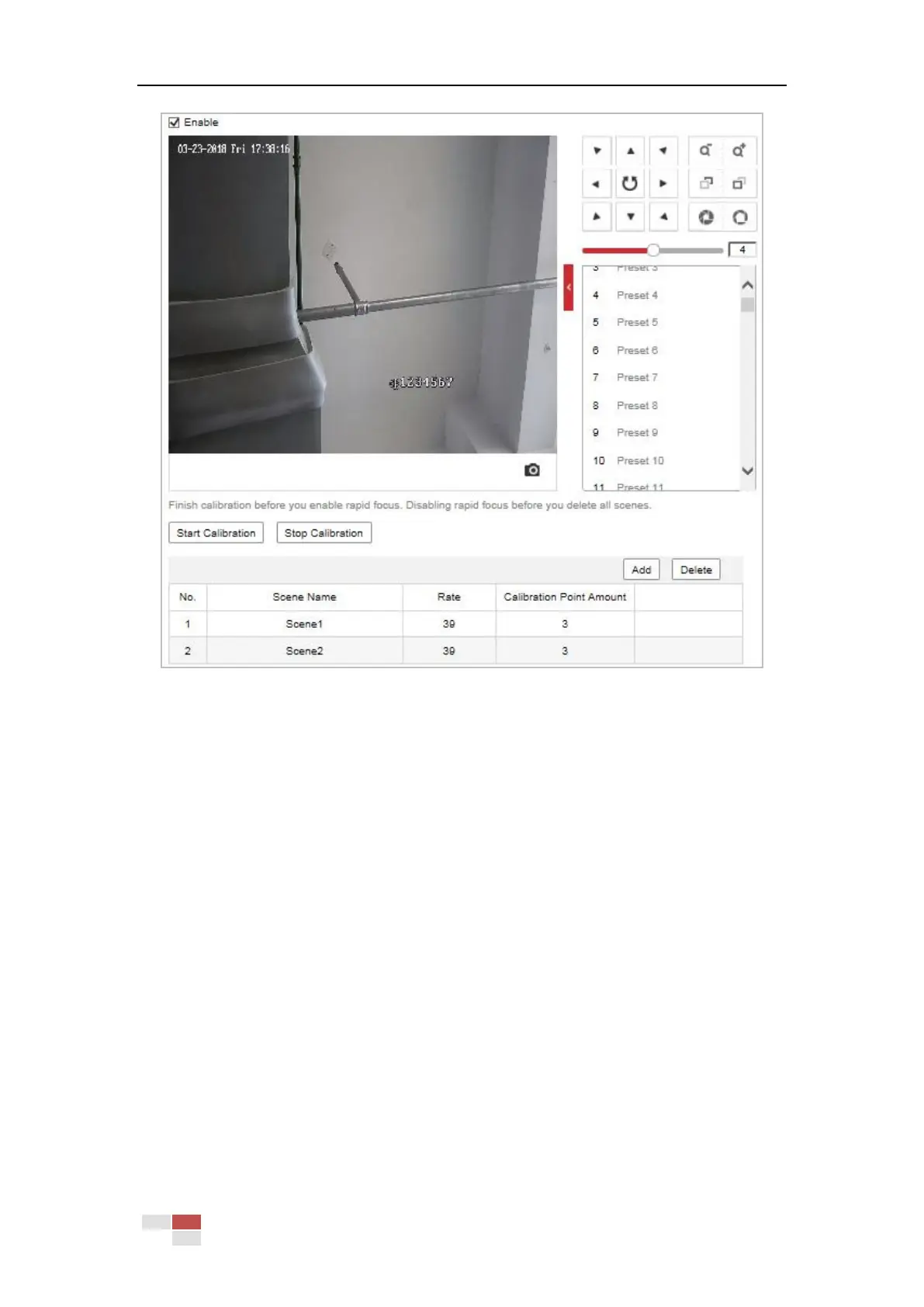© Hikvision
Figure 5-41 Rapid Focus
2. Check Enable to enable the function.
3. Calibrate the camera.
(1) Add scenes for calibration.
a. Adjust the camera to a desired scene via PTZ control buttons.
b. Click Add to add the scene, and input Rate and Calibration Point Amount of the
scene.
c. Repeat above steps to add other scenes.
(2) Adjust calibration line.
a. Select an added scene, and a red line appears on live image.
b. Adjust the length and position of the line by dragging its two endpoints.
Notes:
The red line is recommended to stay in the center of the scene and to cover ground
at the same time.
If the line is not in the center, use PTZ control to adjust the scene.
(3) Click Start Calibration, and calibration status appears on the live image.
4. Save the settings after successful calibration.
