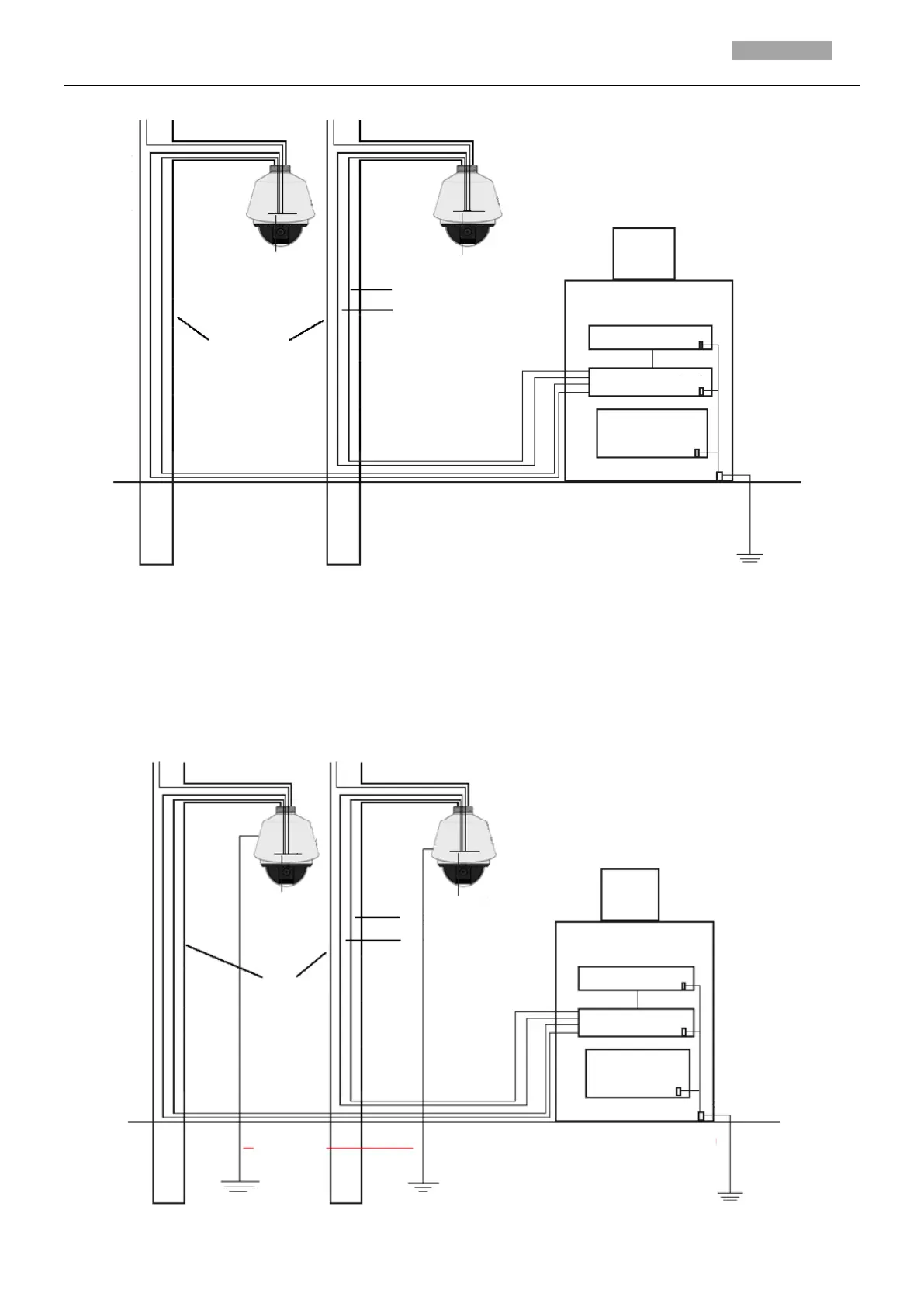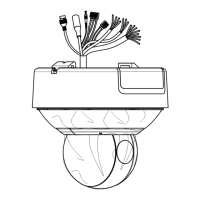User Manual of PanoVu Series Network Camera
PowerPower
Power supply board
Power supply board
Video cable
Control line
Cement pole/wall
Display
Operating center
Keyboard
DVR
UPS
GND
GND
GND
GND
1.5m underground
Figure A.3.2 Grounding in Cement Pole/Wall Installation
Notes:
Because the signal transmission media of fiber optical camera and camera are isolated from the
control center, they must be grounded locally to protect camera against damages.
If the camera is installed in strong thunderstorm area, it must be grounded locally to release
lightening or suchlike high energy to protect camera against damages. Refer to the following figure.
Power
Power
Power supply board Power supply board
Video cable
Control line
Cement pole/wall
Display
Operating Center
Keyboard
DVR
UPS
GND
GND
GND
GND
1.5m underground
1.5m
underground
Figure A.3.3 Lightening-protection Grounding in Cement Pole/Wall Installation
