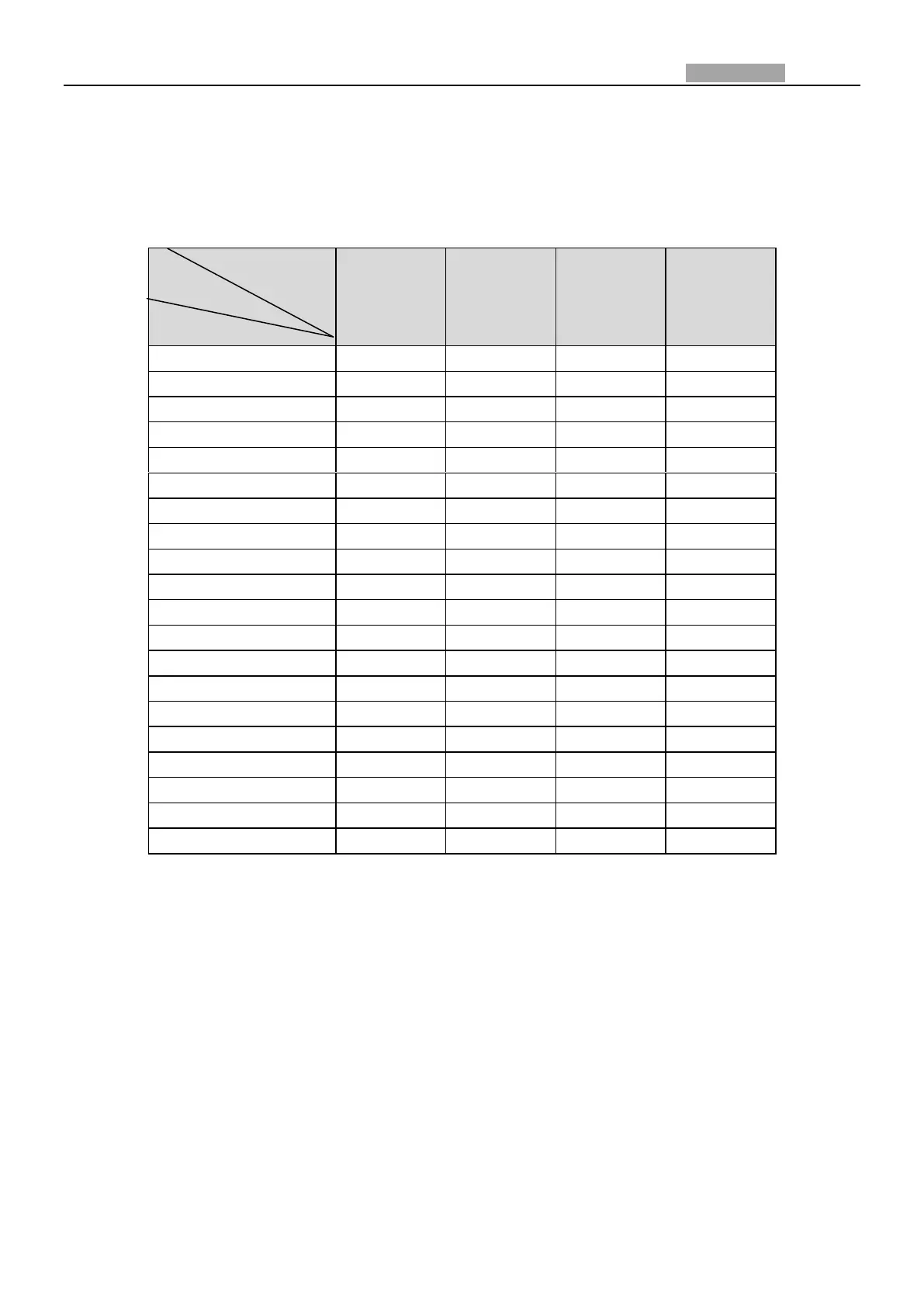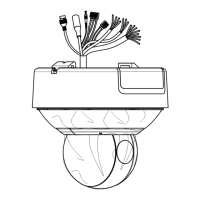User Manual of PanoVu Series Network Camera
Appendix 7 12VDC Wire Gauge & Transmission Distance
The following table describes the recommended max. distance adopted for the certain wire gauge
when the loss rate of 12VDC voltage is less than 15%. For the DC driven device, the maximum voltage
loss rate is 15% allowable.
