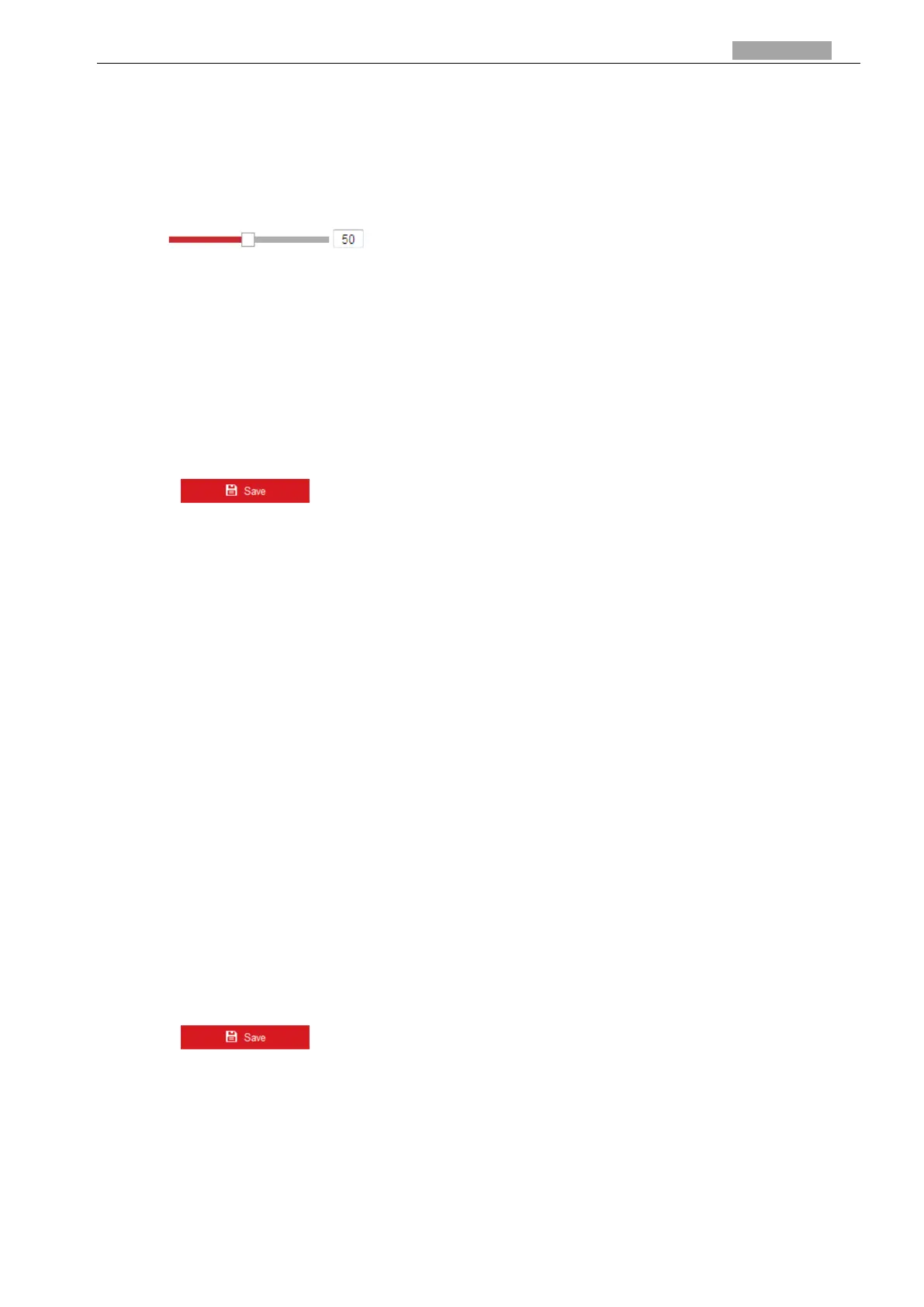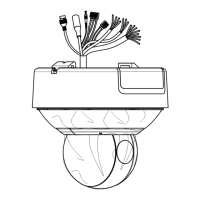User Manual of PanoVu Series Network Camera
Set the I-Frame interval from 1 to 400.
SVC:
SVC is a video encoding technology. It extracts frames from the original video and sends these
frames to a video recorder which also supports SVC function when the network bandwidth is
insufficient.
Smoothing:
Drag to adjust the value of video smoothing on your demand.
Resolution Mode:
Resolution of the panoramic view channels are different in different resulotion mode (including
main stream, sub-stream and third stream). Select the resulotion mode from the dropdown list
on your demand.
Notes:
The function is only supported by Camera 2 and Camera 3.
Reboot the device before it takes effect when the resolution mode is switched.
Redraw the rule area if the resolution mode is switched.
4. Click to save the settings.
3.4.2 Configuring Audio Settings
Steps:
1. Enter the Audio settings interface
Configuration > Video/Audio > Audio
2. Configure the following settings.
Audio Encoding: G.722.1, G.711ulaw, G.711alaw, MP2L2, PCM and G.726 selectable.
Audio Stream Bitrate: When the Audio Encoding is selected as MP2L2, you can configure the
Audio Stream Bitrate in the dropdown list. The greater the value is, the better the audio
quality will be.
Sampling Rate: When the Audio Encoding is selected as MP2L2 or PCM, you can configure the
Sampling Rate in the dropdown list. The greater the value is, the better the audio quality will
be.
Audio Input: When an intercom is connected to the camera, you need to set this option to
LineIn. When a microphone is connected to the camera, you need to set this option to MicIn.
Input Volume: Slid the bar to turn up/down the volume. The value ranges from 0 to 100.
Environmental Noise Filter: When the monitoring environment is very noisy, you can enable
this function to reduce part of the noise.
3. Click to save the settings.
3.4.3 Configuring ROI Settings
Before you start:
ROI (Region of Interest) encoding is used to enhance the quality of images which are specified in
advance.
Enter the ROI settings interface:
