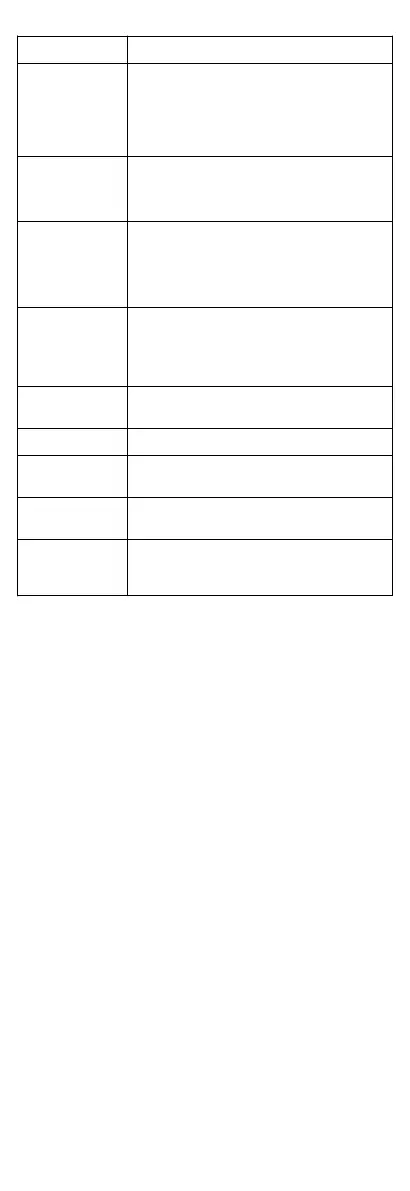Indicator/Port Descripon
PoE-MAX Indicator
•
Solid /Flashing: The output power of the switch
will reach the upper limit. The power supply may
be abnormal if more devices are connected.
•
Unlit: The switch provides power supply to PD
normally.
PWR Indicator
•
Solid: The switch is powered on normally.
•
Unlit: No power supply connected or power
supply is abnormal.
LINK/ACT Indicator
•
Solid: The port is connected.
•
Flashing: The port is transming data.
•
Unlit: The port is disconnected or connecon is
abnormal.
PoE Indicator
•
Solid: The switch provides power supply to PD
normally.
•
Unlit: The switch is disconnected to PD, or
provides power supply to PD abnormally.
PoE Port
Used for other PD devices connecon via network
cables.
(Gigabit) RJ45 Port Used for devices connecon via network cables.
Grounding Terminal
Used for connecng to the grounding cable to
protect the switch from lightning.
Power Supply
Use the aached power cord to connect the switch
to socket.
DIP Switch
Support extend mode: Ports 1 to 4 of DS-3E0106P-
E/M and ports 1 to 8 of DS-3E0310P-E/M support
network transmission of up to 300 metres.
2 Installaon
Please select the appropriate installaon method according to
the actual needs.
Before You Start
•
Keep the room
well-venlated.
•
Keep at least 10 cm distance around the device for heat
dissipaon.
2.1 Desk-Mounted Installaon
Place the device on the desk.
2.2 Wall-Mounted Installaon
Steps
1.
Check the distance between the two hanging holes on the rear
cover of the device.
2.
Insert two M4 screws into the wall.
2
