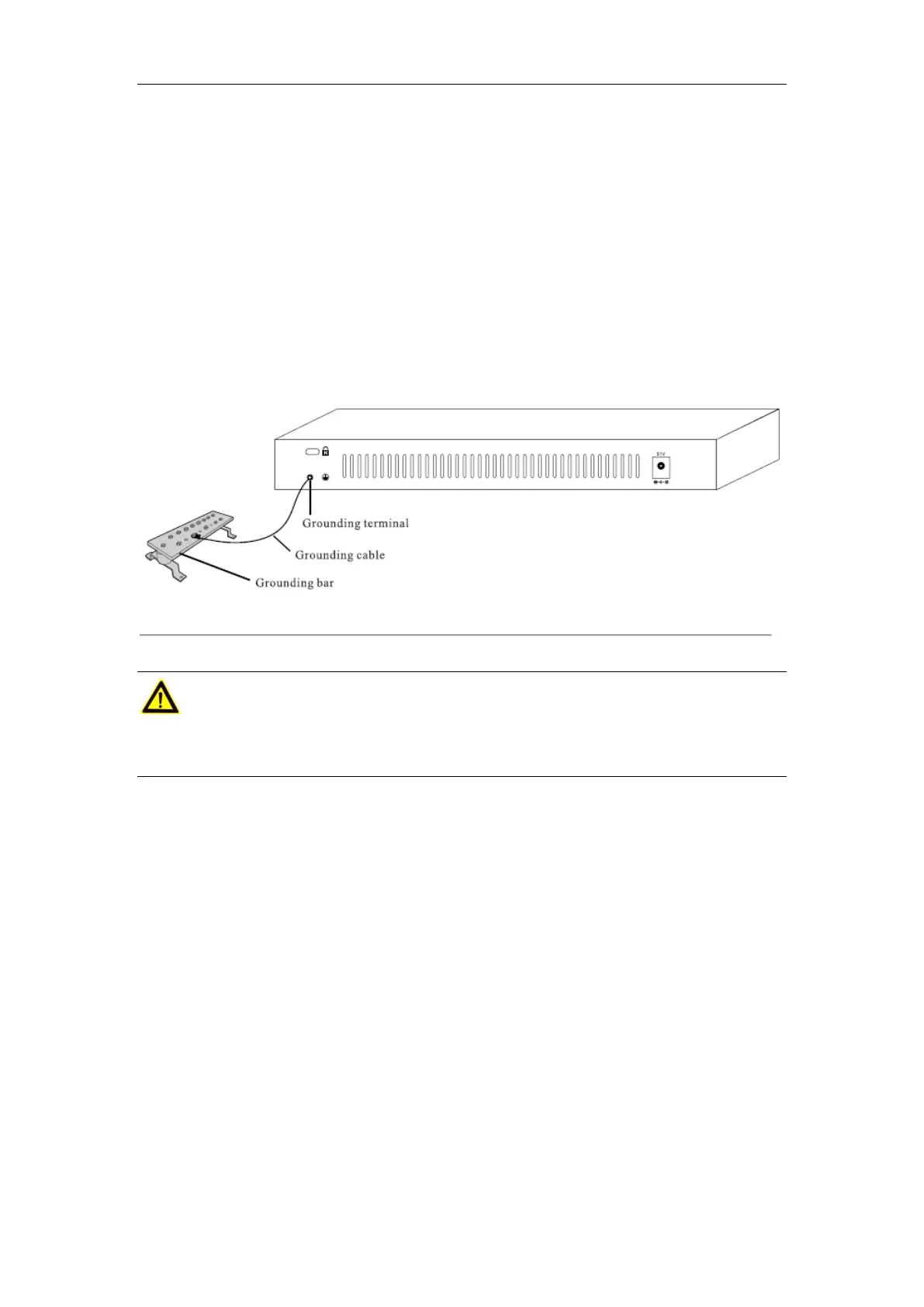User Manual of Network Video Recorder DS-3E0109P-E
14
2.3 Grounding
Grounding is not only important for lightning arresting and anti-interference, but for your own personal safety.
Please select the proper method to ground your device.
With grounding bar
If a grounding bar is available at the installation site, follow steps below to ground the device.
1) Connect one end of the grounding cable to the binding post on the grounding bar.
2) Connect the other end of the grounding cable to the grounding terminal and fix the screw.
Figure 2.5 Connect to the grounding bar
Cautions
Connect the grounding cable to the earthing system in the equipment room. Do not connect it to a fire main or
lightning.
Without grounding bar
If there is no grounding bar but earth nearby and the grounding body is allowed to be buried, follow below
steps:
1) Bury an angle steel or steel pipe (≥0.5m) into the mud land.
2) Weld one end of the grounding cable to the angle steel or steel pipe and embalm the welding point.
3) Connect the other end of the grounding cable to the grounding terminal and fix the screw.