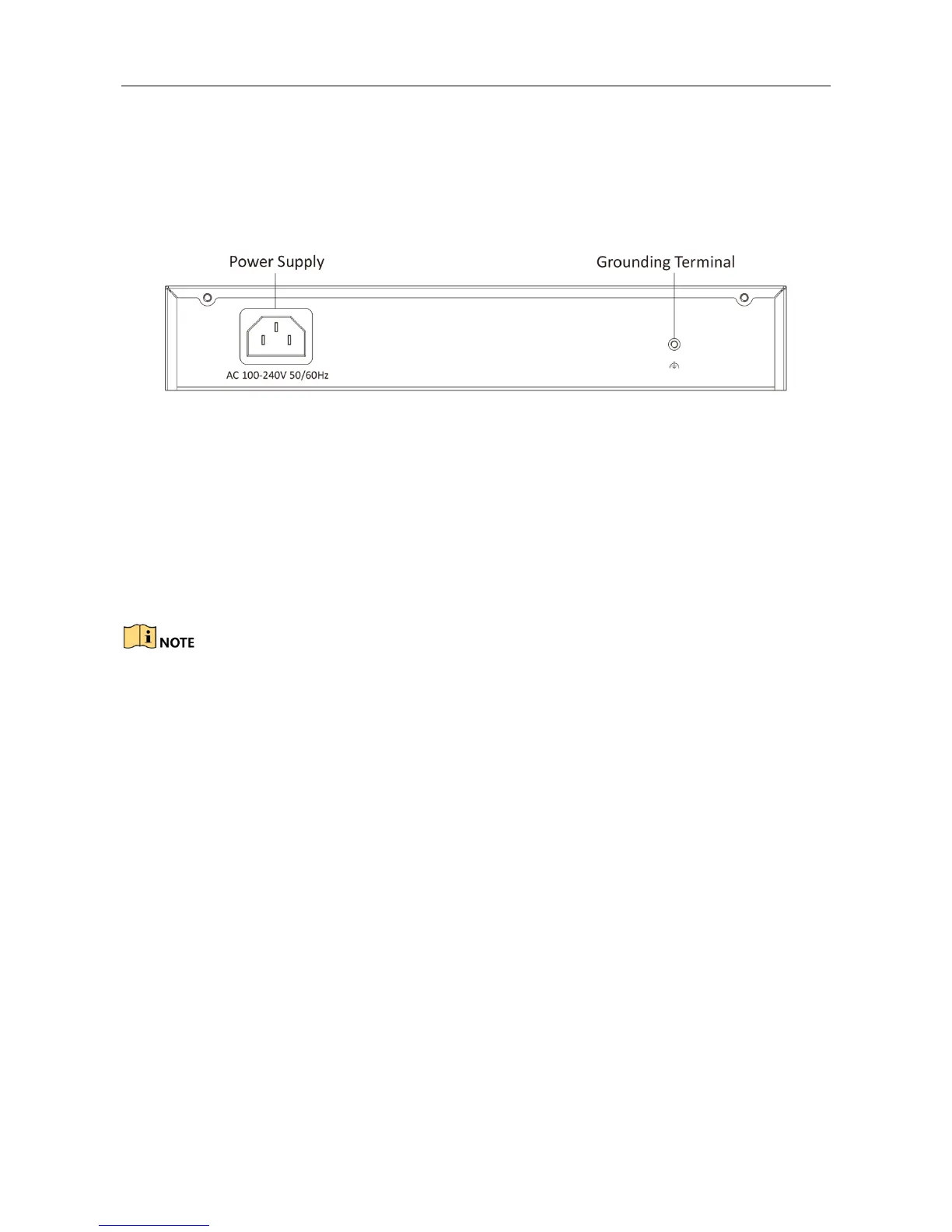16/24-Port 100M Long-Range PoE Switch Quick Start Guide
4
1.3.2 Rear Panel
Rear panel of DS-3E0318P-E/M(B) and DS-3E0326P-E/M(B) is shown as below.
Rear Panel of DS-3E0318P-E/M(B) and DS-3E0326P-E/M(B)
Figure 1-3 DS-3E0318P-E/M(B) and DS-3E0326P-E/M(B) Rear Panel
Grounding Terminal
The grounding terminal is used to connect to the ground cable to protect the switch from lightning.
For details about grounding, see section Grounding.
Power Interface
Connect power port of the switch with power socket by power cord, and use 100 to 240 VAC to
provide power to the switch.
Use the attached power cord to connect the switch to socket.