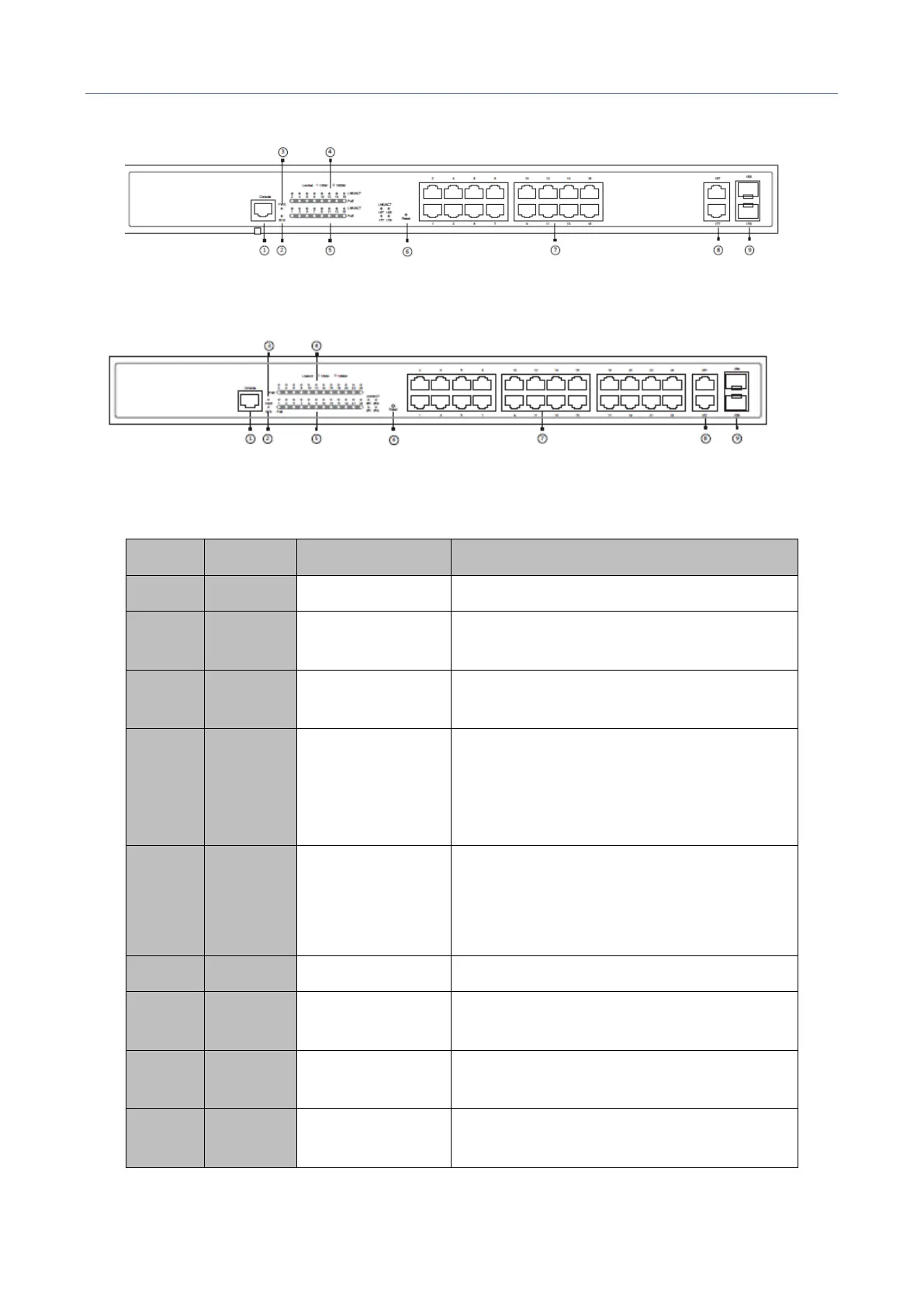Installation Manual of DS-3E2300P Series Ethernet Switch
[选取日期]
- 2 -
Figure 1-2 Front Panel of the DS-3E2318P Switch
Figure 1-3 Front Panel of the DS-3E2326P Switch
Table 1-2 DS-3E2300P Front Panel Description
Manages the switch locally.
If the indicator is always on, the system
works normally.
If the switch is powered on, the indicator is
on.
Lnk/Act indicator
corresponding to
each port
Green indicator is on: 10/100M is
transmitted;
Red indicator is on: 1000M is transmitted;
No indicator is on: no signal is transmitted.
PoE indicator
corresponding to
each port
If the indicator is always on, the PoE works
normally.
If the indicator is off, the PoE does not
work.
Resume to the default setting.
Realizes the PoE function and forwards
10/100M Ethernet electrical signals
Realizes the forward of 10/100/1000M
Ethernet electrical signals.
Realizes the forward of gigabit Ethernet
optical signals.
