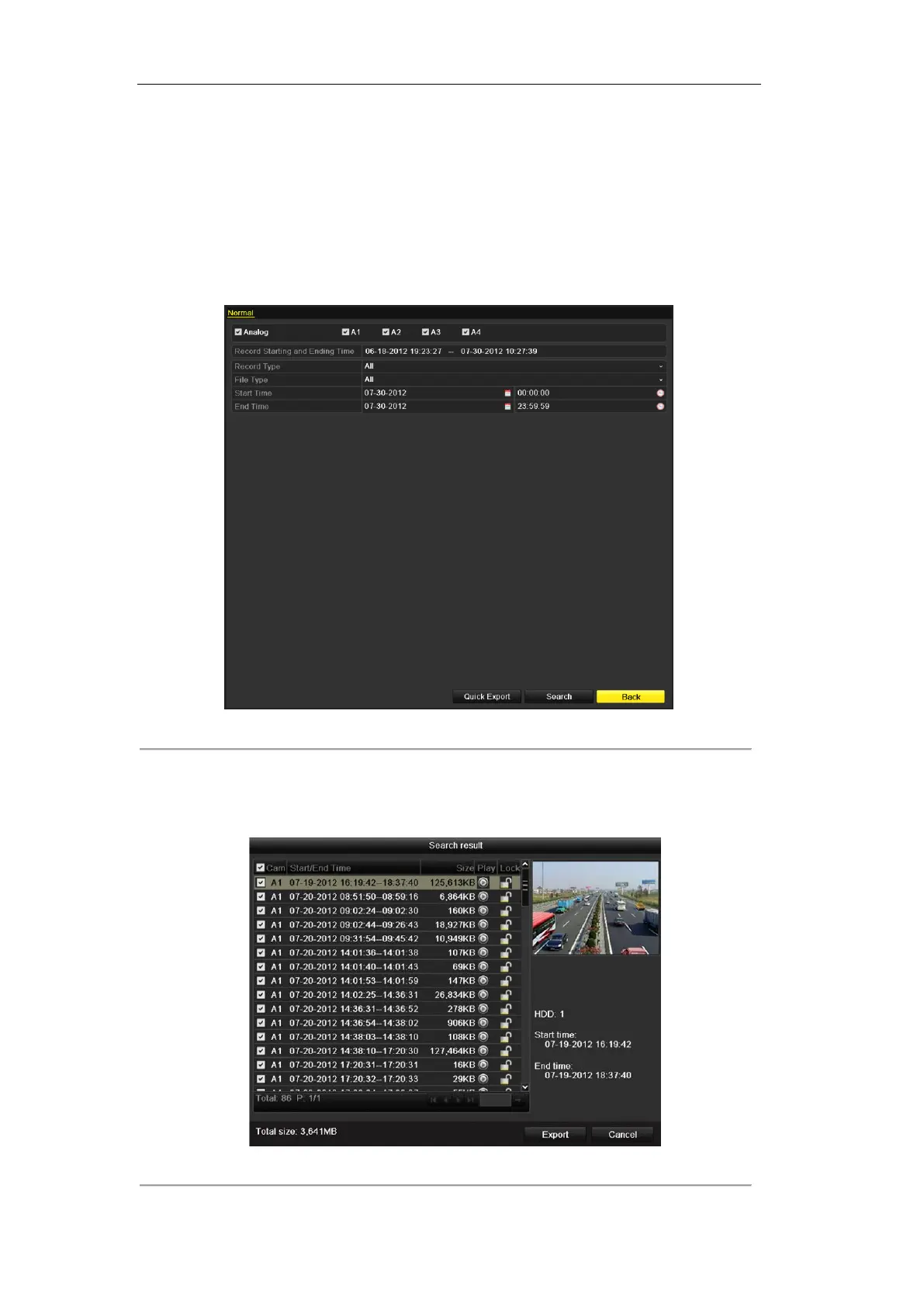User Manual of DS-7100HWI/HVI-SL Series DVR
79
6.2 Managing Backup Devices
Management of USB flash drives, and USB HDDs.
1. Enter Search Result interface of record files.
Menu>Export>Normal
Set search condition and click Search button to enter Search Result interface.
Note: At least one channel shall be selected.
Figure 6.23 Normal Video Search
2. Select record files you want to back up.
Click Export button to enter Export interface.
Note: At least one record file shall be selected.
Figure 6.24 Result of Normal Video Search for Backup
