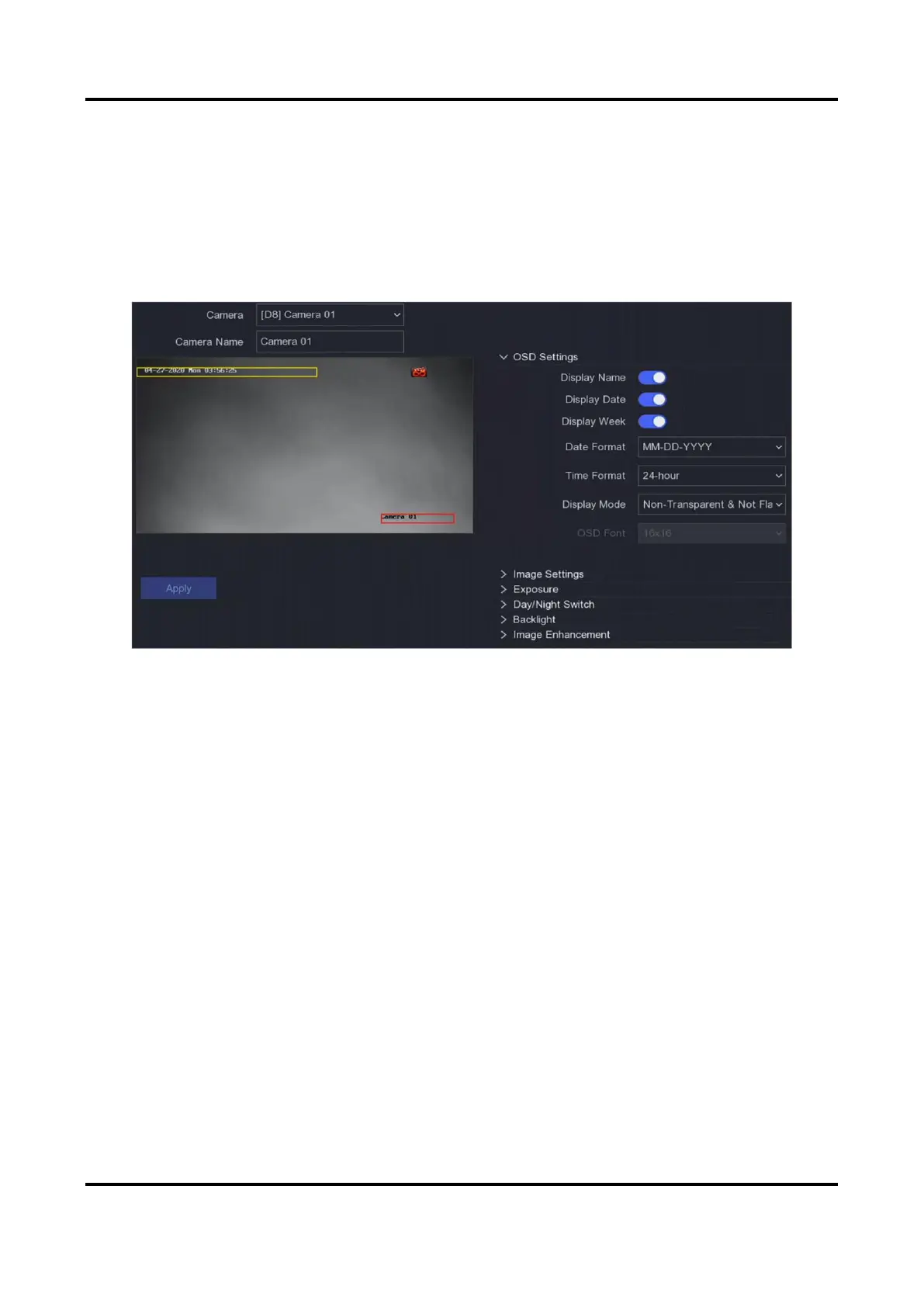Network Video Recorder User Manual
54
surrounding illumination conditions or time schedule.
Backlight
Set the camera's wide dynamic range (0 to 100). When the surrounding illumination and the
object have large differences in brightness, you should set the WDR value.
Image Enhancement
For optimized image contrast enhancement.
Figure 6-14 OSD
4. Drag the text frames on the preview window to adjust the OSD position.
5. Click Apply.
6.3.3 Privacy Mask
You are allowed to configure the privacy mask areas that cannot be viewed or recorded.
Steps
1. Go to Configuration → Camera → Privacy Mask.
2. Select Camera.
3. Turn on Enable.