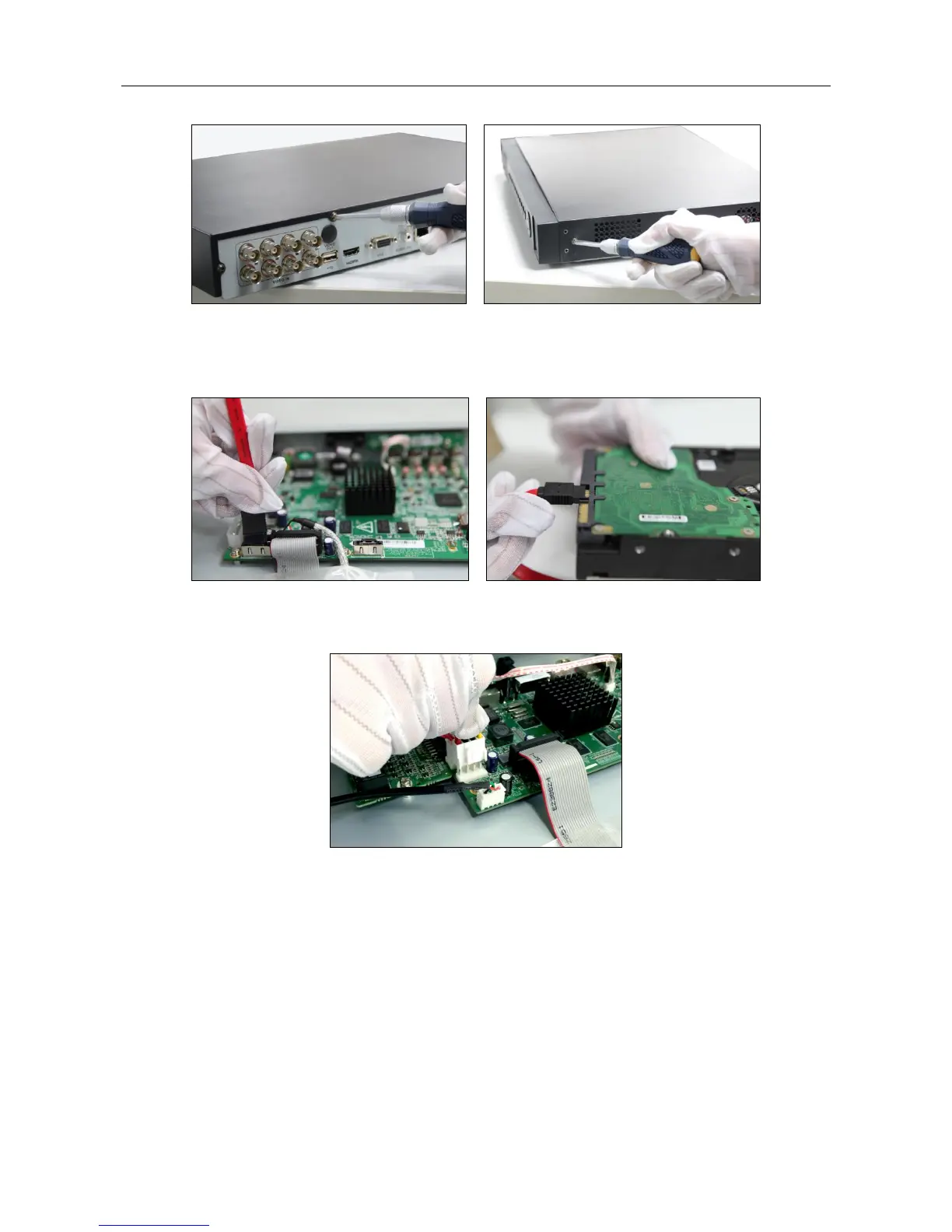Digital Video Recorder Quick Start Guide
20
Figure 2-1 Fasten Hard Disk
Step 2 Connect one end of the data cable to the motherboard of DVR and the other end to the
HDD.
Figure 2-2 Insert Panel Key
Step 3 Connect the power cable to the HDD.
Figure 2-3 Open Panel Lock
Step 4 Place the HDD on the bottom of the device and then fasten the screws on the bottom to fix
the HDD.
