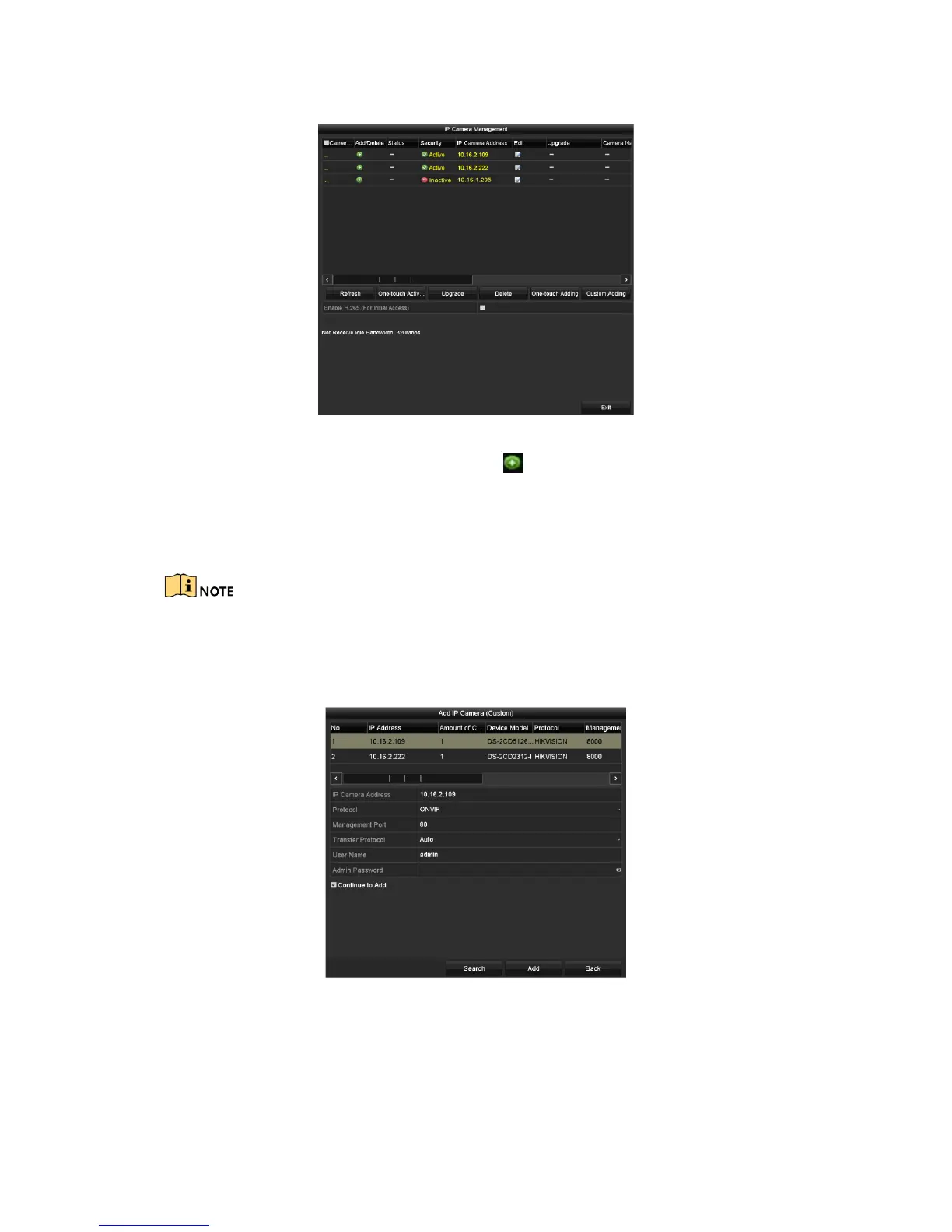Digital Video Recorder Quick Start Guide
35
Figure 3-22 Add IP Camera
Step 2 Select the IP camera from the list and click the button to add the camera (with the same
admin password of the DVR’s).
Step 3 (Optional) Check the checkbox of Enable H.265 (For Initial Access) for the connected IP
camera supporting H.265. Then the IP camera will be encoded with H.265.
Enable H.265 option is only applicable to DS-7300/8100/9000HUHI-F/N series DVR.
OPTION 2:
Step 1 Click the Custom Adding button to pop up the Add IP Camera (Custom) interface.
Figure 3-23 Add IP Camera
Step 2 Select the detected IP camera and click the Add button to add it directly, and you can click
the Search button to refresh the online IP camera manually.
OPTION 3:
