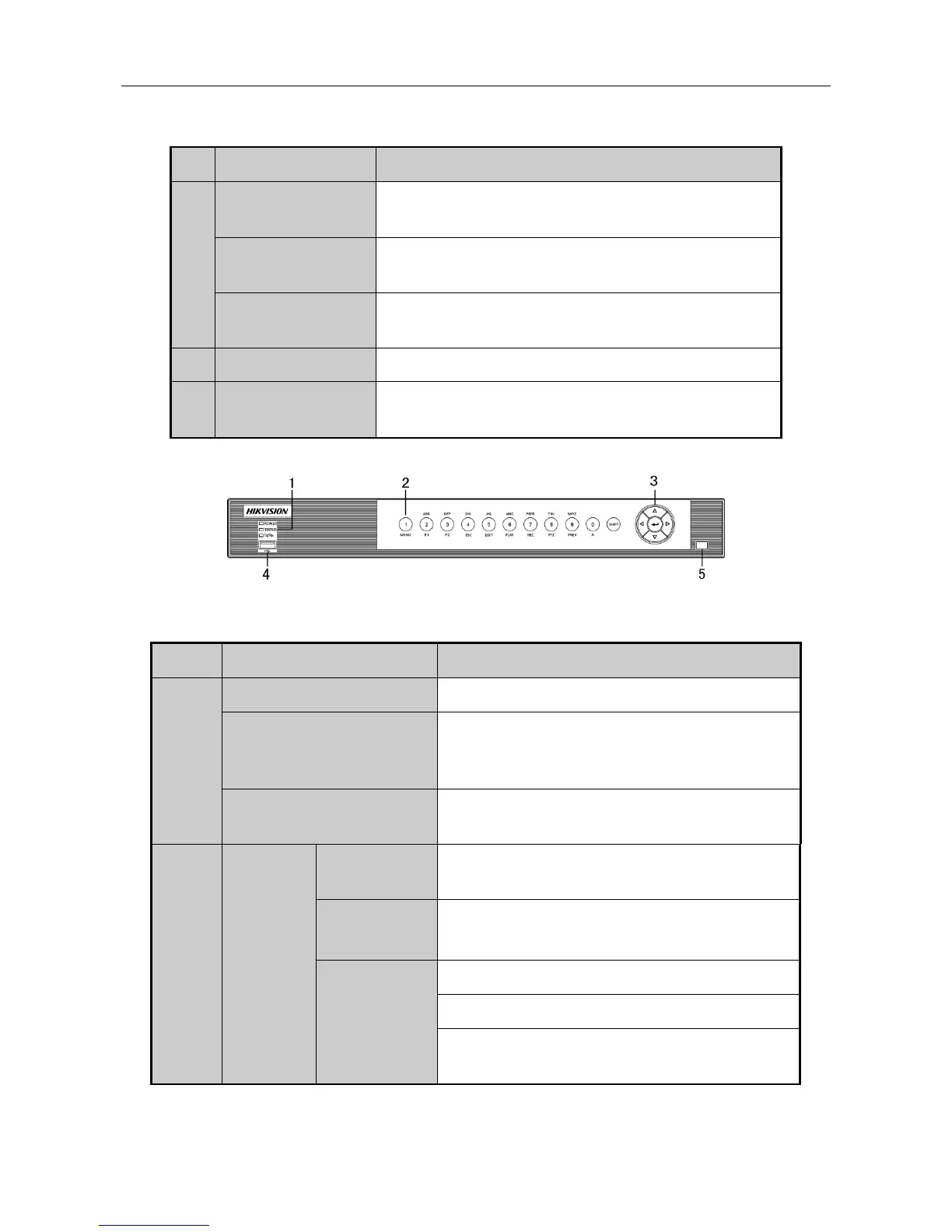Digital Video Recorder Quick Start Guide
8
Table 1-2 Description of Front Panel 2
Turns yellow when the power switch on the rear panel
is turned on.
Flickers red when data is being read from or written
to HDD.
Flickers yellow when network connection is
functioning properly.
Universal Serial Bus (USB) ports for additional devices
such as USB mouse and USB Hard Disk Drive (HDD).
Front Panel 3
Figure 1-3 Front Panel 3
Table 1-3 Description of Front Panel 3
Turns green when the device is running.
Flickers red when data is being read from or
written to HDD, and turns green when the SHIFT
function is realized.
Flickers green when network connection is
functioning properly.
Switches between the numeric or letter input
and functions of the composite keys.
Enters numeral “1”;
Accesses the main menu interface.
Uses the F1 button to select all items in a list
field;
