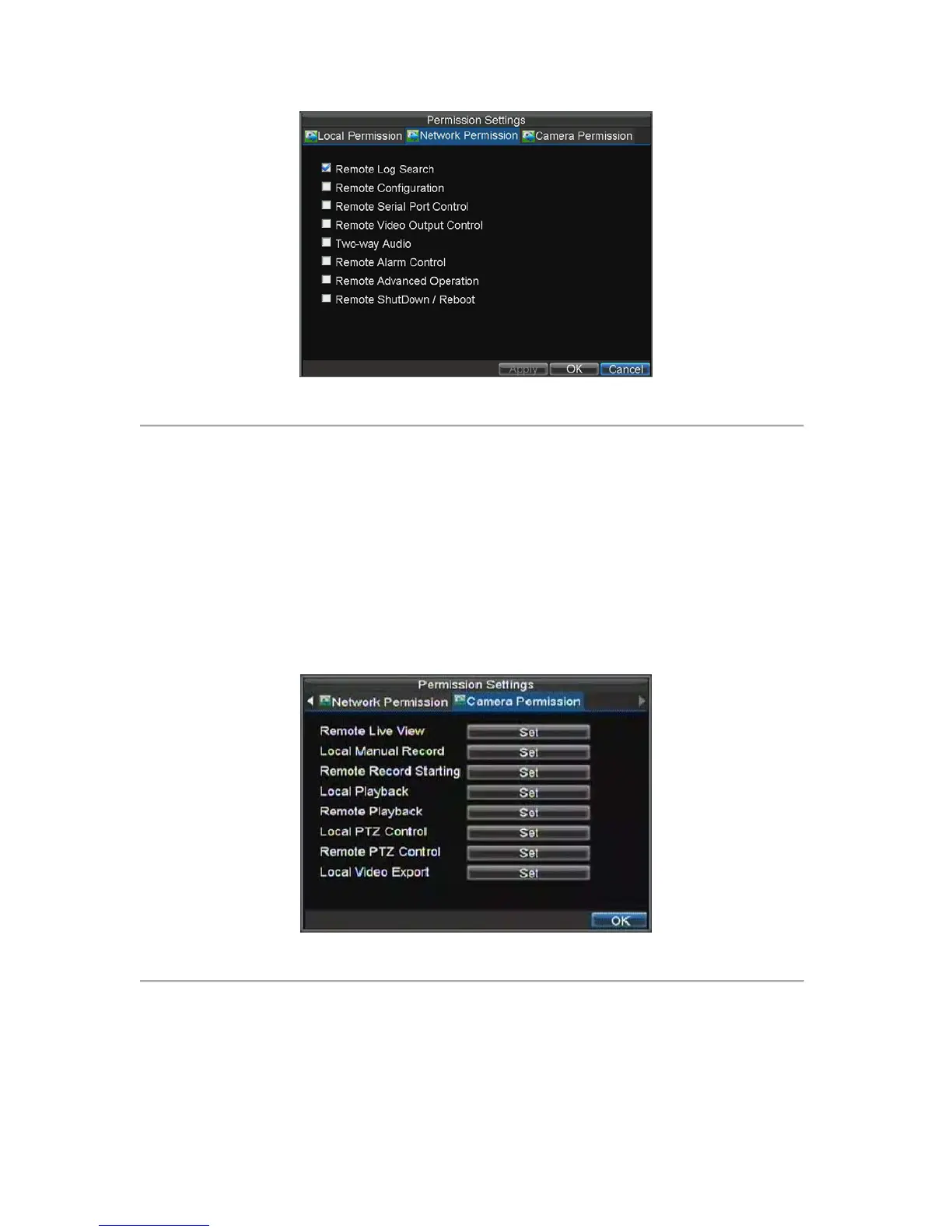89
Figure 7. Network Privileges Menu
• Remote Log Search: Remotely view logs that are saved on the DVR.
• Remote Configuration: Remotely configure parameters, restore parameters to factory defaults
and import settings to as well as export settings from DVR.
• Remote Serial Port Control: Configure settings for RS232 and RS485 ports.
• Remote Video Output Control: Configure settings for video output.
• Two-Way Audio: Ability to use two-way audio between the remote client and the DVR.
• Remote Alarm Control: Remote alert or control the relay output of the DVR. Alarm and
exception settings must be configured properly to upload to host.
• Remote Advanced Operations: Remotely manage hard disk drives (initializing and setting
properties for HDDs). Ability to remote update system firmware and stop of the relay output
• Remote Shutdown/Reboot: Remotely shutdown or reboot the DVR.
8. Click on the Camera Permission tab to configure channel privileges, as shown in Figure 8. The
camera settings include:
Figure 8. Channel Privileges Menu
• Remote Live View: Select and view live video over the network.
• Local Manual Record: Locally start and stop manual recording on any of the channels.
• Remote Record Starting: Remotely start and stop manual recording on any of the channels.
• Local Playback: Locally play recorded files that are on the DVR.
• Remote Playback: Remotely play and download recorded files that are on the DVR.
• Local PTZ Control: Locally control PTZ cameras.
• Remote PTZ Control: Remotely control PTZ cameras.
