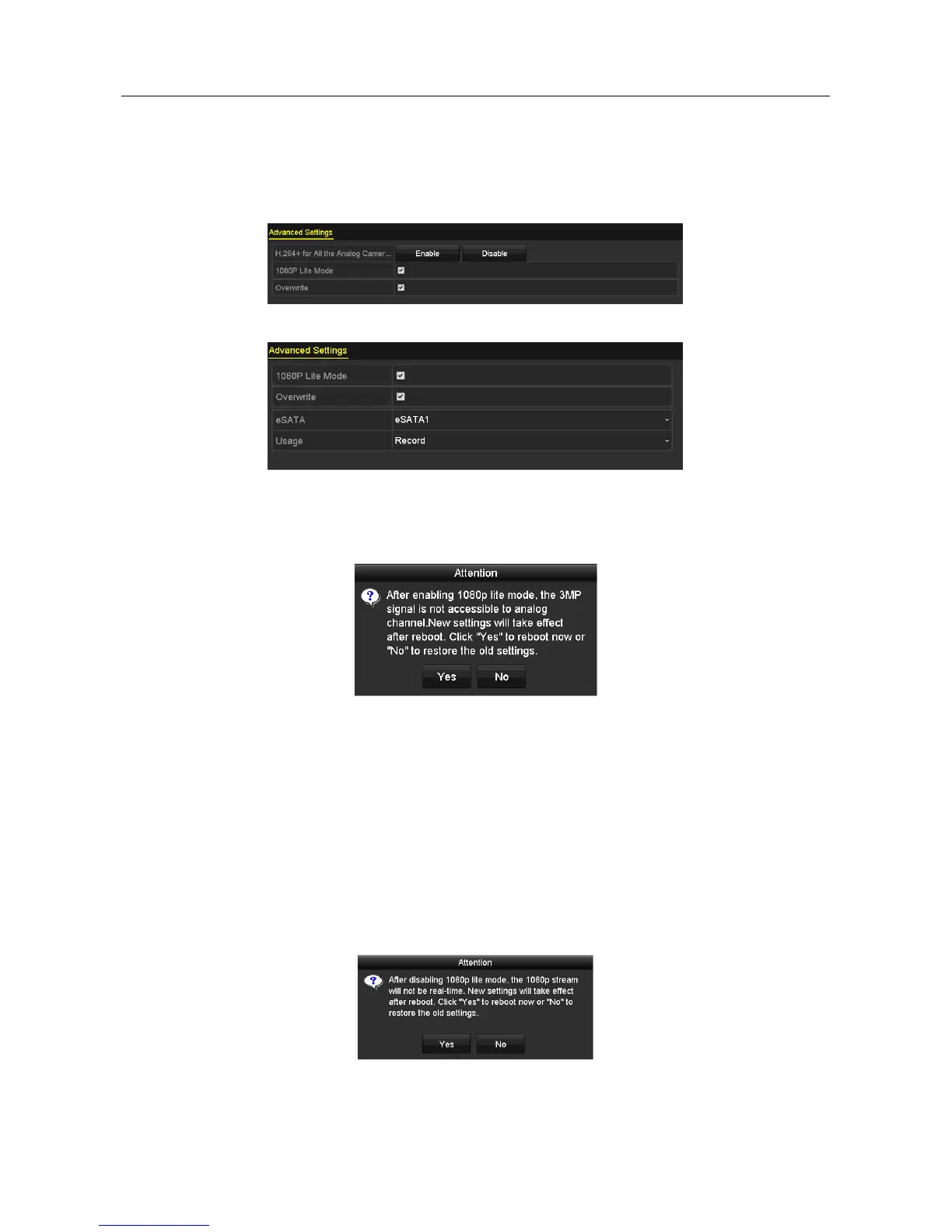Digital Video Recorder User Manual
125
Step 1 Enter the Record menu
Menu > Record
Step 2 Click Advanced to enter the advanced interface.
Figure 5-44 Advanced Interface (for DS-7100/7200HQHI-F/N)
Figure 5-45 Advanced Interface (for DS-7300/8100HQHI-F/N)
Step 3 Check the checkbox of 1080P Lite Mode and click Apply to pop up the attention box. After
enabling 1080p lite mode, the 3 MP signal is not accessible to analog channel.
Figure 5-46 Attention
Step 4 Click Yes to reboot the device to have new settings taken effect.
Task2: Disabling the 1080P Lite Mode
Step 1 Enter the Record menu
Menu > Record
Step 2 Click Advanced to enter the advanced interface.
Step 3 Uncheck the checkbox of 1080P Lite Mode and click Apply. The following attention box
pops up:
Figure 5-47 Attention
