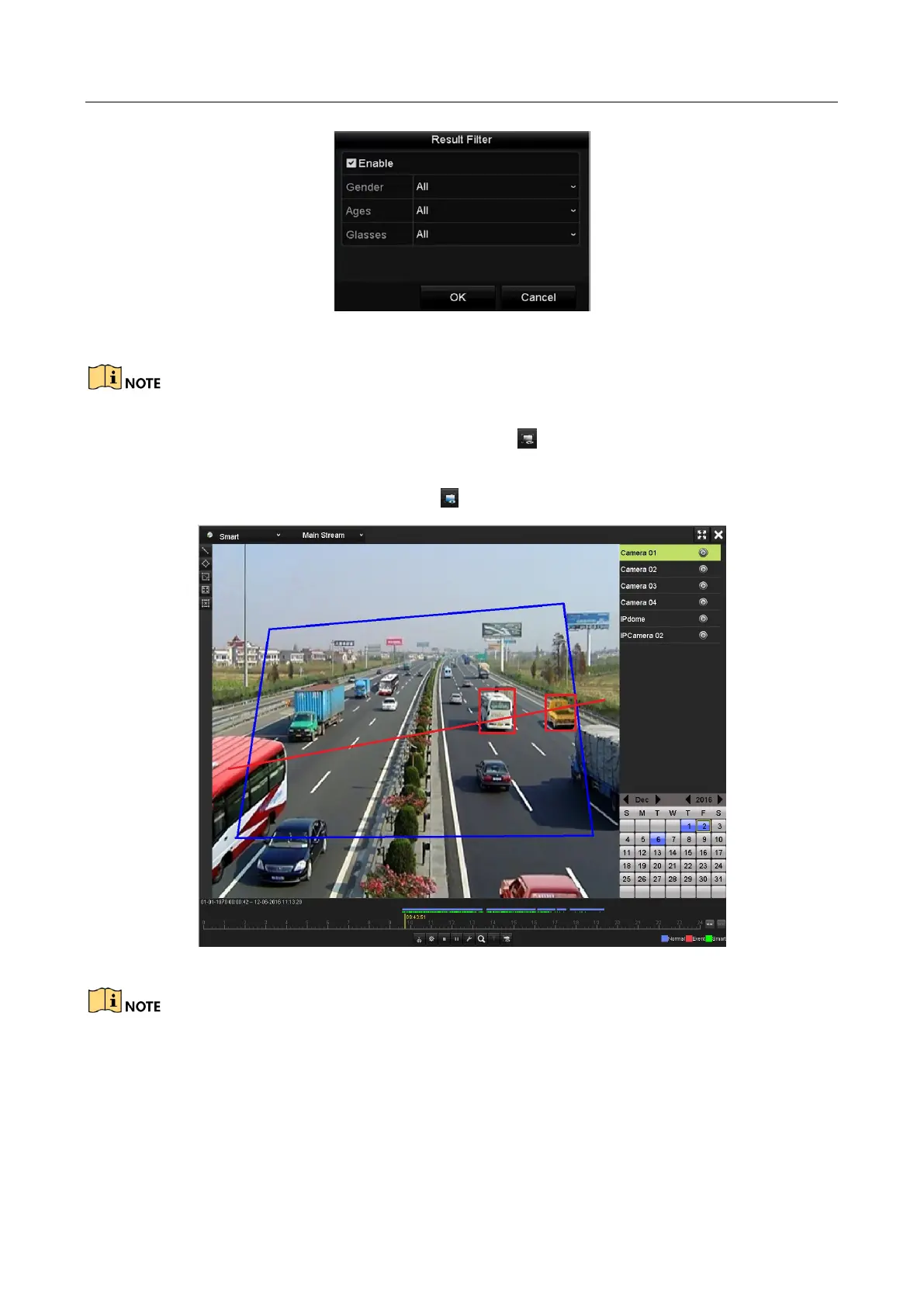Digital Video Recorder User Manual
109
Figure 6-16 Set Result Filter
The Result Filter function is supported by the IP camera only.
Step 9 (Optional) For the cameras supporting VCA, click to show the VCA information.
Then the configured line or quadrilateral in VCA configuration and target frame(s) will be
shown on the playback interface. Click to hide the VCA information.
Figure 6-17 Show VCA Information
This function is supported by DS-7200HUHI series DVR.
In smart playback, both the analog and IP cameras support VCA information overlay.
If the connected camera does not support VCA, the icon is grey and unavailable.