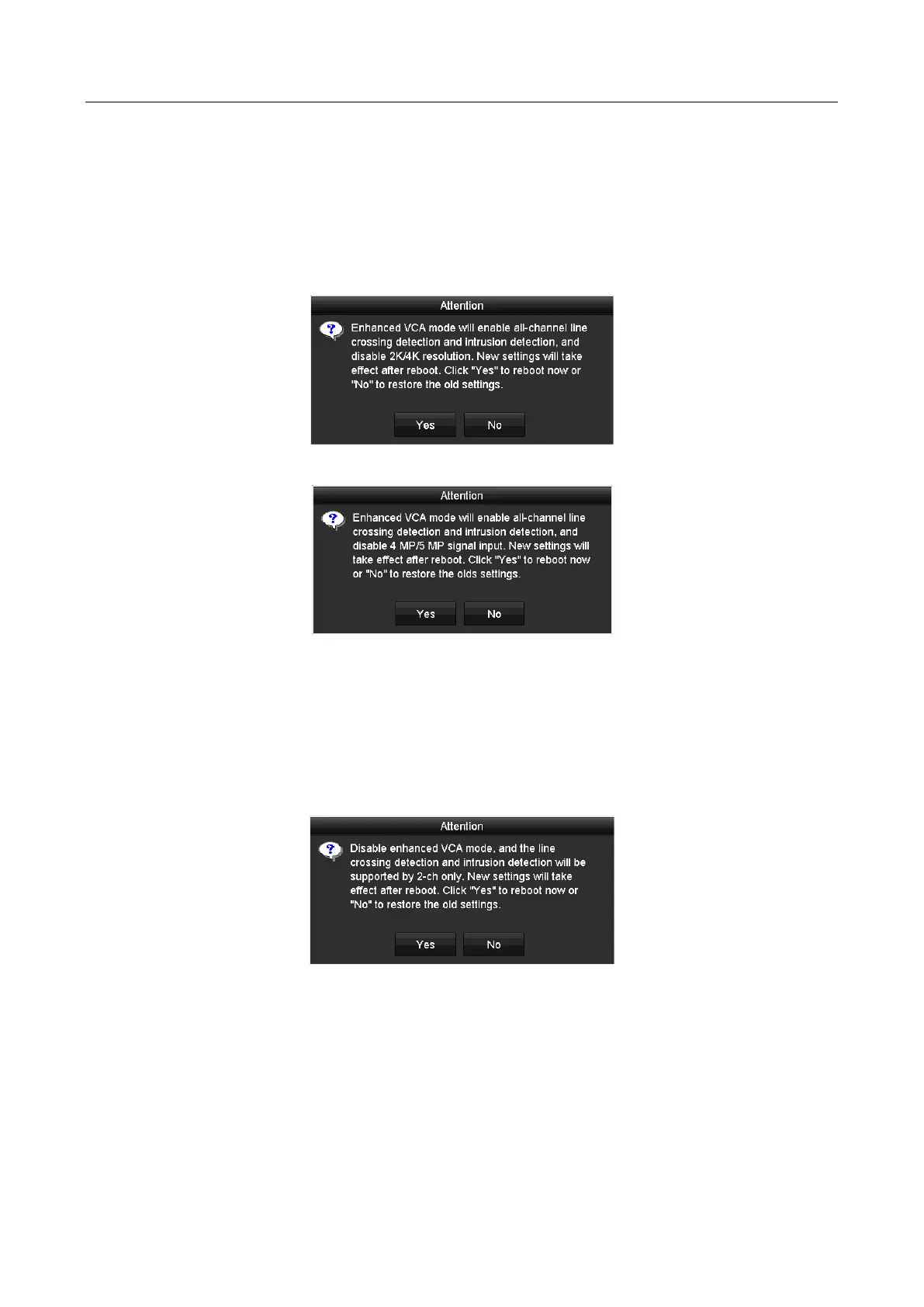Digital Video Recorder User Manual
208
Enhanced VCA Mode: For DS-7200HUHI series DVR, the enhanced VCA mode conflicts with
the 2K/4K output and 4 MP/5 MP signal input. You can enable or disable VCA mode.
Enable Enhanced VCA Mode
1) Check the checkbox to enable enhanced VCA mode.
2) Click Apply and the attention box pops up as below.
Figure 16-4 Enable Enhanced VCA Mode (1)
Figure 16-5 Enable Enhanced VCA Mode (2)
3) Click Yes to apply the function and reboot the device.
Disable Enhanced VCA Mode
1) Uncheck the checkbox to disable enhanced VCA mode.
2) Click Apply and the attention box pops up as below.
Figure 16-6 Disable Enhanced VCA Mode (1)
