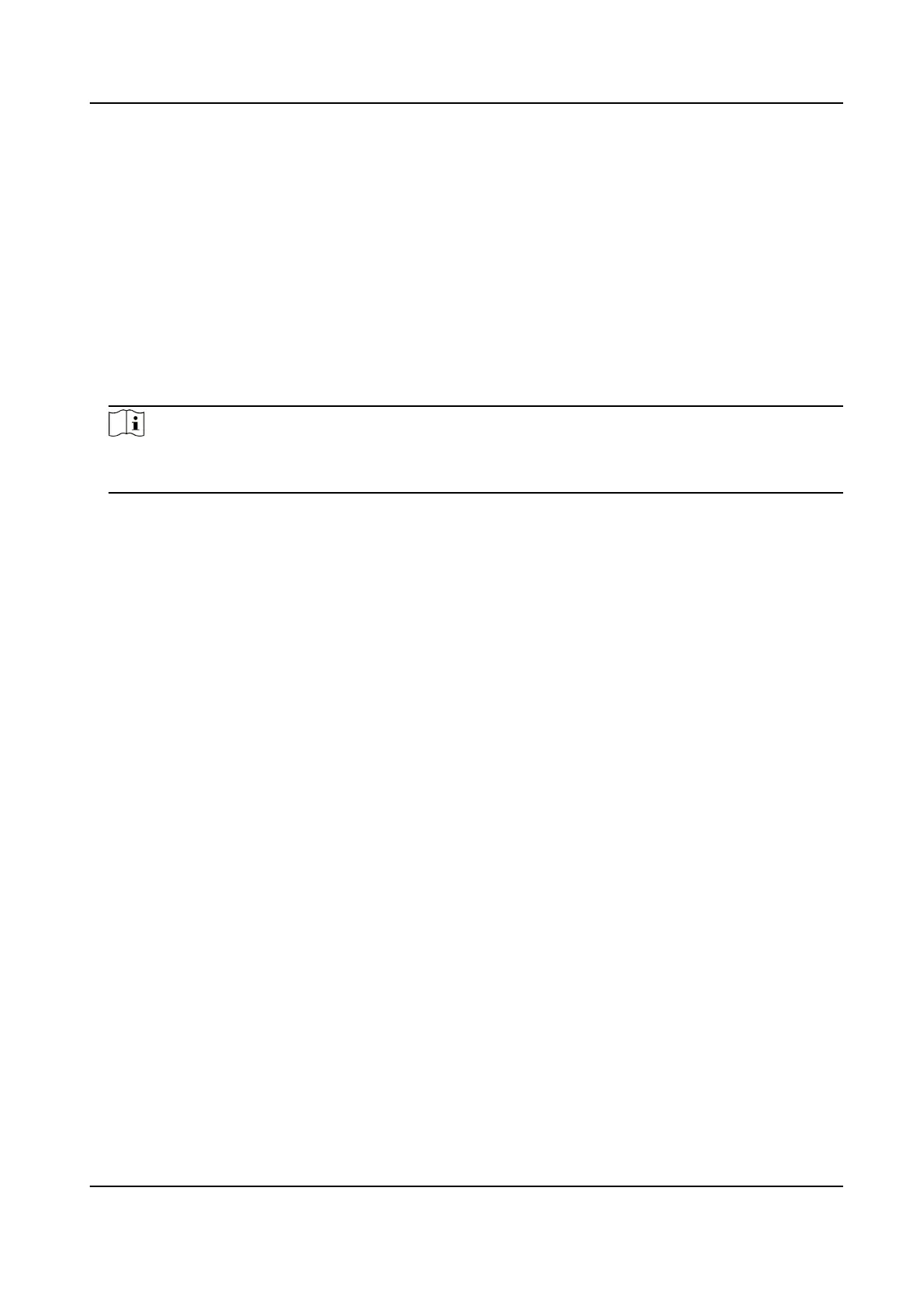Frame rate refers to how many frames are captured each second. A higher frame rate is
advantageous when there is movement in the video stream, as it maintains image quality
throughout.
Max. Bitrate
Set the maximum bit rate. The bit rate (in Kbit/s or Mbit/s) is oen referred to as speed, but
actually denes the number of bits/me unit and not distance/me unit.
Encoding Type
Set the video encoding type.
Enable H.265+
Enable or Disable H.265+.
Note
Higher resoluon, frame rate, and bitrate provide you beer video quality, but it also requires
more internet bandwidth and uses more storage space on the hard disk drive.
3.
Click Apply.
Network Video Recorder User Manual
38
