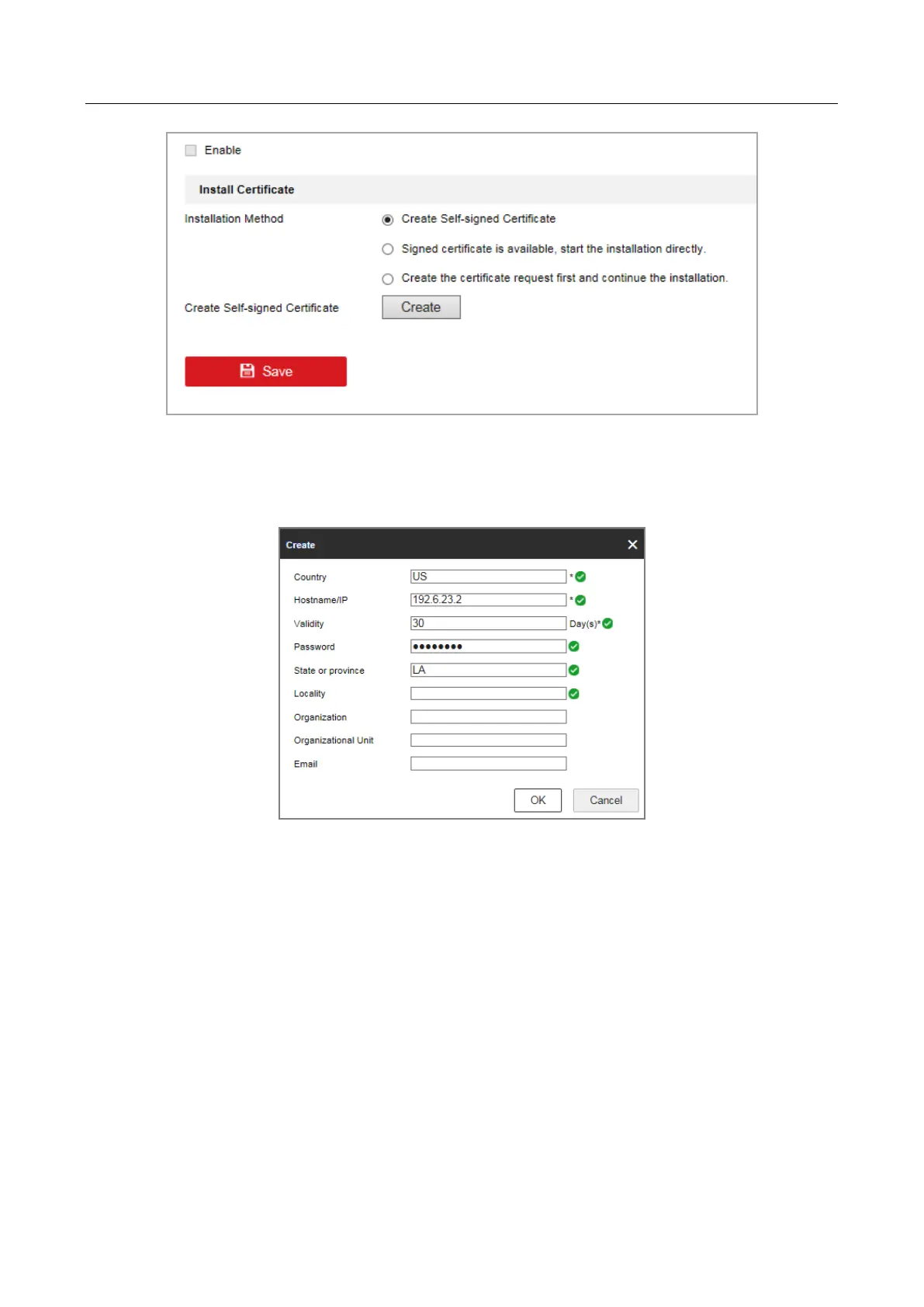Network Video Recorder User Manual
165
Figure 11-16 HTTPS Settings
OPTION 1: Create the self-signed certificate
1) Click the Create button to create the following dialog box.
Figure 11-17 Create Self-signed Certificate
2) Enter the country, host name/IP, validity and other information.
3) Click OK to save the settings.
OPTION 2: Create the authorized certificate
1) Click the Create button to create the certificate request.
2) Download the certificate request and submit it to the trusted certificate authority for
signature.
3) After receiving the signed valid certificate, import the certificate to the device.
OPTION 3: Install the available certificate
1) Click Browse to locate the certificate file from your local directory.