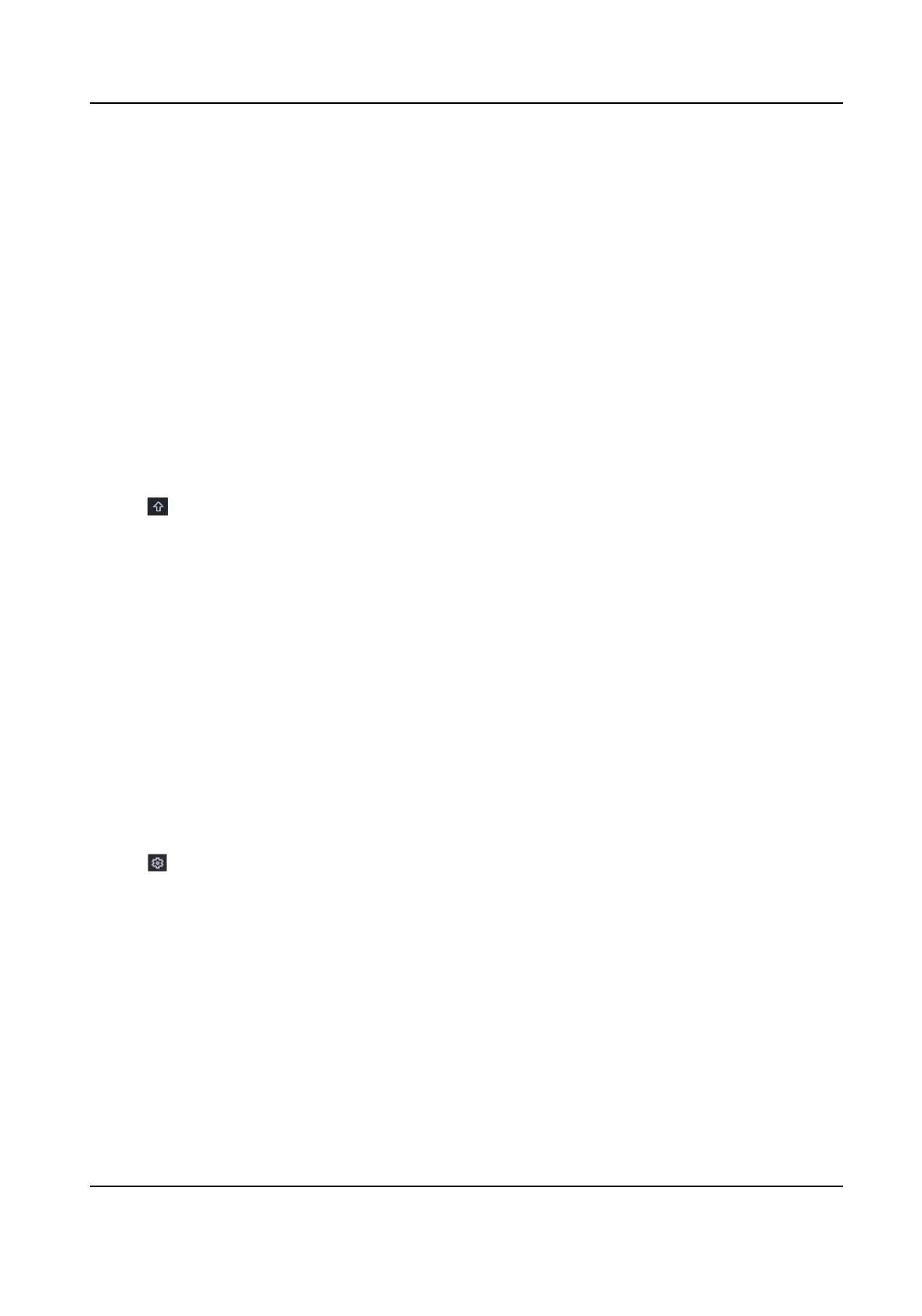If the connected device is an encoding device with mulple channels, you can select the
channel port No. to choose a connecng channel.
3.
Click OK.
Upgrade Network Camera
The Network camera can be remotely upgraded through the device.
Before You Start
●
Ensure you have inserted the USB ash drive to the device, and it contains the network camera
upgrade rmware.
●
Ensure your network camera is on the same network segment with your video recorder.
●
Ensure the network
connecon is valid and correct.
Steps
1.
Go to Conguraon → Camera → IP Camera .
2.
Click
.
3.
Click Yes to conrm.
4.
Select the camera upgrade rmware from your storage device.
5.
Click Upgrade to start upgrading. The camera will restarted automacally aer upgrade
completed.
Congure
Advanced Camera Parameters
You can congure advanced camera parameters like camera IP address, camera password, etc.
Before You Start
●
Ensure your network camera is on the same network segment with your video recorder.
●
Ensure the network
connecon is valid and correct.
Steps
1.
Go to Conguraon → Camera → IP Camera .
2.
Click
.
3.
Set camera parameters like IP address, camera password, etc.
4.
Click Apply.
5.3.2 OSD
Sengs
Congure OSD (On-Screen Display) sengs for the camera, including date format, camera name,
etc.
Steps
1.
Go to
Conguraon → Camera → OSD .
2.
Select a camera.
Network Video Recorder User Manual
26
