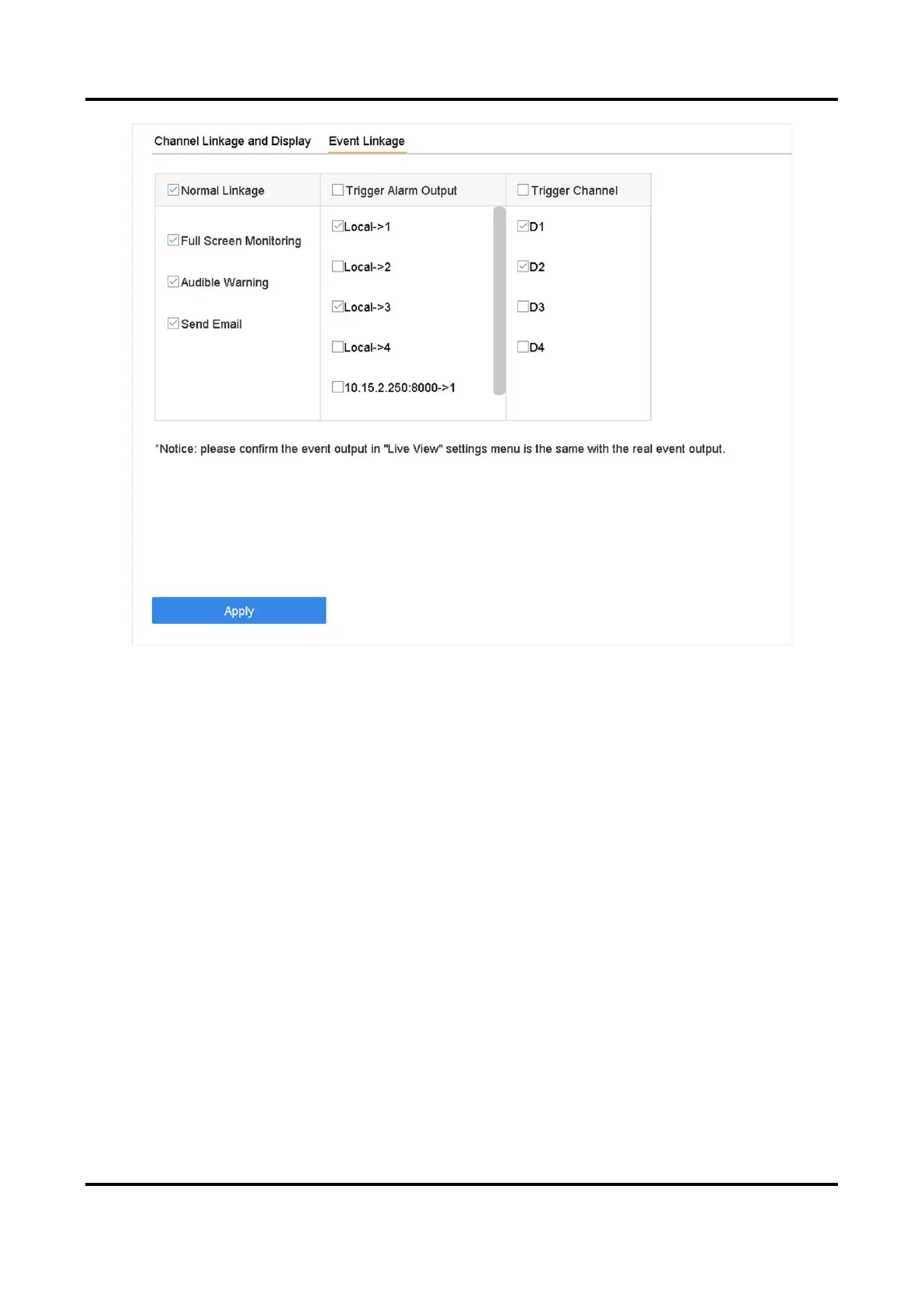Network Video Recorder User Manual
140
Figure 14-6 Set Trigger Cameras of POS
5. Select the normal linkage actions.
6. Select one or more alarm output(s) to trigger.
7. Select one or more channels to record or become full-screen monitoring when a POS alarm is
triggered.
8. Click Apply to save the settings.
