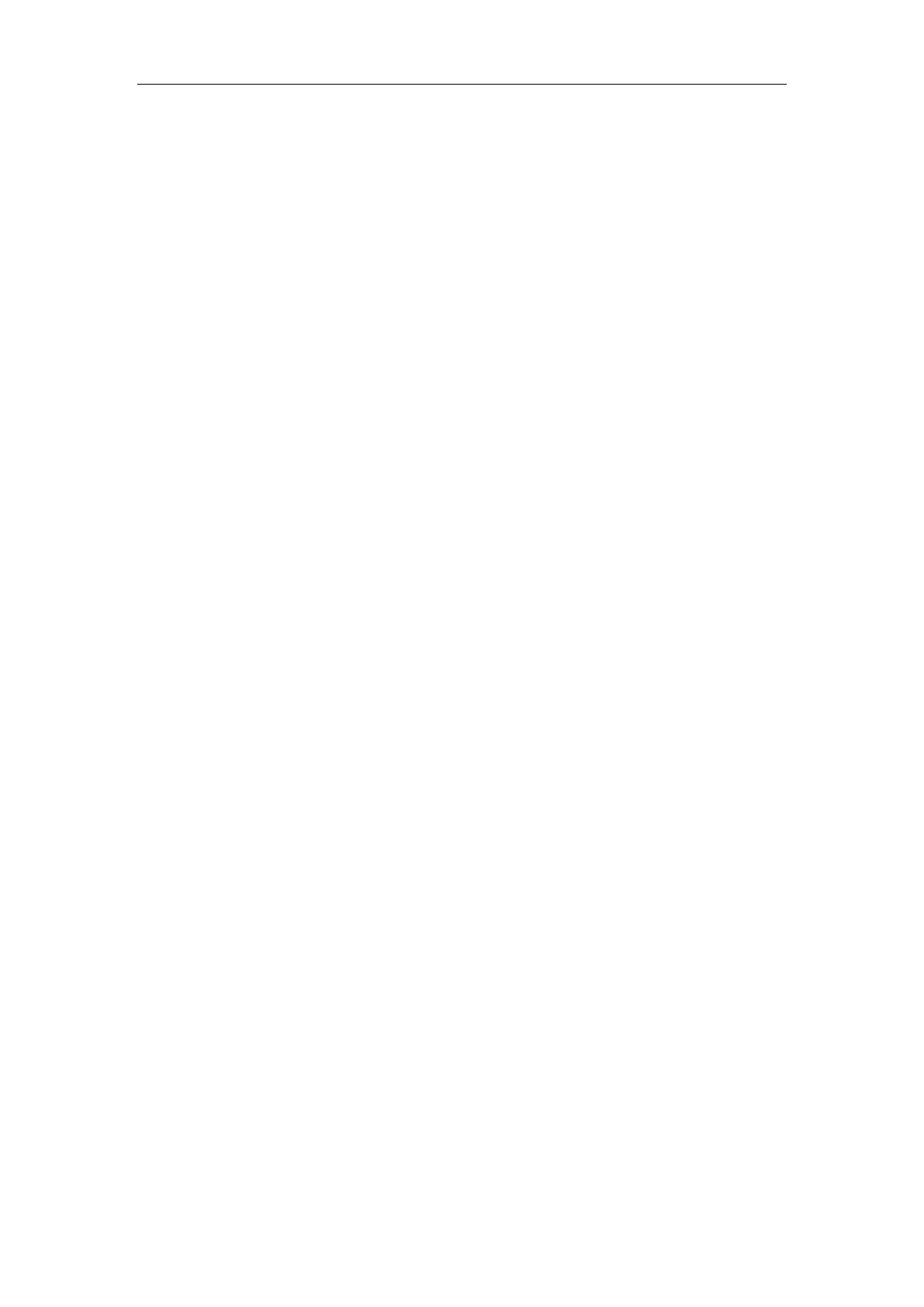Network Video Recorder User Manual
12
11.4.2 Exporting Network Packet ................................................................................................. 163
11.4.3 Checking the Network Status ............................................................................................. 164
11.4.4 Checking Network Statistics .............................................................................................. 165
Chapter 12 RAID ................................................................................................................................. 167
12.1 Configuring Array ....................................................................................................................... 168
12.1.1 Enable RAID ..................................................................................................................... 168
12.1.2 One-Touch Configuration .................................................................................................. 169
12.1.3 Manually Creating Array ................................................................................................... 170
12.2 Rebuilding Array ......................................................................................................................... 173
12.2.1 Automatically Rebuilding Array ........................................................................................ 173
12.2.1 Manually Rebuilding Array ............................................................................................... 174
12.3 Deleting Array ............................................................................................................................. 176
12.4 Checking and Editing Firmware .................................................................................................. 177
Chapter 13 HDD Management............................................................................................................ 178
13.1 Initializing HDDs ........................................................................................................................ 179
13.2 Managing Network HDD ............................................................................................................ 181
13.3 Managing eSATA ........................................................................................................................ 182
13.4 Managing HDD Group ................................................................................................................ 184
13.4.1 Setting HDD Groups .......................................................................................................... 184
13.4.2 Setting HDD Property ........................................................................................................ 185
13.5 Configuring Quota Mode............................................................................................................. 187
13.6 Configuring Disk Clone .............................................................................................................. 189
13.7 Checking HDD Status ................................................................................................................. 191
13.7.1 Checking HDD Status in HDD Information Interface ....................................................... 191
13.7.2 Checking HDD Status in HDD Information Interface ....................................................... 191
13.8 HDD Detection ............................................................................................................................ 193
13.9 Configuring HDD Error Alarms .................................................................................................. 195
Chapter 14 Camera Settings ............................................................................................................... 196
14.1 Configuring OSD Settings ........................................................................................................... 197
14.2 Configuring Privacy Mask........................................................................................................... 198
14.3 Configuring Video Parameters .................................................................................................... 199
Chapter 15 NVR Management and Maintenance ............................................................................. 200
15.1 Viewing System Information ....................................................................................................... 201
15.2 Searching & Exporting Log Files ................................................................................................ 202
15.3 Importing/Exporting IP Camera Info ........................................................................................... 204
15.4 Importing/Exporting Configuration Files .................................................................................... 205
15.5 Upgrading System ....................................................................................................................... 206
15.5.1 Upgrading by Local Backup Device .................................................................................. 206
15.5.2 Upgrading by FTP ............................................................................................................. 206
15.6 Restoring Default Settings ........................................................................................................... 207
Chapter 16 Others ................................................................................................................................ 208
16.1 Configuring General Settings ...................................................................................................... 209
16.2 Configuring DST Settings ........................................................................................................... 210
16.3 Configuring More Settings .......................................................................................................... 211
