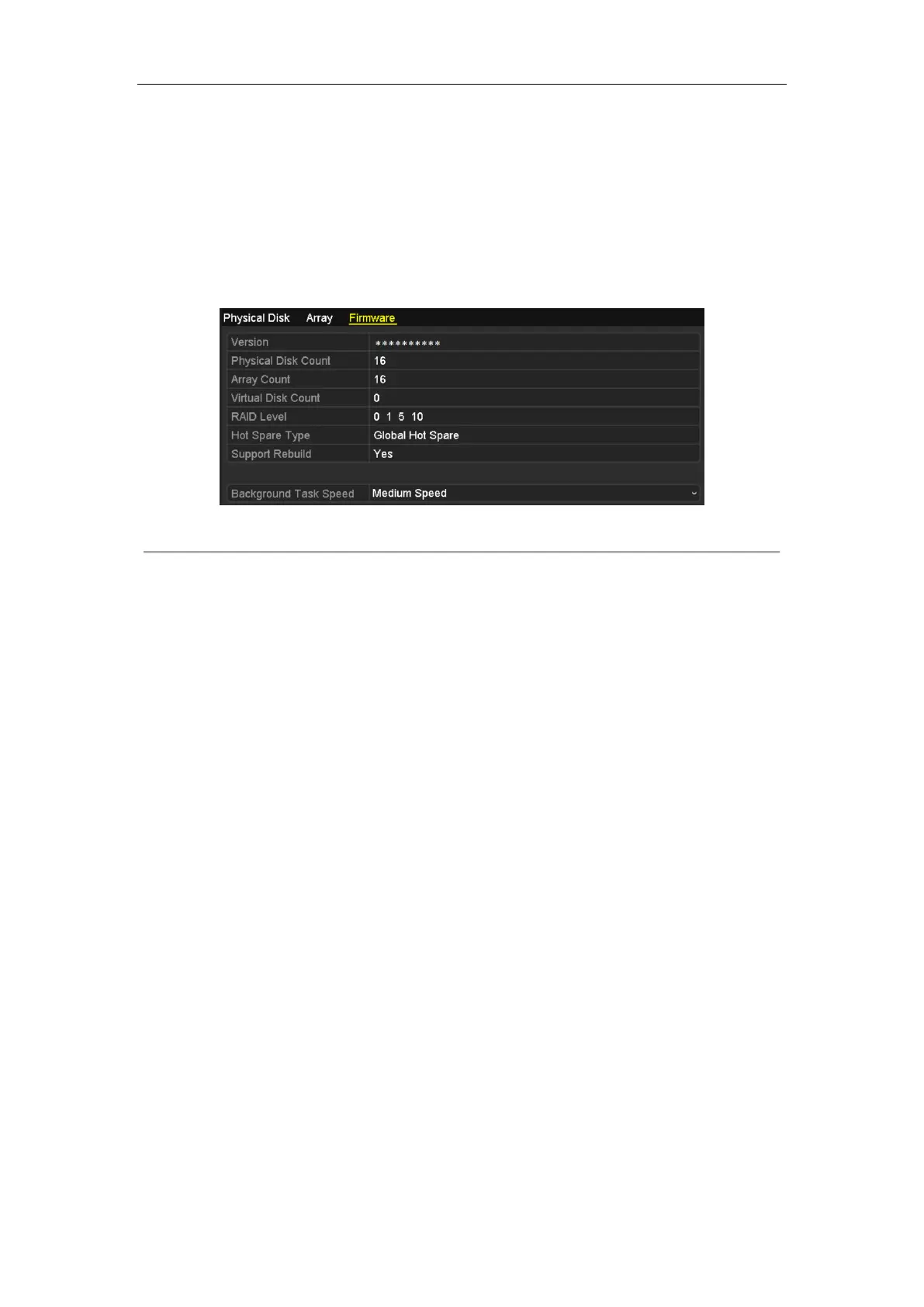Network Video Recorder User Manual
177
12.4 Checking and Editing Firmware
Purpose:
You can view the information of the firmware and set the background task speed on the Firmware interface.
1. Enter the Firmware interface to check the information of the firmware, including the version, maximum
physical disk quantity, maximum array quantity, auto-rebuild status, etc.
Figure 12. 17 Firmware Interface
2. You can set the Background Task Speed in the drop-down list.
3. Click the Apply button to save the settings.