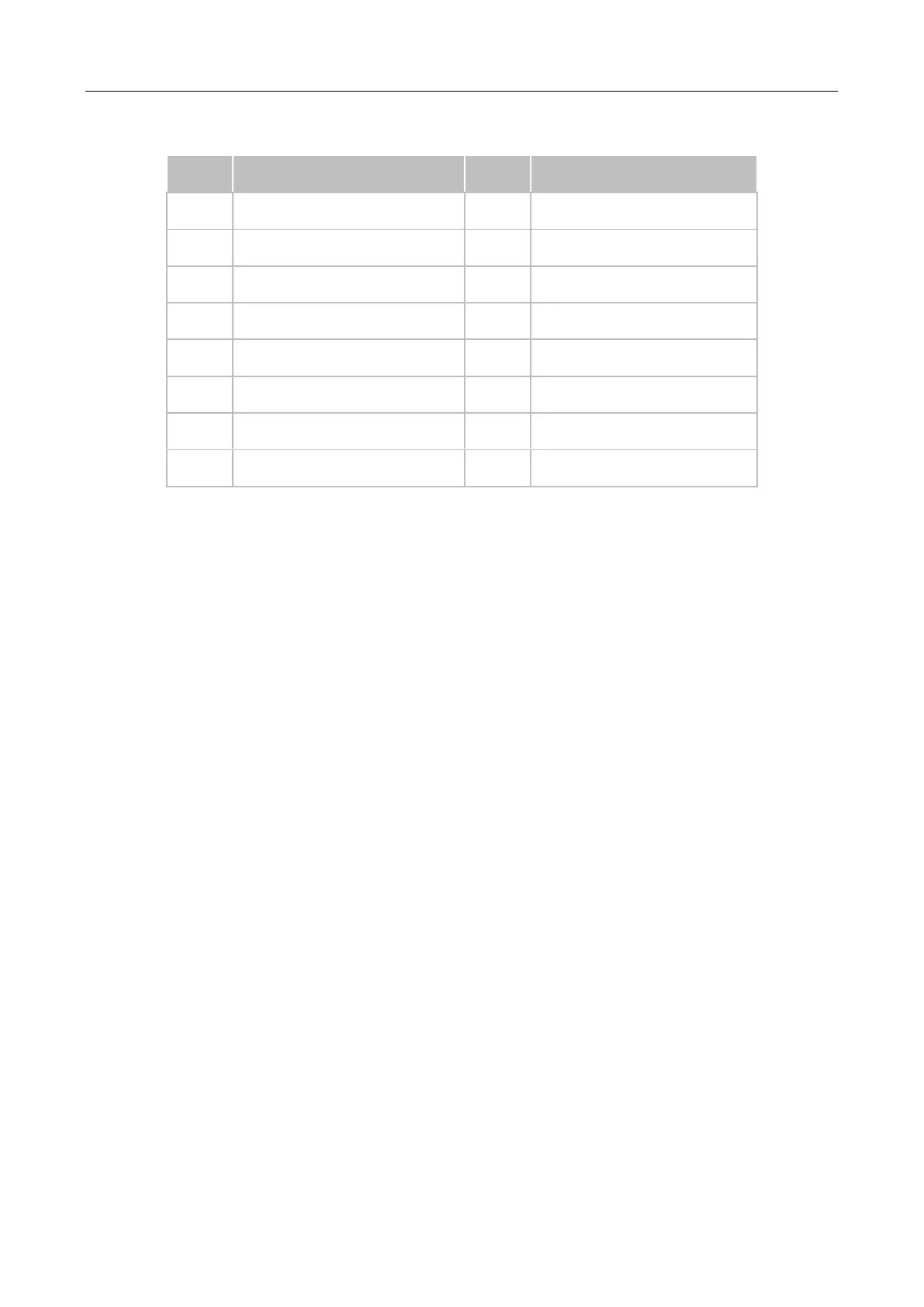2.2 Install Accessories
2.2.1 Installation Requirement
Before installation, please check whether following objects are in the package.
Storage system
Power cord
Gigabit Ethernet cable
Delivered CD
Screw package
The following accessories are optional or user-provided:
Gigabit Ethernet switch
Rack guide rail
Following the installation requirements to install the storage system. Before powering on your
storage system, please check the following hardware connection:
Connect the power cord to 220 VAC power supply.
Use the delivered Ethernet cable to connect all data network interfaces to a gigabit network
switch.
Serial port of the storage system, if any, is mainly designed for debugging. You are
recommended to use it with the help of our technical support.