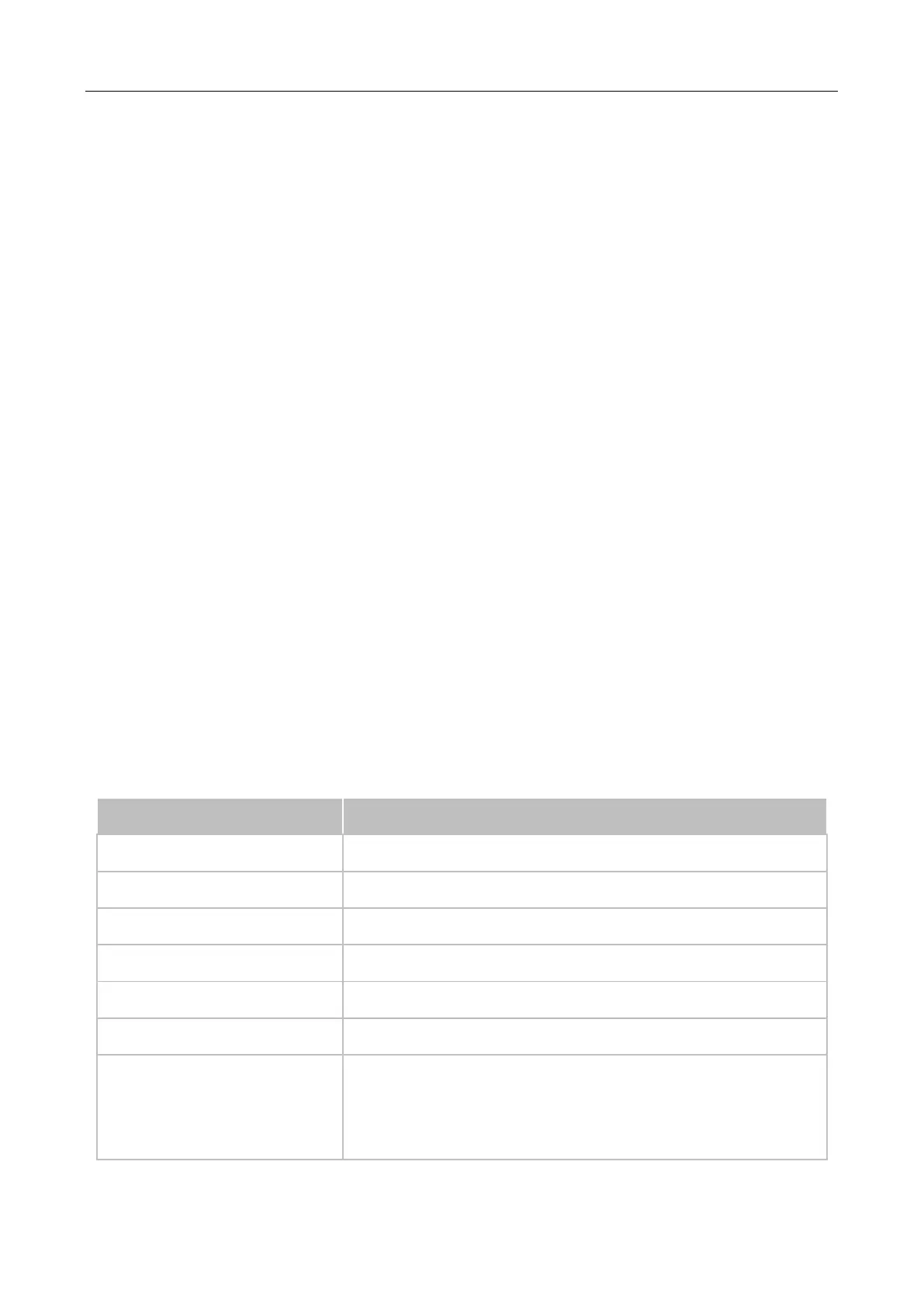DS-AT1000S Series Storage System Quick Start Guide
5
Chapter 1 Working Environment and
Installation
Devices described in this manual should be installed in the standard equipment room.
1.1 Environment of Equipment Room
1.1.1 Power Supply System
The storage system is sensitive to the change of a voltage, and an excessively high or low voltage,
or a sudden change of the voltage may delete the data in the memory or even cause the damage
of the components. To avoid of such damage, you must ensure the power supply is stable and
grounded. You are recommended to use the UPS, or the multiple power supply if permitted.
The voltage should be 220V ± 4%, the sudden change should be 220V ± 15%, and frequency
should be 50Hz ± 0.5Hz.
Make the neutral line and GND line connections correct, and the voltage between them must
be less than 1 V.
Grounding for AC power supply system: ensure the GND line is properly connected. The
grounding for the chassis is recommended.
Grounding for DC power supply system: the chassis must be properly grounded.
Connect all power cords before applying power to the redundant power supply module.
1.1.2 Temperature and Humidity of Equipment Room
Equipment room should be dust-free, and away from harmful
gas, and inflammable and explosive objects. Environment
with electromagnetic interference, strong virbation, noise,
and unstable voltage is also not recommended.
