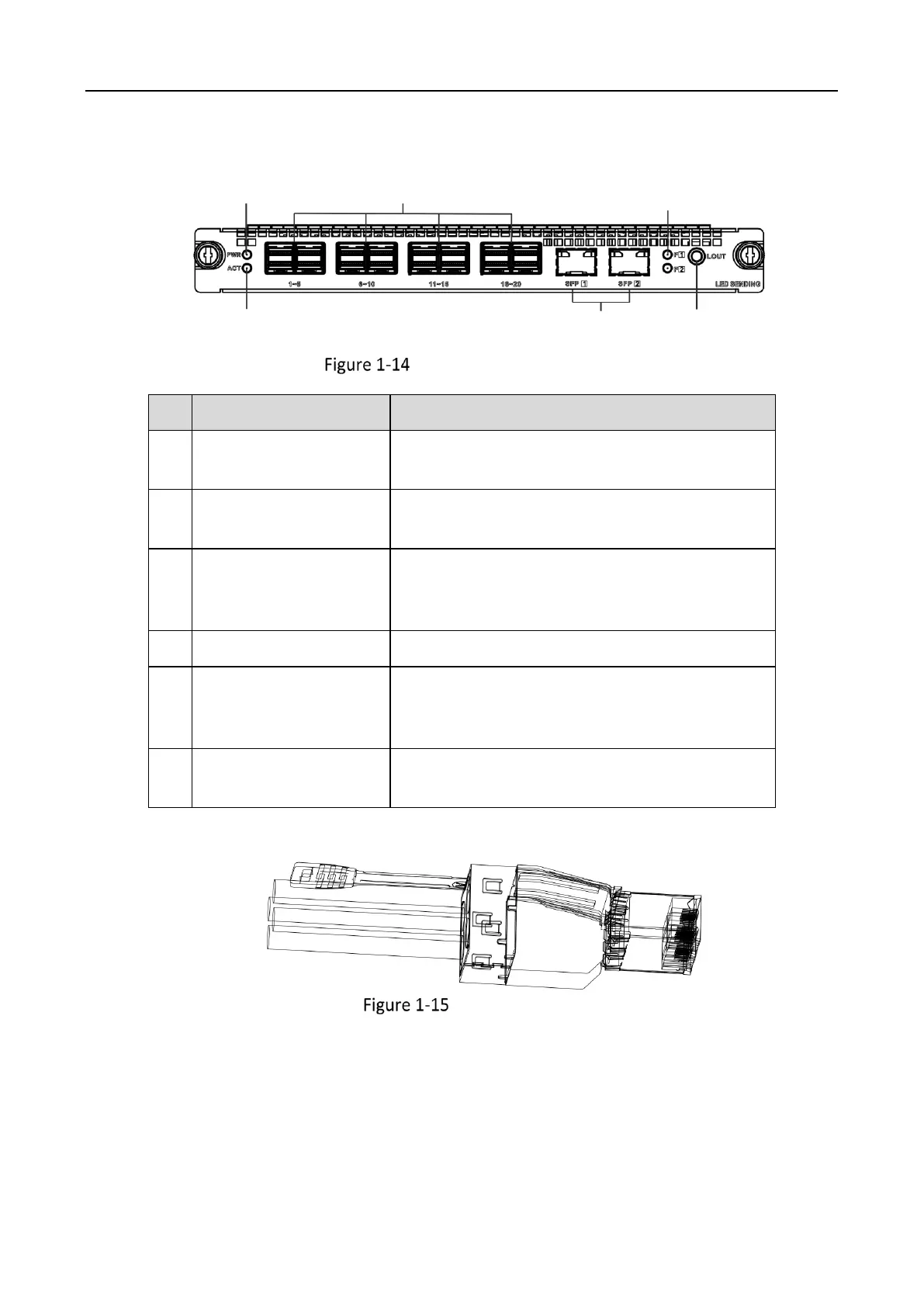Video Wall Controller • Quick Start Guide
10
LED Sending Card
Front View of LED Sending Card
When the board is powered on normally, the
power LED is steady green.
When the board runs normally, the active LED is
flashing green.
Use the mini SAS cable converting one mini SAS
HD 8X connector to five RJ-45 female connectors
to conect the port.
Support two 10 Gigabit optical modules.
When the inserted 10 Gigabit optical module
functions normally, the 10 Gigabit SFP port LED is
steady green.
Support line-out audio output through left and
right channels or two separate channels.
