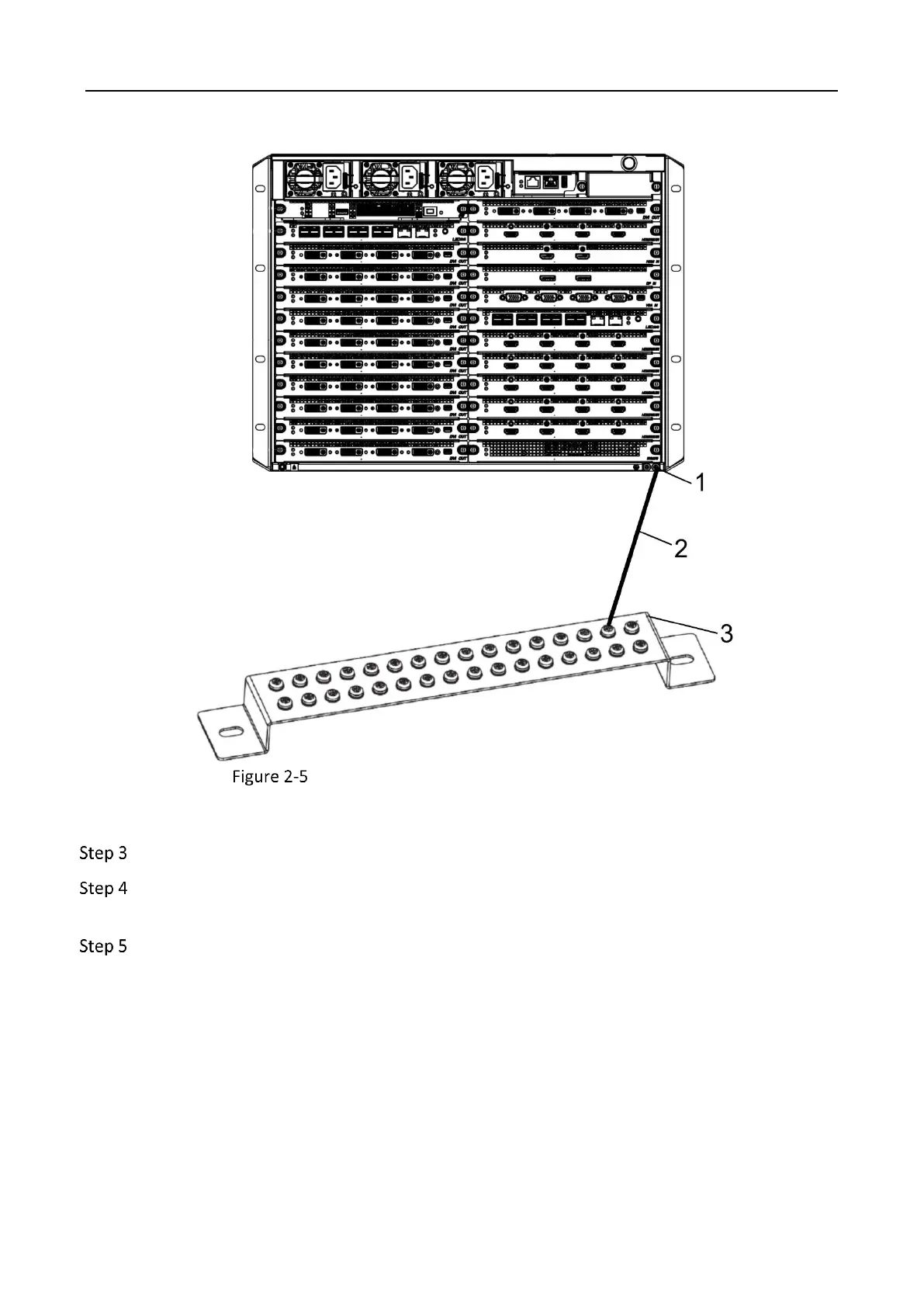Video Wall Controller • Quick Start Guide
16
Connect the Grounding Cable to the Grounding Row
Without Grounding Row
Drive an angle steel (4) or steel pipe into the ground (3) of at least 0.5 m.
Weld one end of the grounding cable (2) to the angle steel or steel pipe and treat the
welding points with corrosion protection (electroplate or coating).
Connect the other end of the grounding cable to a grounding terminal (1) of the device.
