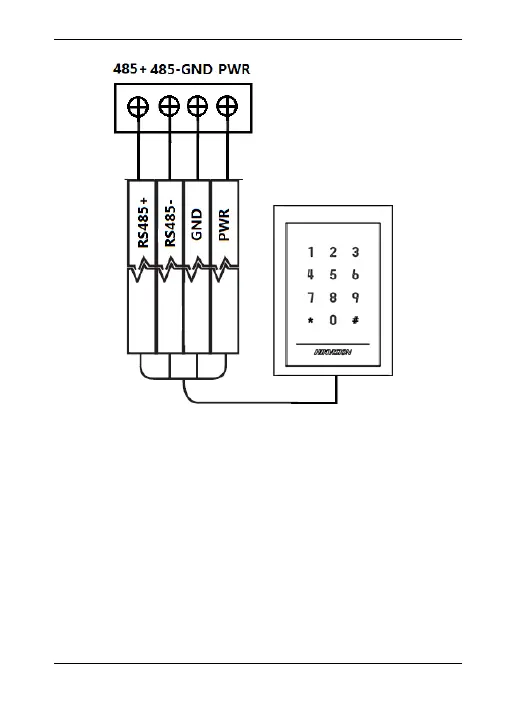Figure 2-4 Wiring for RS-485 Communication Mode
Steps for Wiegand communication mode:
1. Set the DIP switch of No. 6 as 1.
2. Set the DIP switch of No. 5 and 7 for reading card mode and
Wiegand protocol. For details, please refer to 2.2
Introduction for DIP Switch.
3. Wiring the cable between controller and card reader as
shown below.