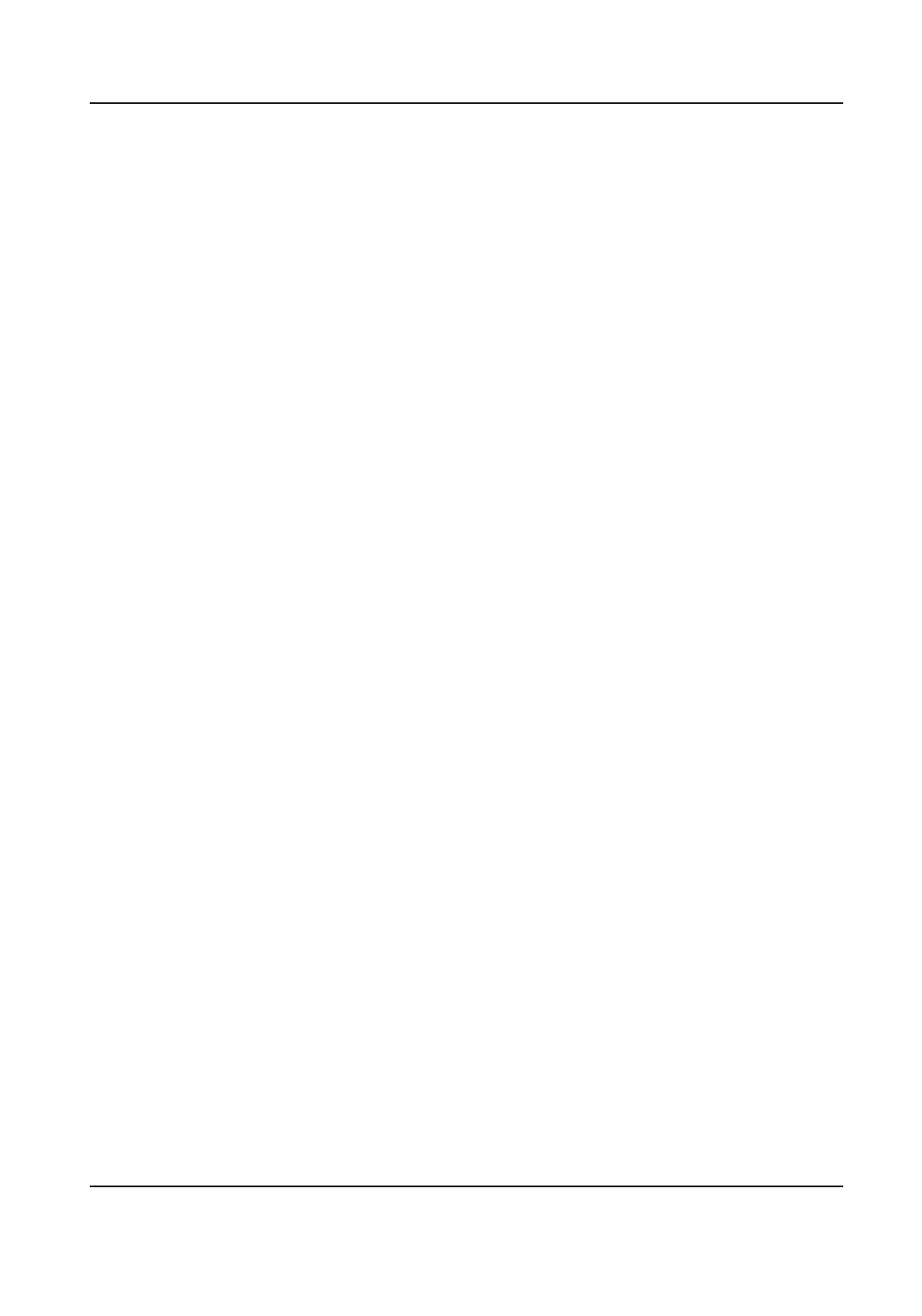7.5.2 Authencate via Mulple Credenal .......................................................................... 69
7.6 Basic Sengs ....................................................................................................................... 70
7.7 Set Biometric Parameters .................................................................................................... 72
7.8 Set Access Control Parameters ............................................................................................ 74
7.9 Time and
Aendance Status Sengs .................................................................................. 76
7.9.1 Disable Aendance Mode via Device ......................................................................... 77
7.9.2 Set Manual Aendance via Device ............................................................................. 78
7.9.3 Set Auto Aendance via Device .................................................................................. 80
7.9.4 Set Manual and Auto Aendance via Device .............................................................. 82
7.10 System Maintenance .......................................................................................................... 84
7.11 Preference Sengs ............................................................................................................ 86
7.12 Video Intercom .................................................................................................................. 88
7.12.1 Call Client
Soware from Device ............................................................................... 89
7.12.2 Call Center from Device ............................................................................................ 89
7.12.3 Call Device from Client
Soware ............................................................................... 90
7.12.4 Call Room from Device .............................................................................................. 90
7.12.5 Call Mobile Client from Device .................................................................................. 91
Chapter 8
Operaon via Web Browser ...................................................................................... 92
8.1 Login .................................................................................................................................... 92
8.2 Live View .............................................................................................................................. 92
8.3 Person Management ............................................................................................................ 93
8.4 Search Event ........................................................................................................................ 94
8.5
Conguraon ....................................................................................................................... 95
8.5.1 Set Local Parameters ................................................................................................... 95
8.5.2 View Device Informaon ............................................................................................. 96
8.5.3 Set Time ...................................................................................................................... 96
8.5.4 Set DST ........................................................................................................................ 97
8.5.5 View Open Source
Soware License ........................................................................... 97
DS-K1T341C Series Face Recognion Terminal User Manual
xi
