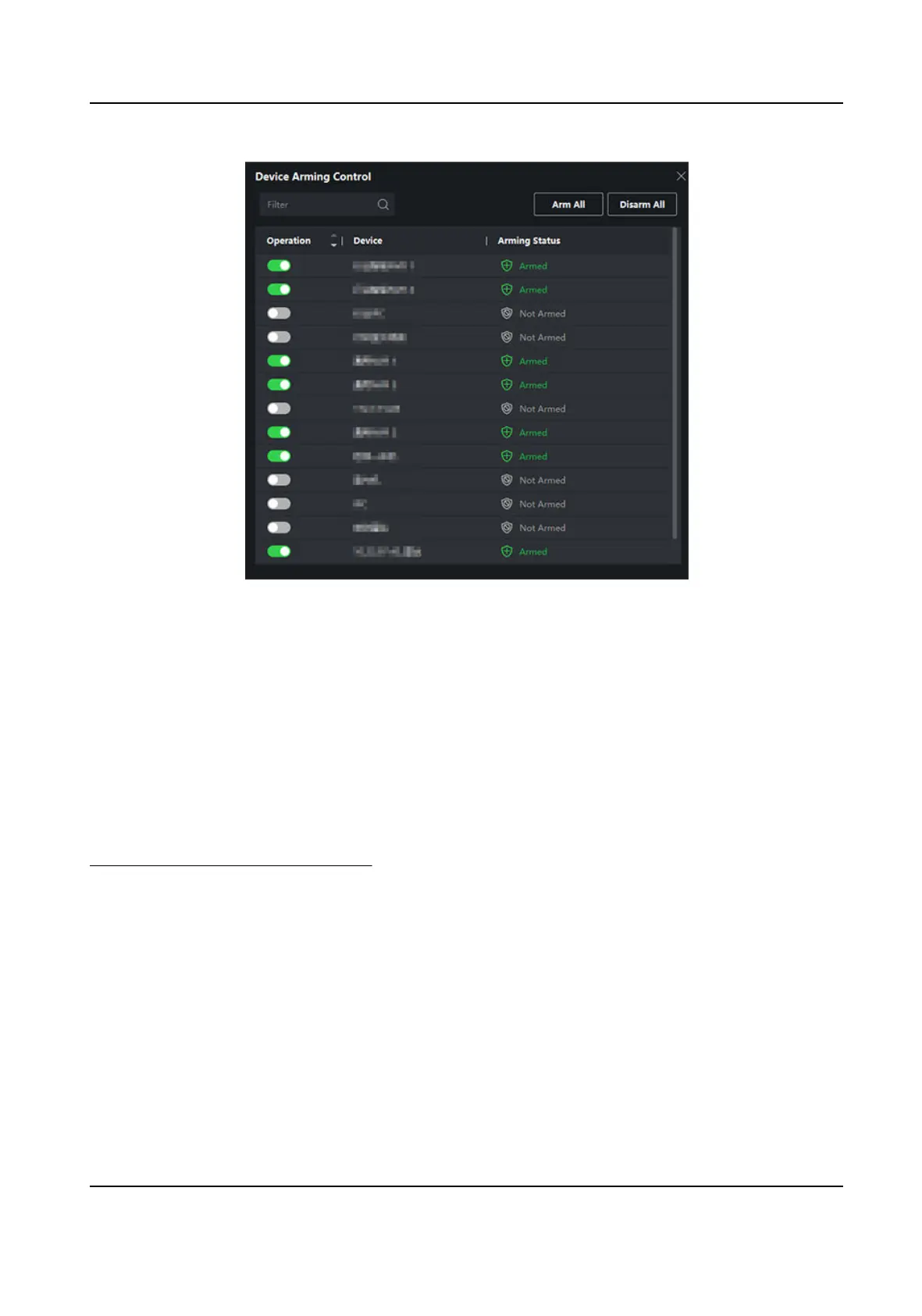Figure 9-12 Arm Device
Aer turned on, the device(s) will be armed. And nocaons about the events triggered by the
armed device(s) will be
automacally sent to the client soware in real-me.
9.10.2 View Real-Time Events
The real-me event informaon received by the client of the connected resources are displayed.
You can check the
real-me event informaon, including event source, event me, priority, etc.
Before You Start
Enable receiving events from devices before the client can receive event from the device, see
Enable Receiving Event from Devices for details.
Steps
1.
Click Event Center → Real-me Event to enter the real-me event page and you can view the
real-me events received by the client.
Event Time
For encoding device, event me is the client me when it receives the event. For other device
types, event
me is the me when the event is triggered.
Priority
Priority represents the emergency degree of the event.
2.
Filter the events.
DS-K1T341C Series Face Recognion Terminal User Manual
184
