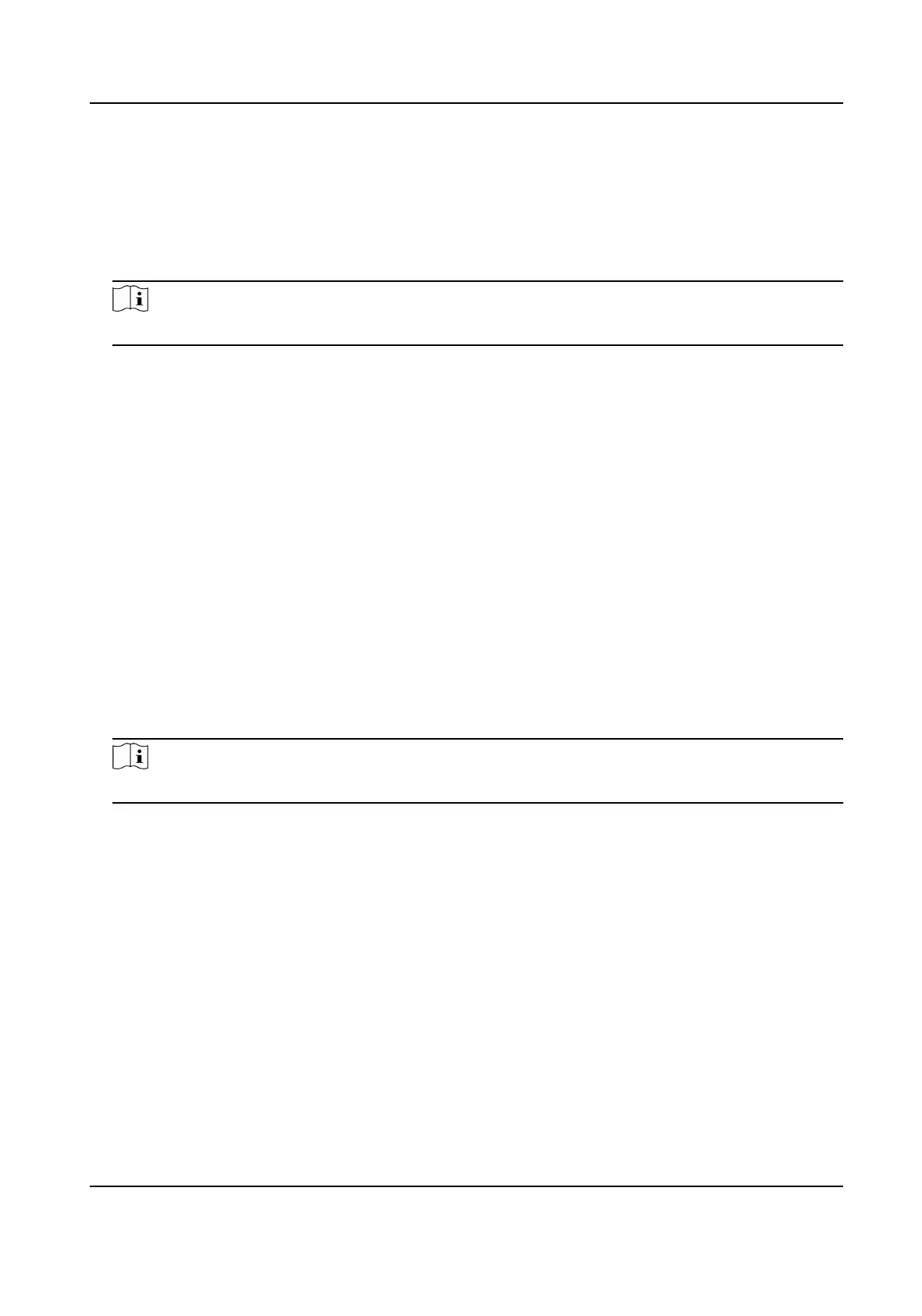Time Sengs
Set the me zone, the device me and the DST.
Sleeping (s)
Set the device sleeping waing me (minute). When you are on the inial page and if you set
the sleeping
me to 30 min, the device will sleep aer 30 min without any operaon.
Note
If you set the sleeping me to 0, the device will not enter sleeping mode.
Select Language
Select the language according to actual needs.
Supplement Light Sengs
Tap White Light and you can set the supplement light mode. You can select to enable or disable
the supplement light, or customize the supplement light's brightness, start
me, and end me.
Community No.
Set the device installed community No.
Building No.
Set the device installed building No.
Unit No.
Set the device installed unit No.
Beauty
You can enable the beauty funcon and set the smooth and the whiten parameter. Tap + or - to
control the eect strength.
Note
By default, the funcon is disabled.
7.7 Set Biometric Parameters
You can customize the face parameters to improve the face recognion performance. The
congurable parameters includes applicaon mode, face liveness level, face recognion distance,
face
recognion interval, wide dynamic, face 1:N security level, face 1:1 security level, ECO
sengs, face with mask detecon and hard hat detecon.
Long tap on the inial page for 3 s and login the home page. Tap Biometric.
DS-K1T341C Series Face Recognion Terminal User Manual
72
