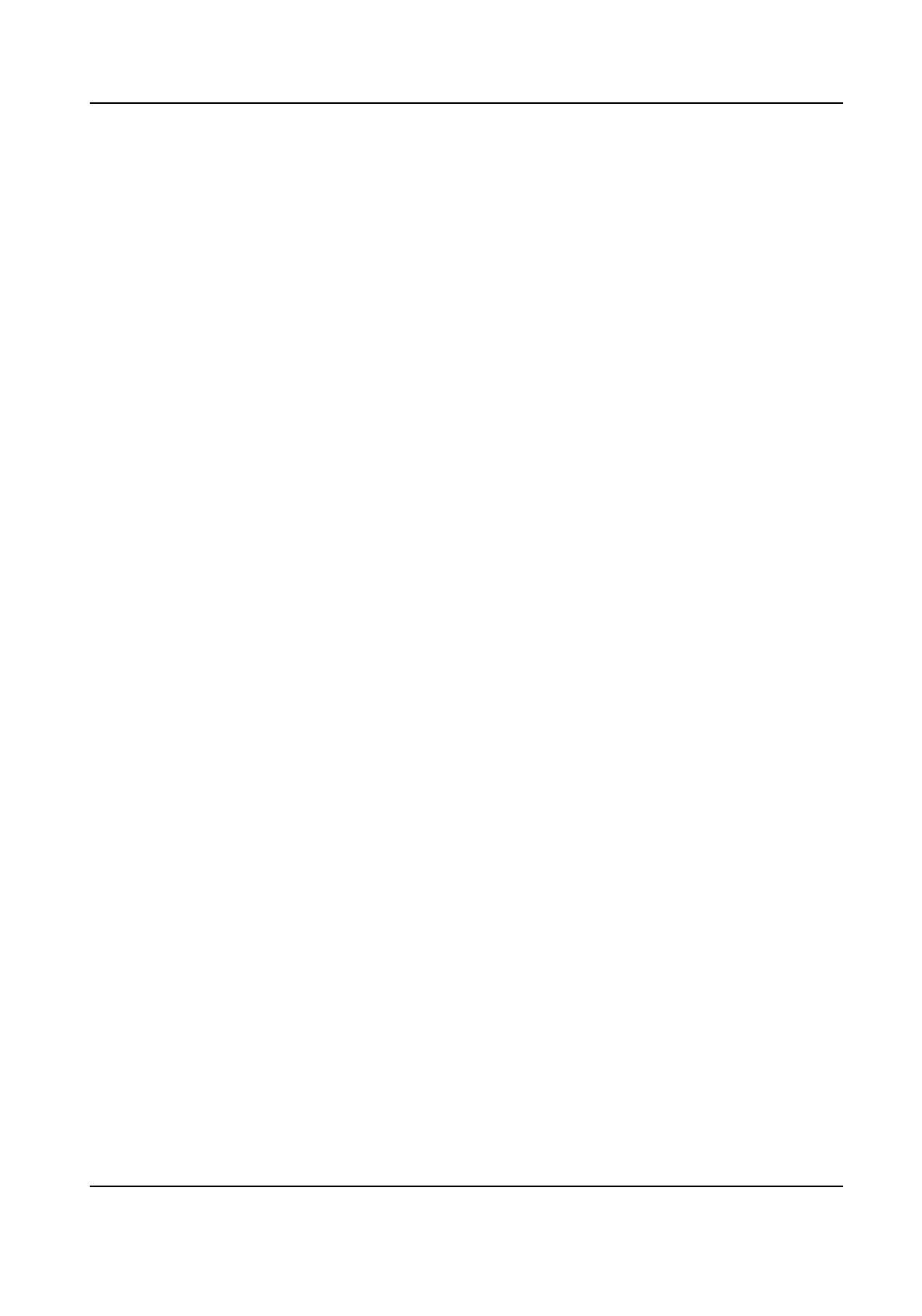None
The funcon is disabled. The device will not detect whether a person is wearing a hard hat or
not.
Reminder of Wearing
If the person do not wear the hard hat when
authencang, the device will pop up a prompt
and the door will open.
Must Wear
If the person do not wear the hard hat when
authencang, the device will pop up a prompt
and the door will keep closed.
Face without Mask Detecon
Aer enabling the face without mask detecon, the system will recognize the captured face
with mask picture or not. You can set face with mask1:N matching threshold, it's ECO mode, and
the strategy.
None
The
funcon is disabled. The device will not detect whether a person is wearing a face mask
or not.
Reminder of Wearing
If the person do not wear the face mask when
authencang, the device will pop up a
prompt and the door will open.
Must Wear
If the person do not wear the face mask when authencang, the device will pop up a
prompt and the door will keep closed.
ECO Mode
Aer enabling the ECO mode, the device will use the IR camera to authencate faces in the low
light or dark environment. And you can set the ECO mode threshold, ECO mode (1:N), and ECO
mode (1:1).
ECO Mode (1:1)
Set the matching threshold when
authencang via ECO mode 1:1 matching mode. The larger
the value, the smaller the false accept rate and the larger the false rejecon rate.
ECO Mode (1:N)
Set the matching threshold when authencang via ECO mode 1:N matching mode. The larger
the value, the smaller the false accept rate and the larger the false
rejecon rate
Face with Mask & Face (1:1 ECO)
Set the matching value when authencang with face mask via ECO mode 1:1 matching mode.
The larger the value, the smaller the false accept rate and the larger the false rejecon rate.
Face with Mask 1:N Matching Threshold (ECO Mode)
DS-K1T341C Series Face Recognion Terminal User Manual
122
