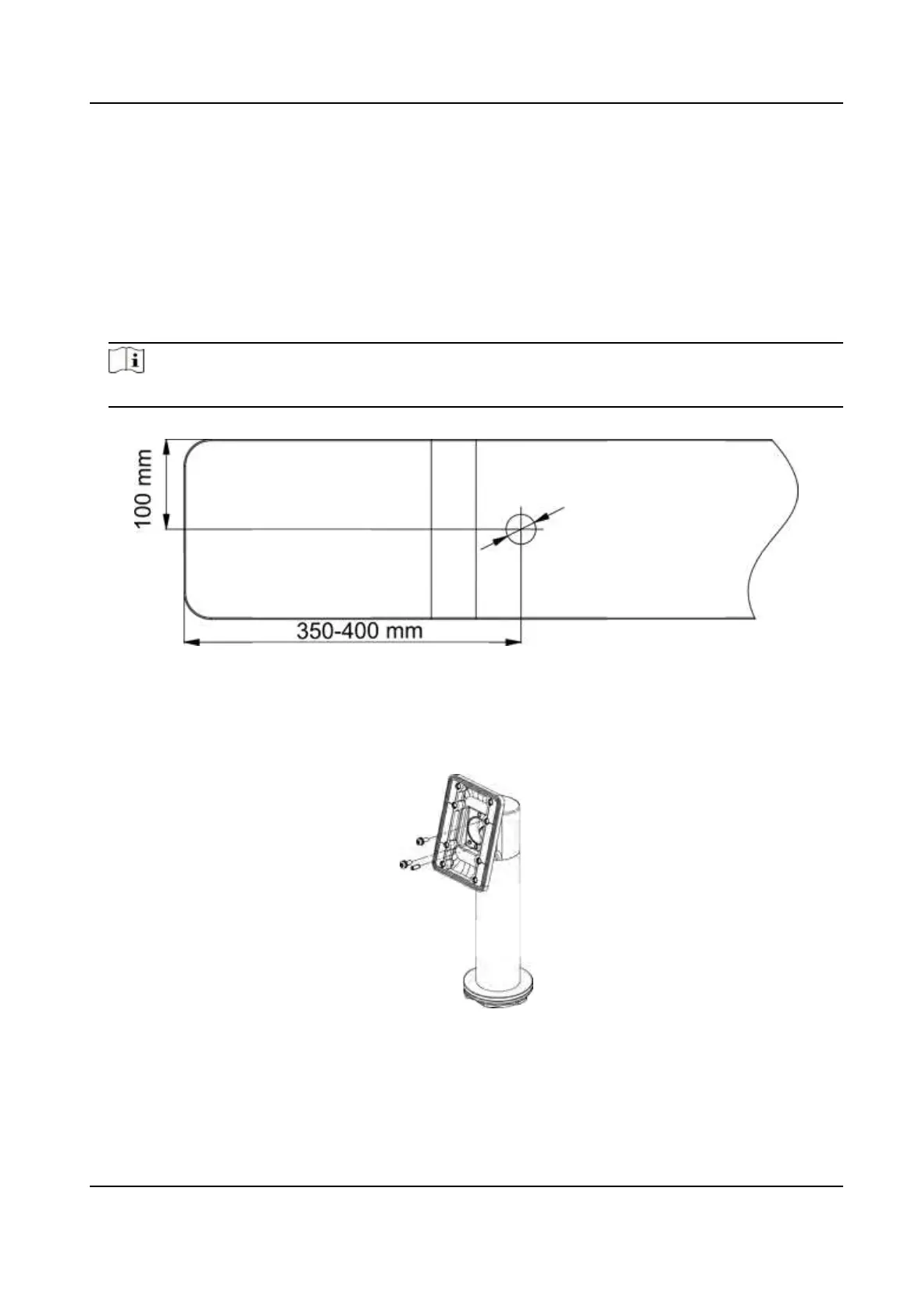3.4 Mount With Bracket
3.4.1 Preparaon before Mounng with Bracket
Steps
1.
Drill holes on the turnsle's surface according to the gure displayed below. And install water-
proof nut.
Note
Solder aer pressing rivets to avoid water from entering.
Figure 3-10 Drill Holes on Turnsle
2.
If the installaon angle needs to be 180° perpendicular to the body of the turnsle, the
following operaons are required.
1) Take o the 3 screws shown in the following gure.
Figure 3-11 Take o Screws
2) Rotate the xed part by 180°, and install the 3 screws back.
DS-K1T342 Series Face Recognion Terminal User Manual
14
