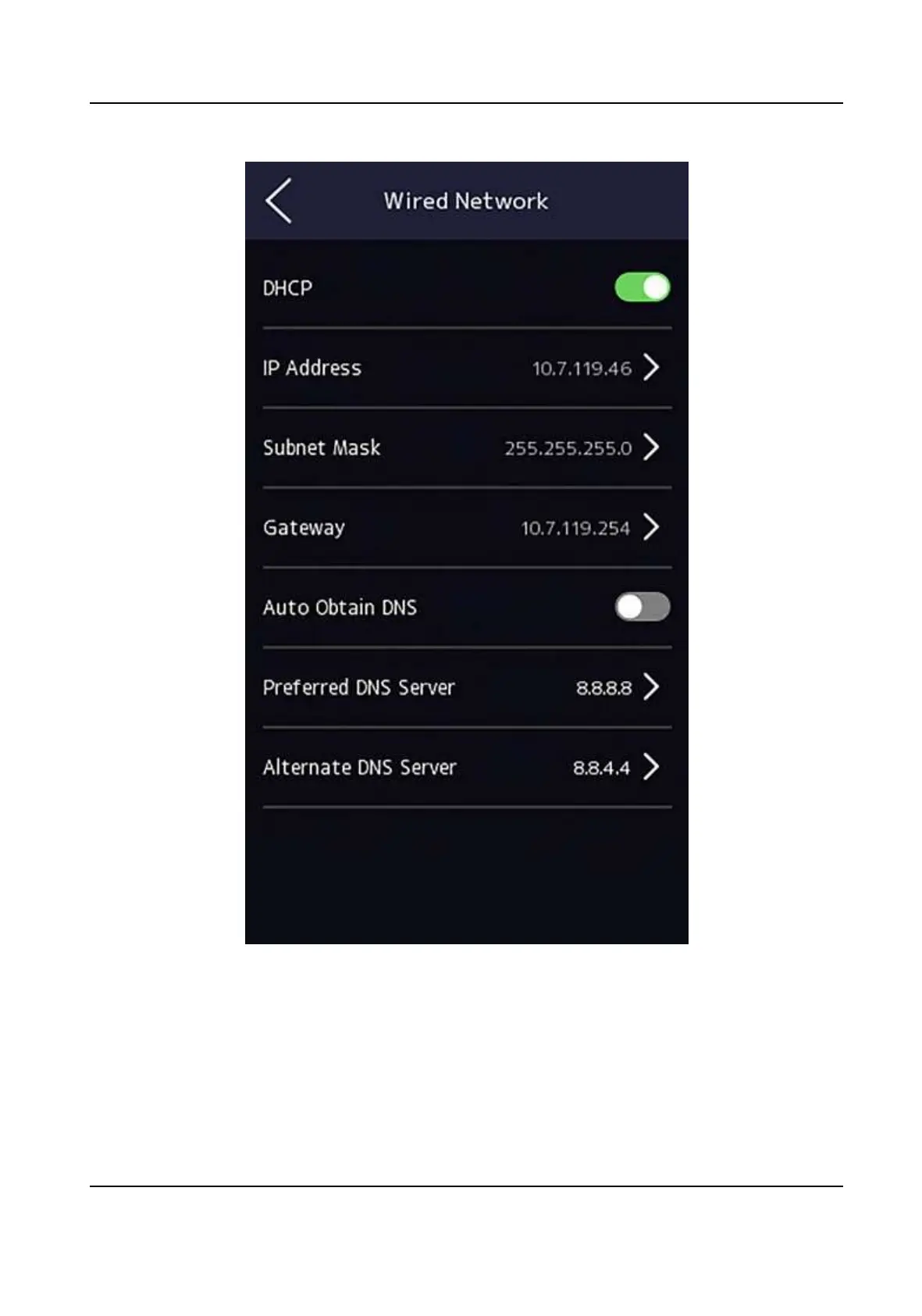Figure 7-4 Wired Network Sengs
3.
Set IP Address, Subnet Mask, and Gateway.
-
Enable DHCP, and the system will assign IP address, subnet mask, and gateway automacally.
-
Disable DHCP, and you should set the IP address, subnet mask, and gateway manually.
DS-K1T342 Series Face Recognion Terminal User Manual
52
