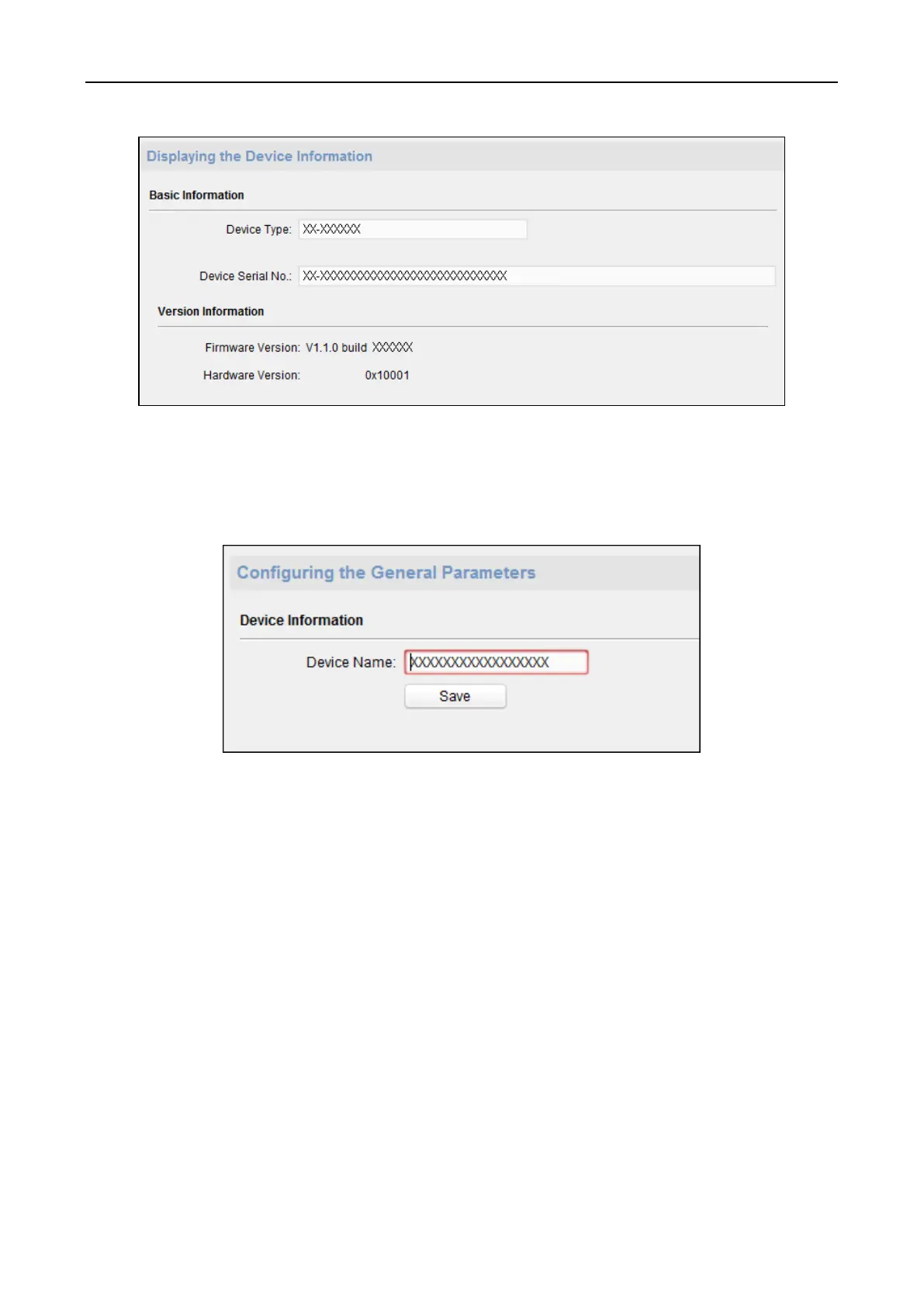Fingerprint Access Control Terminal·User Manual
79
Editing Device Name
In the Remote Configuration interface, click System -> General to configure the device name and
overwrite record files parameter. Click Save to save the settings.
Editing Time
Steps:
1. In the Remote Configuration interface, click System -> Time to configure the time zone.
2. (Optional) Check Enable NTP checkbox and configure the NTP server address, port No., and
synchronization interval.
3. (Optional) Check Enable DST checkbox and configure the DST star time, end time and the bias.
4. Click Save to save the settings.
