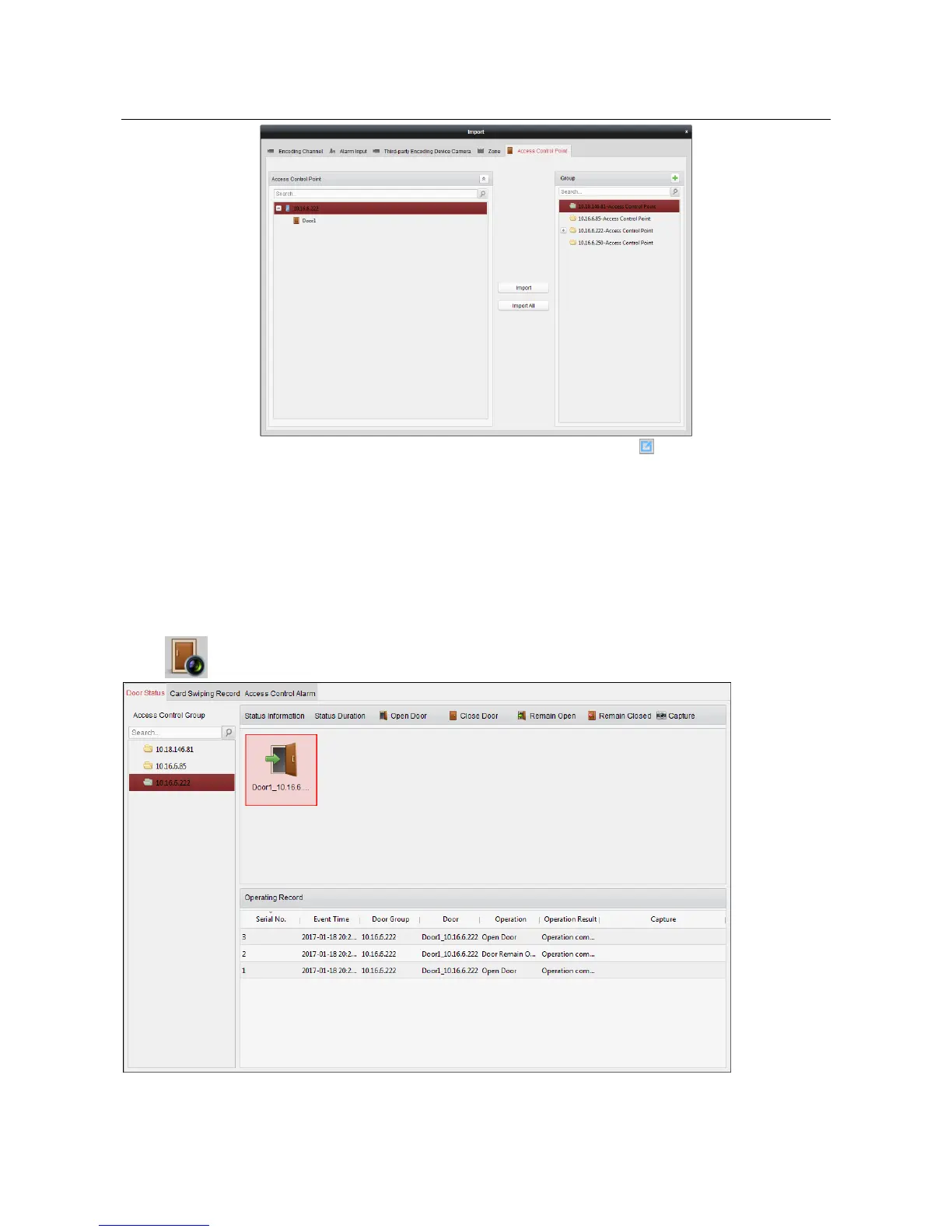Access Controller·User Manual
72
5. After importing the access control points to the group, you can click , or double-click the
group/access control point name to modify it.
7.11.2 Anti-control the Access Control Point (Door)
Purpose:
You can control the status for a single access control point (a door), including opening door, closing
door, remaining open, and remaining closed.
Click icon on the control panel to enter the Status Monitor interface.
Steps: