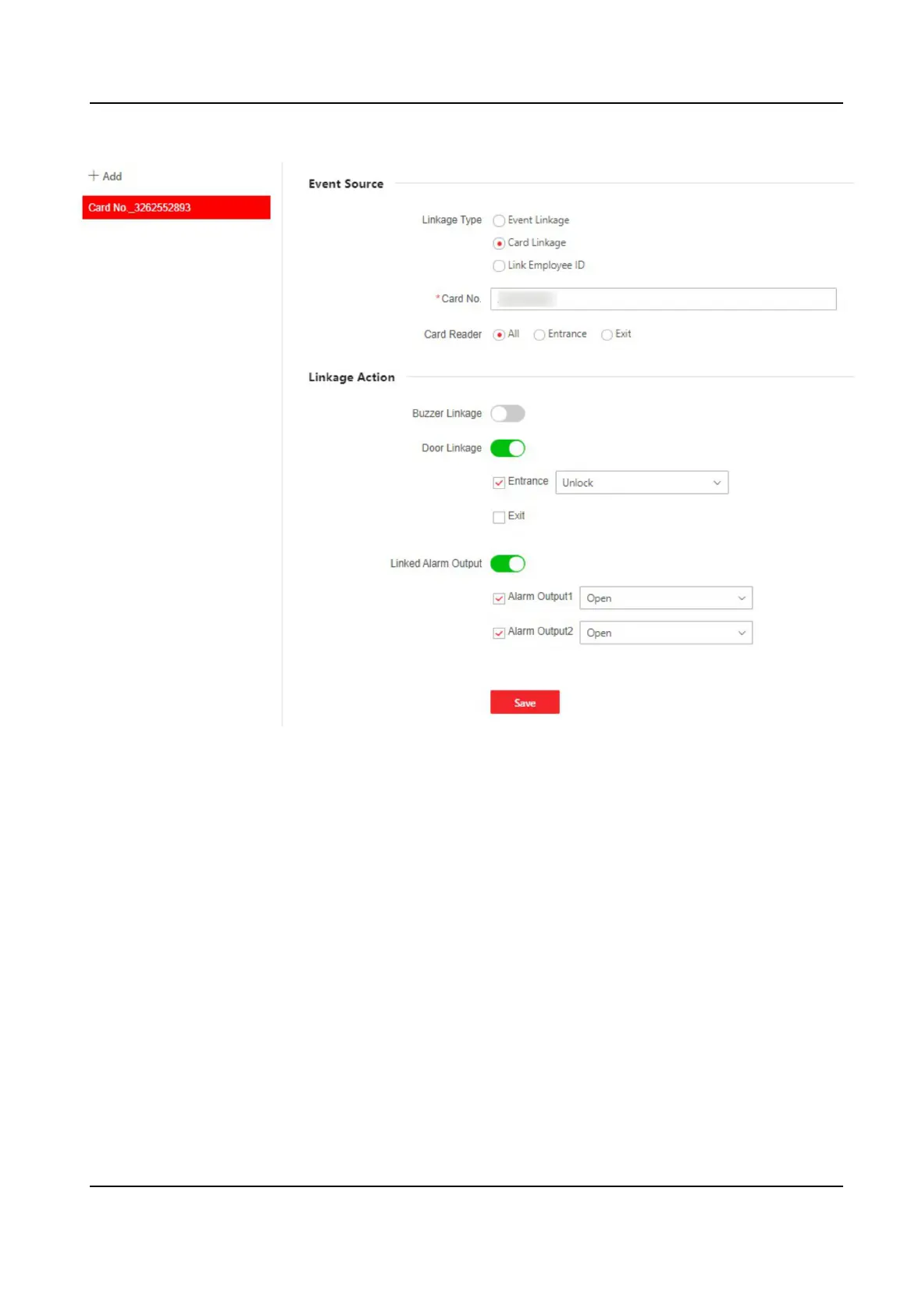Figure 6-7 Event Linkage
2.
Set event source.
-
If you choose Linkage Type as Event Linkage, you need to select event types from the drop-
down list.
-
If you choose Linkage Type as Card Linkage, you need to enter the card No. and select the
card reader.
-
If you choose Linkage Type as Link Employee ID, you need to enter the employee ID and
select the card reader.
3.
Set linked
acon.
Buzzer Linkage
Enable Buzzer Linkage and select Start Buzzing or Stop Buzzing for the target event.
Door Linkage
Enable Door Linkage, check Entrance or Exit, and set the door status for the target event.
Linked Alarm Output
DS-K3G200(L)X Series Tripod Turnsle
33
