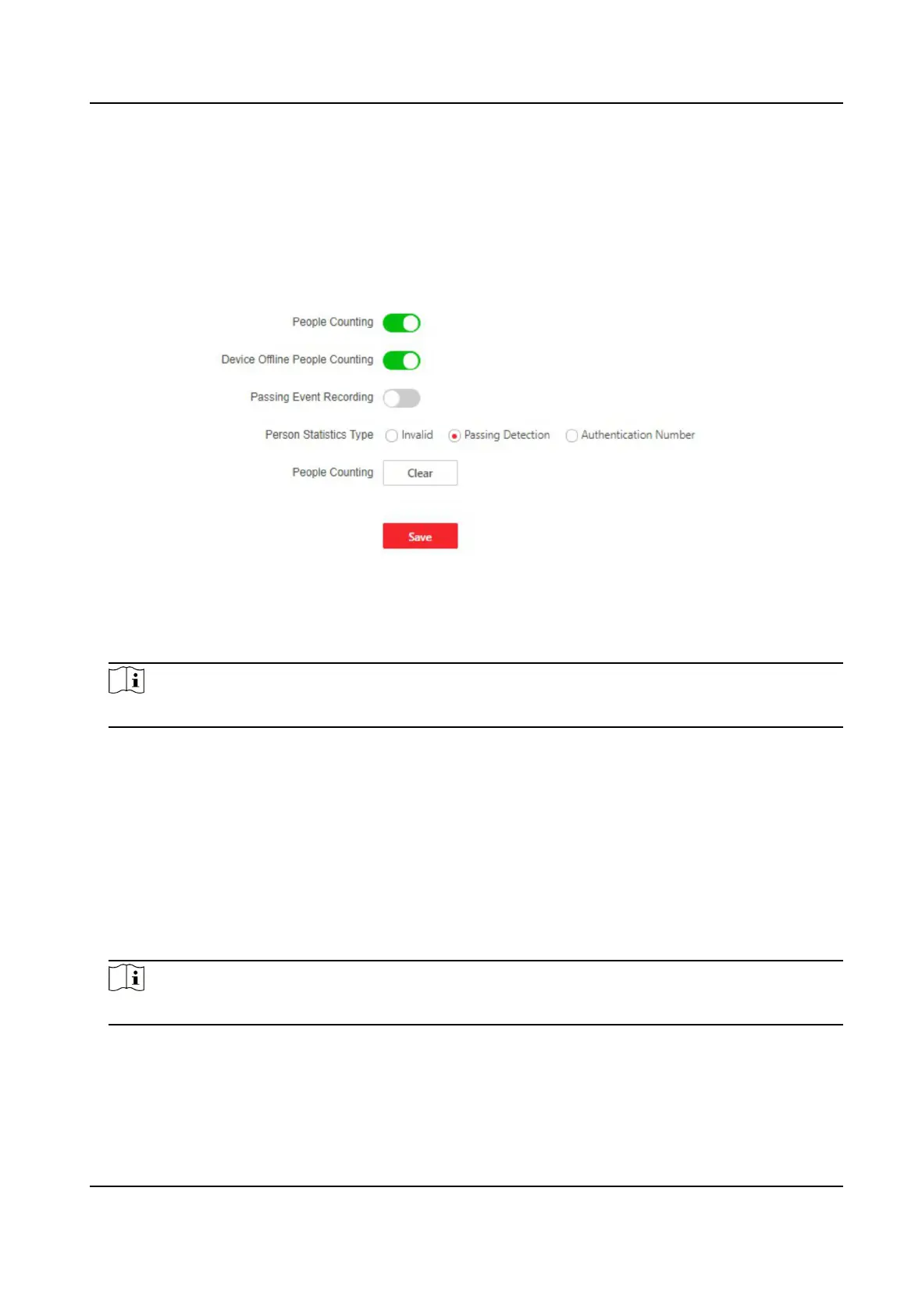People Counng
Set people counng .
Steps
1.
Click Conguraon → Turnsle Conguraon → People Counng Sengs to enter the page.
Figure 6-11 People Counng
2.
Enable People Counng.
3.
Enable Device Oine People Counng at your actual needs.
Note
Passing Event Recording is reserved.
4.
Select Person Stascs Type as Invalid, Passing Detecon or Authencaon Number.
5.
Oponal: Click Clear to clear all the people counng informaon.
Other
Sengs
Set other parameters.
Steps
1.
Click
Conguraon → Turnsle Conguraon → Other Sengs to enter the page.
2.
Set Alarm Output Duraon.
Note
The alarm output duraon ranges from 0 s to 3599 s.
3.
Set Temperature Unit.
4.
Drag the block or enter the value to adjust the light board brightness.
5.
Set the alarm buzzer
duraon.
6.
Enable Memory Mode at your actual needs.
DS-K3G200(L)X Series Tripod Turnsle
38
