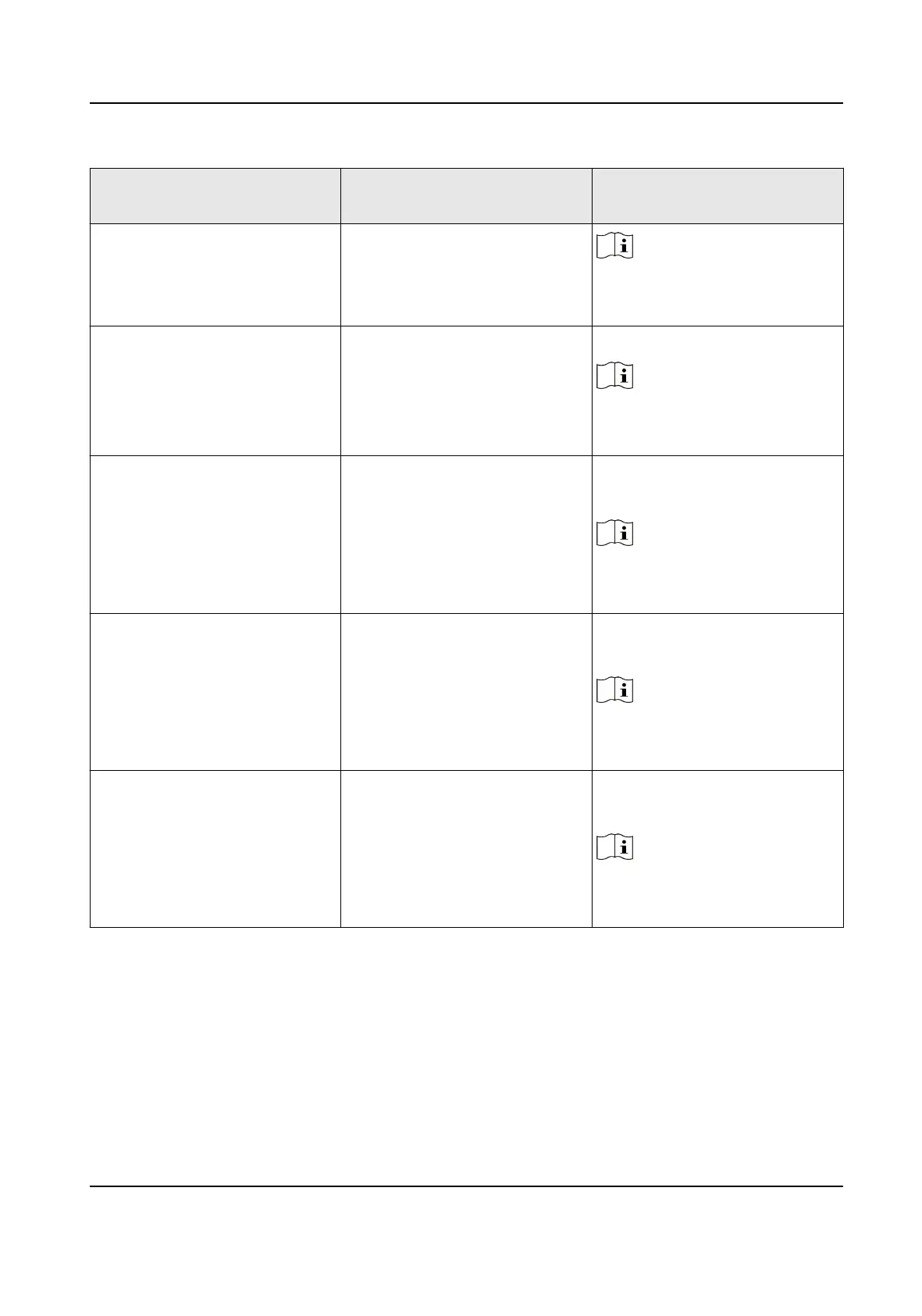Level-1 Conguraon No. Descripon Level-1 Conguraon No. and
Funcons
Note
By default, 5 will be displayed
on the display screen.
39 Brightness of Light 0-0,1-1,2-2, … , 10-10
Note
By default, 6 will be displayed
on the display screen.
42 Clearing People Counng 1-Default
2-Enable
Note
By default, 1 will be displayed
on the display screen.
43 Fire Protecon Type 1-Remain Closed
2-Remain Open
Note
By default, 2 will be displayed
on the display screen.
99 Restore to Default 1-Default
2-Enable
Note
By default, 1 will be displayed
on the display screen.
DS-K3G200(L)X Series Tripod Turnsle
71
