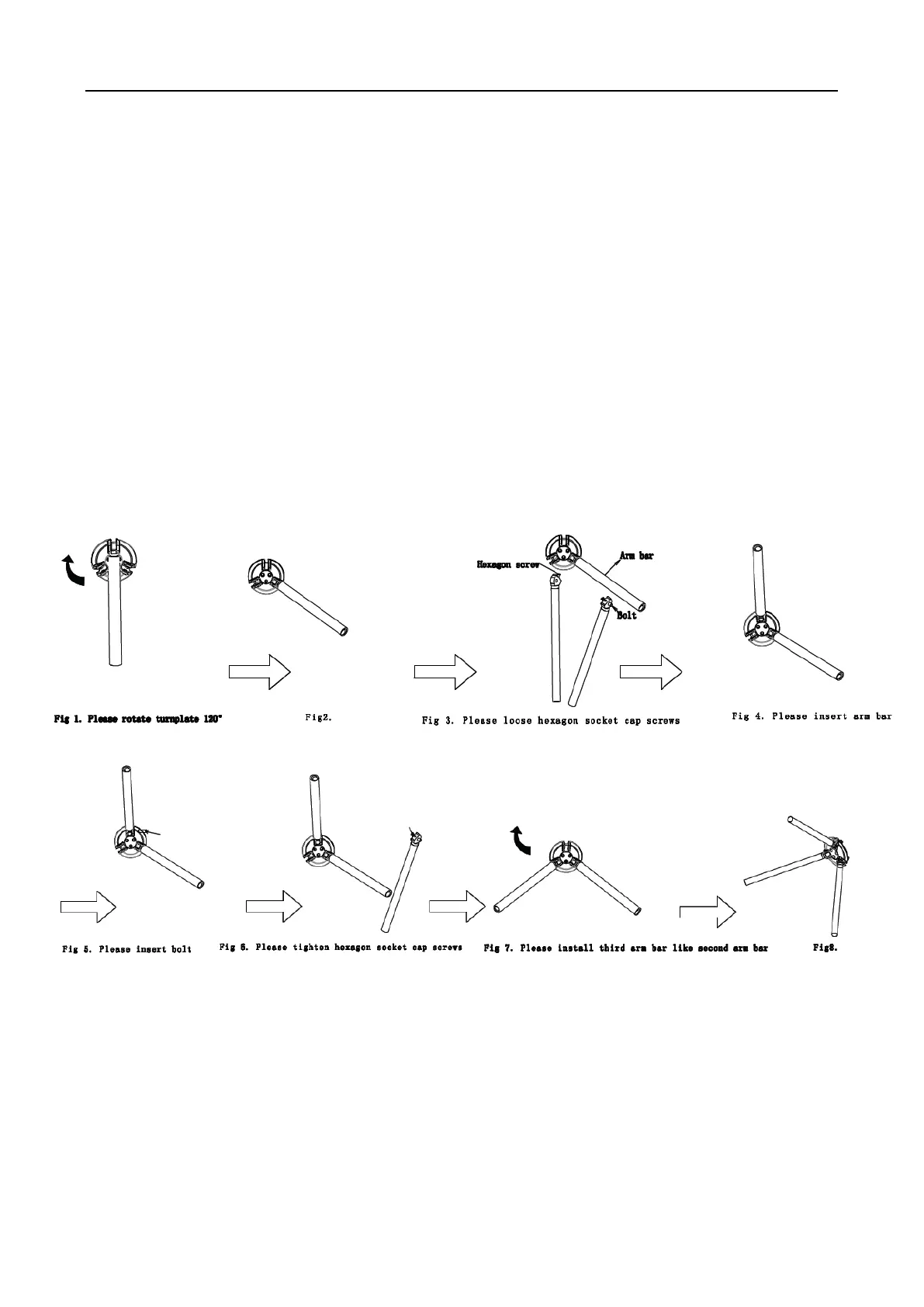2) Ensure the installation location and the system composition ,prepare to install after carrying
out the system planning;
3) Make well of installation of equipment foundation base.
4) Mark the fixing position of expansion bolts according to fixing plate on the bottom of each
turnstile.
5) Drill hole by impact drill, fix Expansion screws.
6) Fix arm :Before delivery, we will dismantle two arm bar, which can reduce some package cost
and volume, so before using turnstile, Firstly, turnstile should power on, and raise drop arm
down device by hand, which making the circle solenoid attracts drop arm down plate. You
should assemble arm bar like following picture.
7) Tighten the expansion screw after the functional test is completed
