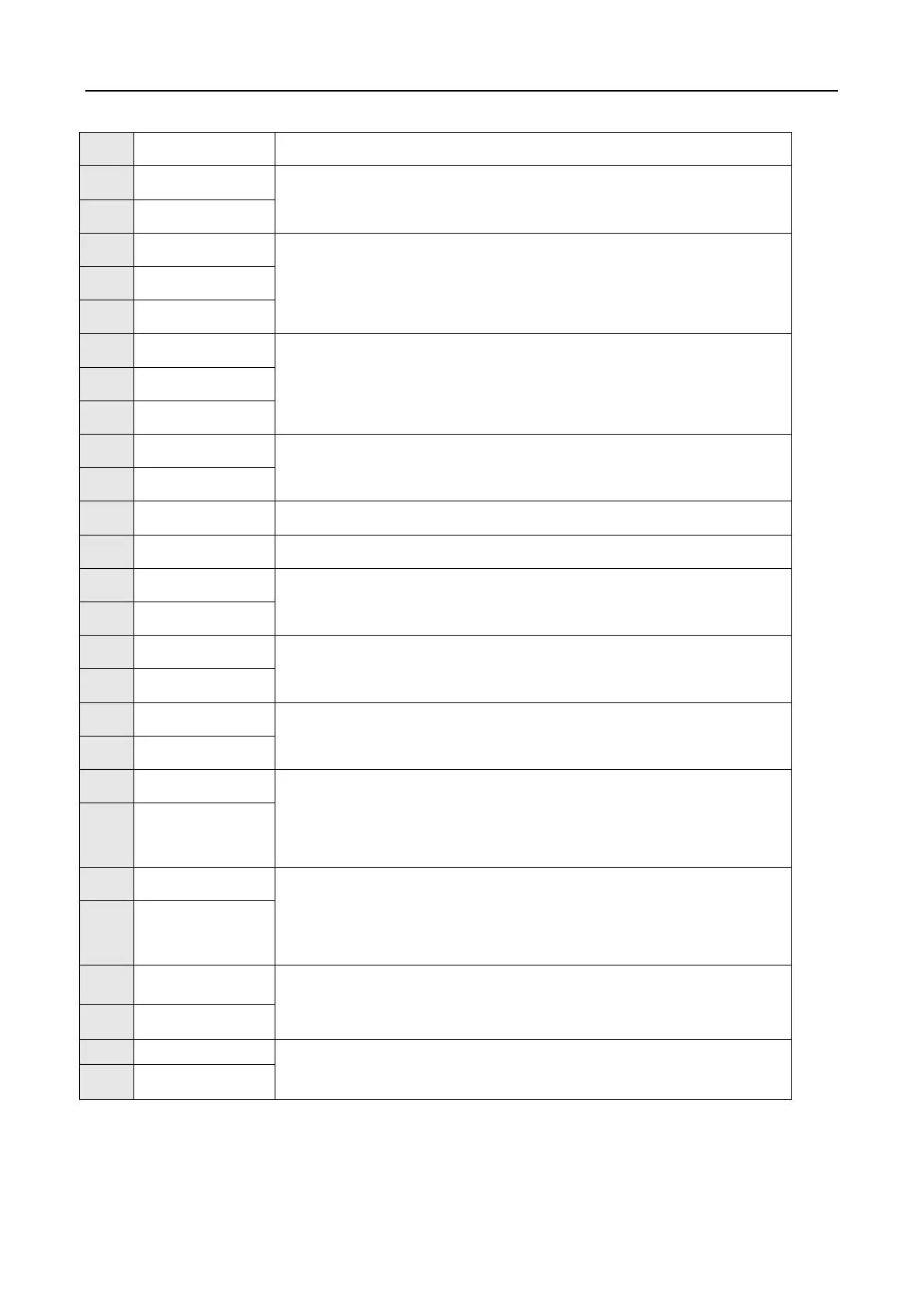Tri-pod Turnstile • User Manual
Entry relay normally open and normally close interface which also
can connect entry counter
Exit relay normally open and normally close interface which also
can connect exit counter
+12 V power supply for arm drop down circular solenoid
Entry LED indicator signal input
Exit LED indicator signal input
+12 V power supply for indicator
Testing for drop down function
Position sensor full close in place signal input,once arm turn 120
degree , it will give closing gate signal
Entry opening signal input, Dry contact signal and Access control
PCB board entry opening relay signal (NO connect SW1, COM
connect GND, and the relay time of access control board should
be set “0” or “1”)
Exit opening signal input, Dry contact signal and Access control
PCB board exit opening relay signal (NO connect SW2, COM
connect GND, and the relay time of access control board should
be set “0” or “1”))
Output for entry square solenoid, normally 0v t, when board
recieve open singal,This port will be 24v output
Output for exit square solenoid, normally 0v t, when board
recieve open singal,This port will be 24v output
