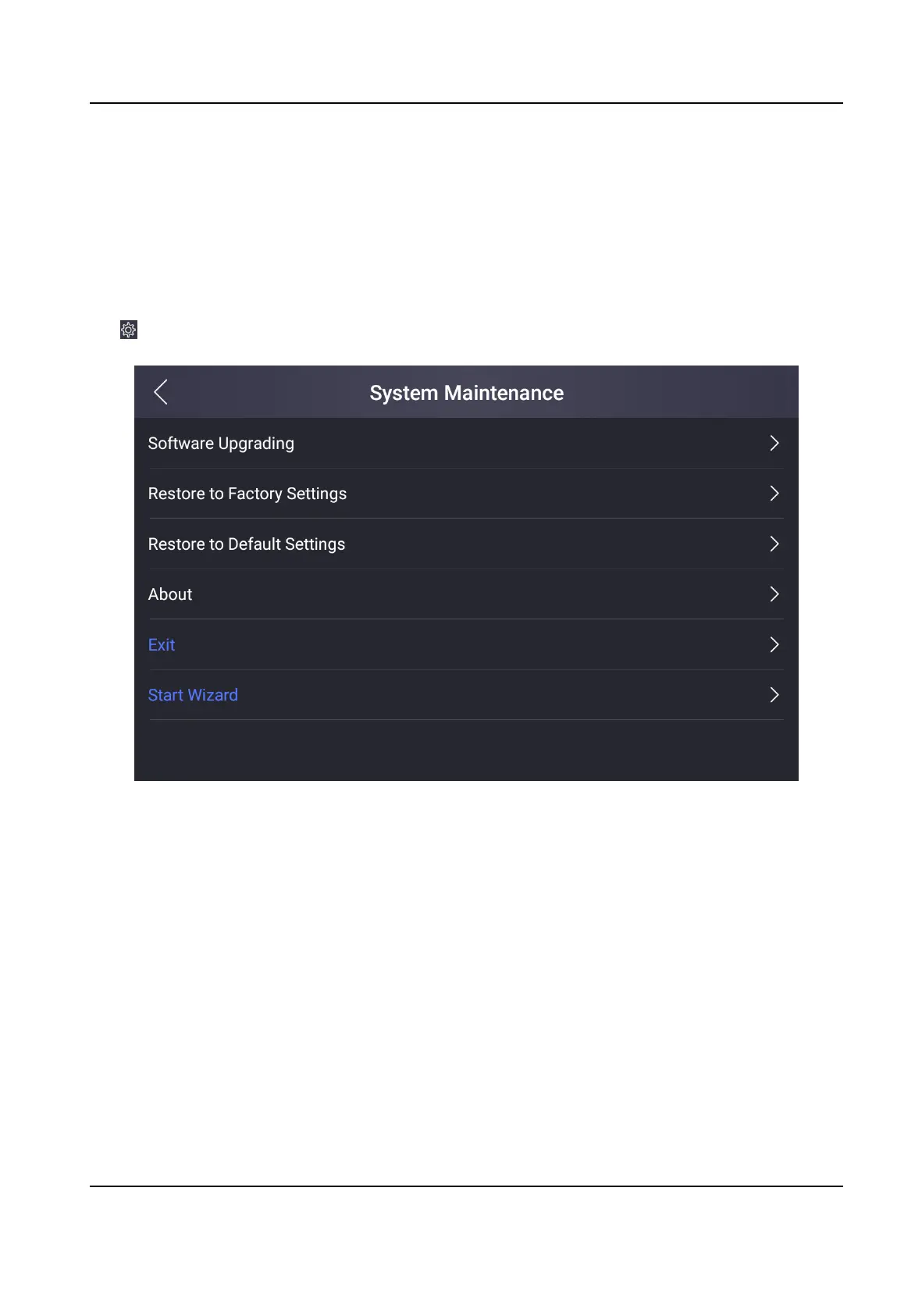2.
Tap Export Captured Picture or Export Visitor Records to export the picture captured or visitor
informaon recorded on the device to your USB ash drive.
System Maintenance
You can view the device system informaon, restore the system to factory sengs or default
sengs, reboot the device, exit the system and start wizard.
Tap in the top right corner of the home page. Tap Sengs → System Maintenance .
Figure 7-15 Maintenance Page
Soware Upgrading
Plug the USB ash drive in the device USB interface.
●
Tap Upgrade → OK , and choose the
le with the extension of zip in the USB ash drive for
the device to read and start system upgrading.
●
Tap Upgrade Component → OK , and choose the
le with the extension of dav in the USB
ash drive for the device to read and start component upgrading.
Restore to Factory Sengs
All parameters will be restored to the factory sengs. The system will reboot to take eect.
Restore to Default Sengs
All parameters, except for the communicaon sengs, remotely imported user informaon, will
be restored to the default sengs. The system will reboot to take eect.
DS-K5032 Series Visitor Terminal User Manual
30